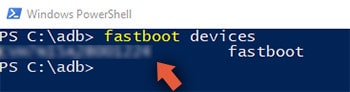How to Unlock the Bootloader on Nokia 8 (Official Method)
A complete guide on how to unlock Nokia 8’s bootloader using the official method provided by the manufacturer.
Unlocking the bootloader is now possible for Nokia phones running Android. If you’re looking ahead to install ROMs, kernels, mods or root, then you must first unlock Nokia 8 bootloader using the official method.
Advertisement
Back in August, Nokia released a software update that blocked the only known bootloader unlock method. Although not all the phones were able to utilize the specific method, those which were capable were suddenly blocked from using it. The method involved using a software exploit to unlock the bootloader, and naturally, Nokia patched it.
Last year, HMD Global’s Chief Technology Officer, Mikko Jaakkola tweeted that they actually have plans of releasing an official bootloader unlock method for interested users. Today, after more than a year, Juho Sarvikas (HMD Global’s Chief Product Officer) finally announced that certain Nokia phones can now have an unlocked bootloader.
To the passionate developer and modding community out there, we have news to share!
You can now unlock the bootloader of your #Nokia8. #BootloaderUnlock #Nokiamobilehttps://t.co/v61TmWNbV9 pic.twitter.com/EUuuzf3cKq
— Juho Sarvikas (@sarvikas) September 27, 2018
Advertisement
Advertisement
To start with, you can now unlock Nokia 8 bootloader by following the instructions provided in this post. But before you get to it, take a look at the information below and know the risk involved in unlocking the bootloader.
Important Information
First and foremost, unlocking the bootloader will void your phone’s official warranty and support provided by HMD Global. On the official unlock page, Nokia also mentions that once a device is unlocked, it cannot be undone. So, if you’re planning to unlock, make sure to be very certain. Also, DRM-protected features and content will no longer work.
Neither we or HMD Global will be held responsible if your phone gets damaged during or after this process.
So, why is unlocking the bootloader so important? For instance, when the manufacturer chooses to drop software support for an older device, a user may opt for a custom ROM to revive his/her Nokia 8 with the latest OS updates. Not only that, but it also enables a user to gain root permissions for running root-enabled apps and using mods.
The process is pretty simple. You will need to start by validating your phone. Once validated, you will get access to download your device-specific ‘unlock.key’ file. And finally, you can flash the downloaded file and thus unlock Nokia 8 bootloader.
Advertisement
Unlocking will give you access to the device partitions and the ability to modify them. Which means you can then install a custom recovery like TWRP, root your Nokia 8 using Magisk, install mods like Dolby Atmos/ViPER4Android for enhanced audio, and more.
Page Contents
Requirements
- This process will wipe all the data and apps on your phone. So, take a complete backup of your Nokia 8 before proceeding.
- Charge your phone to a sufficient battery level. This will help avoid any sudden shutdown during the unlock process.
- Install Android ADB and Fastboot on your PC. During the steps below, we will refer to C:\adb. It is the folder on your PC where the ADB/Fastboot binaries are present if you have followed our tutorial. Alternatively, you can also use Minimal ADB and Fastboot tool for this.
Instructions to Unlock the Bootloader on Nokia 8
As told earlier, this is a 2-step process. The first step is to validate your phone using the Bootloader Unlocker app. Once done, you will need to download your device-specific unlock.key file. The second and final step is to flash the downloaded unlock key file using fastboot to unlock Nokia 8 bootloader.
Advertisement
Step 1: Validate Your Phone
- Download the Nokia Bootloader Unlocker App on your Nokia 8: bootloaderunlocker.apk
- Install the downloaded APK file on your phone.
- Once installed, go the app drawer and launch the app.
- Fill in the required email information and click on ‘Submit’.
- The validation code will appear on the screen; note it down somewhere safe.
- Next, open the official Nokia bootloader unlock page on the PC browser.
- Scroll down the page and click on the ‘Sign in to get started’ button.
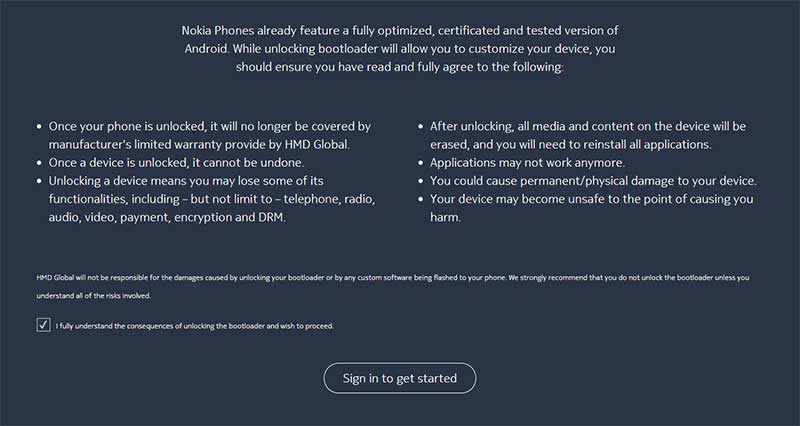
- Sign in with your Nokia account. You can also use your Facebook/Google account to sign in.
- On the next page, scroll down and enter the validation code and the email you used to acquire the code.
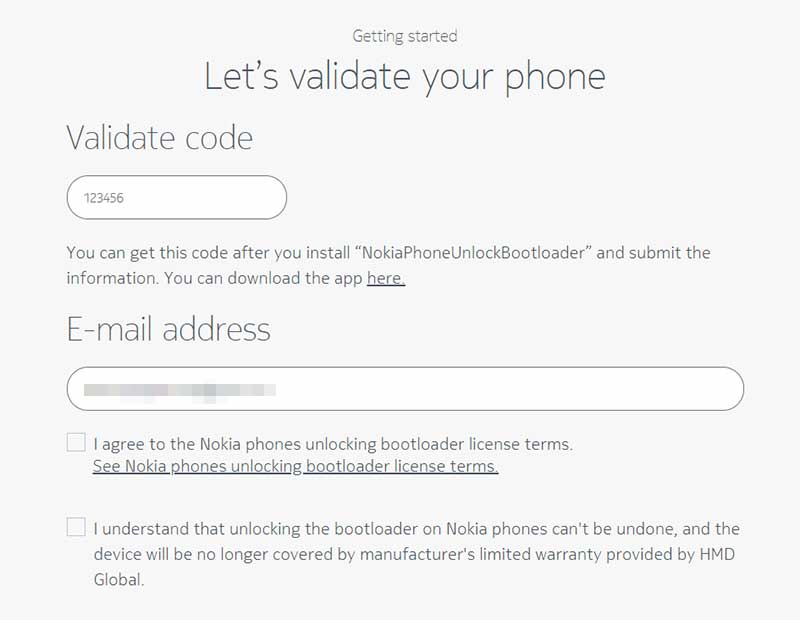
When Step 1 is complete, you will receive an email containing your device-specific ‘unlock.key’ file on the registered email address.
Step 2: Unlock Bootloader on Nokia 8 using Fastboot
- Download your device-specific ‘unlock.key’ file from the link in the received email.
- Copy the downloaded file to C:\adb on the PC.
- Hold the SHIFT key and right-click on an empty space inside the folder.
- Select ‘Open PowerShell window here’.
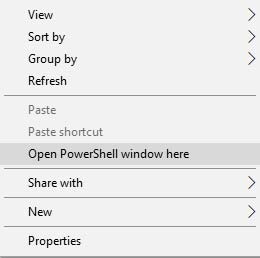
- Next, power off your Nokia 8 completely.
- While holding the Volume Down button, connect your phone to the PC using the USB cable.
- Your Nokia 8 should now boot into ‘Download Mode’.
- Verify the device-PC connection by entering the following command in the PowerShell window:
fastboot devices - The output should be the device ID along with the ‘fastboot’ message.
- Now, unlock Nokia 8 bootloader by entering the following commands:
fastboot flash unlock unlock.keyfastboot oem unlock - You should now see the ‘Unlock success!’ message.
- Finally, reboot your Nokia 8 by entering the following command:
fastboot reboot
Your Nokia 8 should now boot into the OS. As told earlier, all the apps and data on the phone should be wiped. So go ahead, set up the device by following the on-screen instructions and restore your backup. You can now go ahead and install TWRP on your phone and further use it to root, or install mods for additional features.
For now, it seems like that Nokia 8 is the only supported device for bootloader unlocking via this method. If you have any questions regarding the tutorial, please ask by commenting below.