This guide will help you easily unlock LG G5 Bootloader.
Advertisement
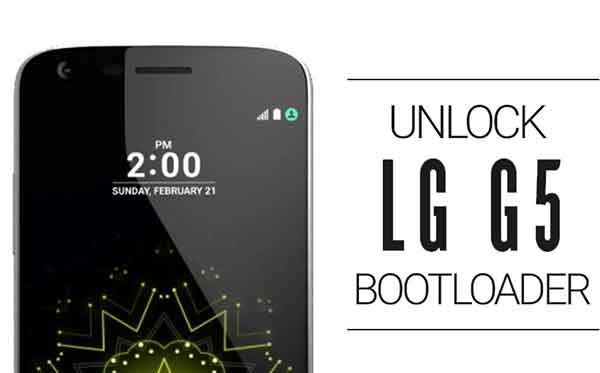
LG’s most modular (It has modules! Yay) and beautiful innovation – the LG G5, was announced about a month ago in February. Since the day the users got their hands on this impressive piece of goodness, there was a huge debate whether or not the G5 will ever support bootloader unlocking. The skepticism ended today when the manufacturer officially supports to unlock LG G5 bootloader. But before you get excited, know that this will only work on the European version of the G5 (model: H850).
Disclaimer
Advertisement
Unlocking the bootloader will push your G5 out of the official support (warranty). We shall not be held liable for any damage to your device. Proceed only if you know what you’re doing.
Prerequisites
- You must have an LG Developer account: Register account
- Ensure that you have the latest LG drivers installed: Download LG drivers
- Enable USB debugging and Enable OEM unlock in Settings > Developer options. If you don’t know how, read this tutorial.
- Android SDK must be installed on your PC. It will be required for ADB and fastboot access.
- Backup your G5 completely. This includes your internal storage, music, contacts, messages, etc.
- Charge your phone to sufficient battery level, to avoid any shut downs during the process.
Unlock LG G5 Bootloader
- To start off, you will need two important things, which are device ID and your phone’s IMEI. To get the IMEI, you can simply type *#06# in the dialer. Note down the IMEI somewhere.
- Connect your G5 to the PC using the supplied USB cable.
- Once your device is connected, open a command-prompt/CMD window on your PC. Type in and enter the following command. What this will do is, it will boot your G5 into bootloader/fastboot mode. And this is where our fastboot commands will operate.
adb reboot bootloader
If this command doesn’t work, make sure that you have correctly setup Android SDK, or try switching the USB ports.
- When your G5 has entered bootloader mode, enter the command below to get the device ID. It is extremely important to extract this, so as to retrieve the unlock code.
fastboot oem device-id
- The command above, when entered should return a few lines of code. This will be the Device ID. It should look something like below.
(bootloader)----------------------------------------------------------------- (bootloader) Device-ID (bootloader) BA90B359A97D6C013ED519G37A00E011 (bootloader) R83102BD226261D01C5564E8EF8678A3 (bootloader)-----------------------------------------------------------------
You will need to combine the two lines of code into one, without any spaces. Here the device ID would look like — BA90B359A97D6C013ED519G37A00E011R83102BD226261D01C5564E8EF8678A3
- This time, make sure to copy the device ID and save it.
- Now go to the LG Developer’s unlock bootloader website.
- On the page that opens, enter your details. This will include your name, email ID, IMEI and device ID. Also, drop down the ‘Phone‘ menu and select ‘LGH850‘. Finally, click on ‘Confirm‘.
- Once you do that, the unique ‘unlock.bin‘ file for your device will be emailed to you. So, open up that email and download the file.
- Open the folder where the ‘unlock.bin‘ file has been download on your computer. Press SHIFT key and right-click on an empty space inside this folder. Select ‘Open command window here‘ from the menu that appears.

- Finally, enter the unlock command. While doing this, make sure that your G5 is connected to the PC in bootloader mode.
fastboot flash unlock unlock.bin
- It will just take a few seconds to unlock, and once it is done, reboot your device.
fastboot reboot
Now that you have unlocked the bootloader, you are good to go. You can install TWRP and flash custom ROMs. It is a fortune to have the G5 H850 unlocked, right? We hope that LG will soon support bootloader unlocking on other LG G5 variants.
Unlocked? Now – Install TWRP, Disable Forced-Encryption, and Root LG G5
If you have issues, let us know through the comments.