How to Unlock Bootloader, Install TWRP and Root Honor 9
As the latest version of TWRP for honor 9 has arrived, you can use it to Root Honor 9. Here we are going to discuss the easiest method to install TWRP recovery and Root […]
As the latest version of TWRP for honor 9 has arrived, you can use it to Root Honor 9. Here we are going to discuss the easiest method to install TWRP recovery and Root Honor 9. This guide is divided into three sections. The first section explains you to unlock the bootloader on Honor 9, the next shows you how to install TWRP on Honor 9, and the last section ends with rooting Honor 9.
Advertisement
Unlocking the bootloader on your device will allow you to modify the device’s partitions. Once you have gained that, you can easily use fastboot to flash TWRP recovery. And then with TWRP on your device, it is quite easy to root Honor 9.
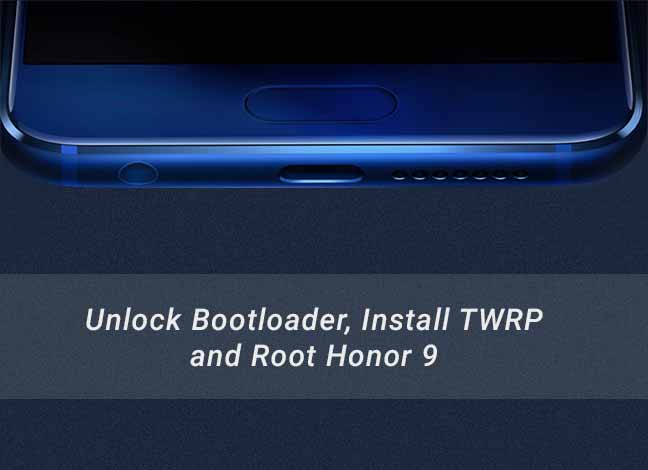
Page Contents
Comprehensive Guide to Unlock Bootloader, Install TWRP and Root Honor 9
Disclaimer
The process is meant only for Honor 9. Do not use it on any other device or model. It will end your phone’s official support (warranty). We shall not be held responsible for any damage to your phone. But we will be right here to assist you if something goes wrong.
Advertisement
Benefits of Rooting Honor 9
There are several advantages of rooting Honor 9. A few of them are listed below.
- Block Advertising in programs with the aid of advertising blocker.
- You can install a custom kernel or use mods like Magisk on your device for more functionality and improved performance.
- It’s possible to utilize root apps like Titanium Backup to revive all of your programs and data. Check out the list of 10 Root apps that you should use.
- You can uninstall bloatware (Pre-installed Programs) without much hassle.
Read – Install Pixel Launcher 2.1 on Any Rootless Device (5.0 or above)
Prerequisites
- Unlocking the bootloader will erase your phone completely. So take a full backup of your device.
- Make sure that your phone has at least 50-60% battery juice to avoid any sudden shutdowns.
How to Unlock Bootloader
To unlock Honor 9 bootloader first, you will need to Request Unlock Code for Honor 9 and then follow simple fastboot commands to unlock the bootloader. For more information, check the link below.
— How to Unlock Bootloader on Huawei Devices
How To Install TWRP
- Download TWRP recovery for Honor 9: stf-twrp-zxz-0.3.img
- Enable USB debugging and connect your phone to the PC with ADB access: Tutorial
- Enter the following command in the Command Prompt/Terminal window to boot Honor 9 in bootloader mode:
adb reboot bootloader
- While your device is in fastboot mode, enter the command below. It will return your device serial number which signifies that your device correctly connected.
fastboot devices
- Type the below control properly in command prompt and then press Enter. It begins flashing retrieval on your own phone.
fastboot flash recovery_ramdisk stf-twrp-zxz-0.3.img
- With preceding command, you have successfully installed TWRP on your Honor 9.
- Now you can move ahead to the procedure to root Honor 9.
Read – How to Enable Instant Apps on Android
Guide to Root Honor 9
- Download the SuperSU recovery flashable root package: UPDATE-SuperSU-v2.82-20170528234214.zip
- Connect your phone to the PC via USB cable and transfer the root zip.
- Enable USB debugging and make sure you have ADB access: Tutorial
- Use the following command to boot your Honor 9 into TWRP:
adb reboot recovery
- Go to the “Install” tab. Select the SuperSU root zip (SuperSU-v2.82-201705271822.zip). Confirm the flashing process by swiping the button on the bottom of the screen to root Honor 9.
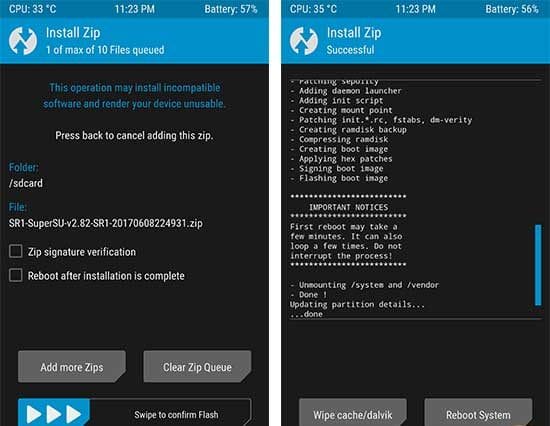
Flashing SuperSU 2.82 using TWRP - Finally, tap on “Reboot System”.
So, you have been successful to root Honor 9. Go on, use some root apps or mods of your choice like ViPER4Android. Keep an eye on our blog for the latest mods and root apps for your device. In case if you have any doubt, questions or suggestions you can drop a comment below.
More for you: How to Change DPI Density on Android (Root and No-Root)