OnePlus X Guide: Unlock Bootloader, Install TWRP Recovery, and Root
The OnePlus X is the new mid-range Android smartphone from the emerging manufacturer – OnePlus. The history of the OEM relates itself to back to the OnePlus One, which gained popularity, mainly […]
The OnePlus X is the new mid-range Android smartphone from the emerging manufacturer – OnePlus. The history of the OEM relates itself to back to the OnePlus One, which gained popularity, mainly due to the inclusion of CyanogenMod. Unlike the OnePlus One with CyanogenOS, the X runs the company’s OxygenOS software based on Android Lollipop 5.1.1 as its default operating system.
Advertisement
The OnePlus X is a budget phone with a full packed powerful hardware – Snapdragon 801 processor clocked at 2.3 GHz, Adreno 330 graphics unit, 16 GB Internal ROM, 3 GB RAM, 13 MP rear camera with f/2.2 aperture, 5-inches full-HD AMOLED display with toughened Gorilla Glass technology, and much more. All of this, packed at an affordable price of INR 16,999.
Through this guide and the instructions within, you will learn how to unlock the bootloader, install TWRP recovery, and finally root OnePlus X. The procedure is simple and could be easily followed by a newbie. Rooting will basically help you unleash the complete potential of your OnePlus X, allowing you to use root applications, modify the software as per your own needs and liking, and much more.
Advertisement
Page Contents
Prerequisites
- Enable USB debugging on your OnePlus X. If you don’t know how you can go through our tutorial.
- Charge your phone to at least 60% battery level.
- Backup your OnePlus X completely, this includes the internal storage, SMS, contacts, apps, etc. Unlocking the bootloader will wipe off everything.
- Download the platforms tool package for ADB and fastboot access. Extract the downloaded zip so you have the platform-tools folder containing all the necessary binaries.
Instructions
STEP 1: Unlock the Bootloader
- The foremost step before you start the unlocking procedure is to enable OEM unlocking in Settings > Developer options.

- Connect your OPX to the PC via USB cable.
- Open a command-line window and enter the following command to force the OnePlus X to boot into bootloader mode:
adb reboot bootloader
- Once the phone has entered bootloader mode, enter the command below to make sure that your OnePlus X has been successfully detected:
fastboot devices
- The command shall return a device ID, indicating the successful connection. If it doesn’t, make sure that you have properly set up ADB and fastboot.
- Now that the phone has been detected successfully, you can enter the command to start the unlocking process:
fastboot oem unlock
- When you’re prompted by a warning, use the volume and power keys to select Yes.
- After that, your OnePlus X shall reboot itself normally.
STEP 2: Install TWRP Recovery & Root OnePlus X
- Download the latest SuperSU root package.
- Connect and transfer the downloaded root package to the phone’s storage.
- Now, download the latest TWRP recovery image.
- Open the folder where the recovery image has been download. On an empty space inside the folder, press the SHIFT key and right-click. Now choose Open command window here from the menu that pops-up.
- While still keeping your OPX connected to the PC and enter the following command to boot it into bootloader mode:
adb reboot bootloader
- Now that the phone has entered bootloader mode, flash the TWRP recovery using the command listed below:
fastboot flash recovery twrp-3.4.0-0-onyx.img
- Now power off the device completely. Press and hold the volume down and power keys altogether until you see the display switch on, and then release the power key. You will see the TWRP recovery mode on your OnePlus X now.
- Go to Install. Browse and select SuperSU-v2.82-201705271822.zip. Swipe the button on the bottom to start the flashing process.
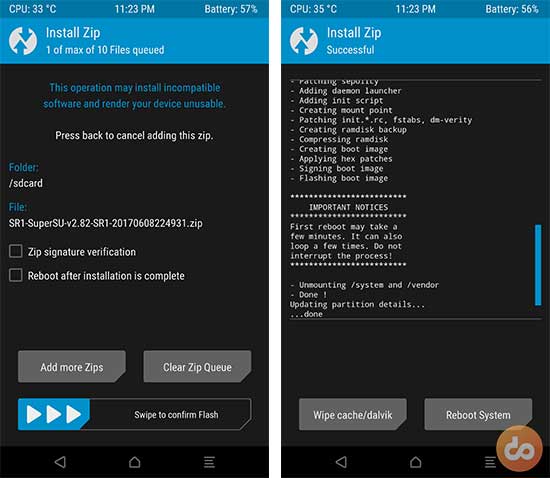
- When it’s done, tap on Reboot System.
Your OnePlus X will now boot into the rooted OS. You can further use the SuperSU app to manage the root permissions on your Android phone.
If you have any issues regarding this process or anything related to root OnePlus X, you can just throw a comment below.
Now that you have rooted your OnePlus X, you can use innovative tweaks like the Xposed Framework.
