How to root Qualcomm Galaxy S7 and S7 Edge on Nougat
You can now root Qualcomm Galaxy S7/S7 Edge running Nougat. Advertisement Things have always been complicated for users with Snapdragon rigged S7 and S7 Edge, right from the beginning. Be the custom recovery, ROMs, […]
You can now root Qualcomm Galaxy S7/S7 Edge running Nougat.
Advertisement
Things have always been complicated for users with Snapdragon rigged S7 and S7 Edge, right from the beginning. Be the custom recovery, ROMs, or even root. While all this time the Exynos variants of the device have been successfully rooted and modified, the Snapdragon devices were left out of the league.

XDA member and Snapdragon S7 Edge – Araltd has come up with a set of instructions demonstrating how he rooted his device running the latest Nougat update. Not just him, the people behind the success of this method are those who provided the tools necessary for the job. We appreciate jrkruse for providing the SuperSU tool and JUSMEJOSE for the modified kernel to make this all happen.
Advertisement
The instructions are pretty simple and don’t require any expert knowledge. According to the original poster, the instructions will work with any Qualcomm-based S7 or S7 Edge and on all the available carriers like AT&T, Verizon, Sprint, and T-Mobile.
Before You Begin
Here are few things that you must do before you proceed to the instructions
- Backup your device completely. This includes messages, contacts, and everything else that you feel necessary. We don’t want to risk the data now, do we?
- You must have ADB set up on your PC. You can use the standalone platform tools package if you know how to use it.
- Enable USB Debugging in Settings > Developer options. Don’t know how to do it? This will help.
- Charge your S7/S7 Edge to a sufficient battery level so that it doesn’t power off in midst of the process.
Instructions – Root Qualcomm Galaxy S7/S7 Edge
- First, download the modified Odin tool and extract the zip (Credits: PrinceComsy): Link
- Next, download the modified boot that you will be flashing using the above tool (Huge thanks to JUSMEJOSE for providing the files): ENG-Root-USA.zip
- Upon extracting the ENG-Root-USA.zip, you will have the needed files, each for the S7 and S7 Edge.
- It’s time to put your hands on the device. So, power it off completely. Once it is, press and hold the Volume Down, Home, and Power keys all together to boot into download mode. You will be prompted with a warning, press the Volume Up key to enter Download mode.

- Your S7/S7E will now be in download mode. Connect your device to the PC using USB cable now.

- Open the folder where Odin tool was extracted and run Odin PrinceComsy.exe. The Odin window will open and you should see the ID:COM port for your connected device.
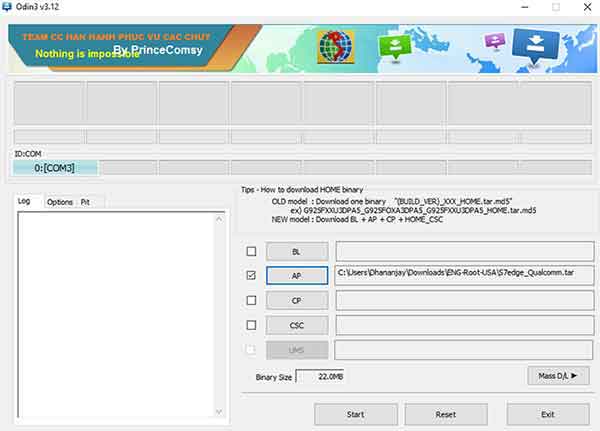
- Click on the AP button. Browse to the “ENG-Root-USA” folder and select the “S7_Qualcomm.tar” or “S7edge_Qualcomm.tar” file depending upon the device you have.
- Now click on the Start button. The flashing process will begin and once it is complete the phone will reboot automatically.
- Wait for the device to boot up completely. Keep the device connected to the PC cause now is the turn to root it.
- Download the root script and extract it on your PC: S7Root_Unroot_SU_2_79.zip
- Go to the extracted folder and run the root.bat file. The script will execute from a local command-prompt window and push all the required files to your device.
- Your S7/S7 Edge will reboot in a few minutes.
So now you have access to root on your Qualcomm S7/S7E. What do you plan on doing with it? We would recommend using ViPER4Android, which a renowned sound enhancement mod. Let us know what you are thinking of?
If you come across any problems during the process, drop a comment below. Don’t forget to share this article on your social media and let your friends know about this too.
Comments 2 Comments
hi, my S7 is an unlocked T-Mobile device. G930T running on Android Oreo Samsung Experience 9.0
After ODIN patch, the mobile is stuck at boot logo.
Hello Shriram. Instead of using the steps here, I would advise you to flash TWRP recovery and flash the Magisk ZIP file to root your S7 on Oreo. The instructions you see here were an initial attempt to root the S7 Edge when TWRP didn’t support it.