In this extensive guide, we will show you how to unlock the bootloader, install TWRP recovery, and easily root OnePlus 6T using Magisk.
Advertisement
The 6T was the second smartphone from OnePlus in 2018, succeeding the OnePlus 6 in terms of a new design, a whole new way to unlock the phone, along with some other improvements. Personally, I think that the OnePlus 6T is a total package (Don’t forget to check our detailed OnePlus 6T Review) and doesn’t come short when it comes to the design, performance, or battery. Even the stock firmware on the 6T – ‘OxygenOS’ sets a good example of simplicity and snappiness.
But users might often want to try other ROMs or add features to their device that the OEM doesn’t provide. In that case, one might want to install TWRP recovery and root OnePlus 6T.
Fortunately, OnePlus devices have always been flexible when it comes to custom development. Ever since its release, the phone has received a significant amount of support from the developer community at XDA. Initially, an unofficial build of TWRP recovery for OnePlus 6T (Codename: “fajita”) was made available by mauronofrio. And recently, the OnePlus 6T got official TWRP support. With that installed, you can easily root the OnePlus 6T by flashing Magisk.
Advertisement
In this guide, we will show you how to root OnePlus 6T in detail. We will start by guiding you on how to unlock the bootloader and install TWRP recovery on the OnePlus 6T. Since the phone supports the new AB partition scheme; there’s no dedicated recovery partition. So, you cannot simply flash the recovery image using the traditional method. Instead, you will first need to temporarily boot the TWRP recovery image (img) and then flash the TWRP installer zip.
Once you have done that, you can easily root OnePlus 6T by flashing Magisk using TWRP itself. The process is as easy as it sounds and we have given our best to explain how to do it, in a step-by-step manner.
Advertisement
- Alternatively, you can also root the OnePlus 6T without TWRP, using the Magisk Patched Boot method. This will also allow you to take OTA updates after rooting.
Page Contents
Prerequisites
- Installing TWRP and rooting the OnePlus 6T might require you to wipe your phone’s data, which includes the internal storage too. So, it is strongly recommended that you take a full backup of all your data stored on the phone.
- Next, you will also need to install ADB and Fastboot on your PC. Alternatively, you also use the Minimal ADB and Fastboot toolkit.
- Also, it is mandatory to enable Developer Options on your OnePlus 6T. Also, enable OEM Unlocking by following this tutorial.
- Do make sure to install the latest OnePlus USB drivers as well.
- Finally, you need to ensure that your OnePlus 6T has a sufficient battery level to avoid any sudden shutdowns during the process.
Ensure that you fulfill all the requirements stated above before you move on to the instructions to install TWRP and root OnePlus 6T.
Downloads
Note that both the official and unofficial builds are being maintained by XDA Senior member mauronofrio. You can choose any of the two and it shall work without problems. Although, the unofficial TWRP recovery for OnePlus 6T might have the most recent changes/patches merged into it.
- Official TWRP Recovery v3.2.3-1 for OnePlus 6T:
- Recovery image: twrp-3.2.3-1-fajita.img
- Installer zip: twrp-installer-fajita-3.2.3-1.zip
- Unofficial TWRP Recovery v3.2.3-28 for OnePlus 6T:
- Recovery image: twrp-fajita-3.2.3-28.img
- Installer zip: twrp-fajita-3.2.3-28-installer.zip
- Latest Magisk Installer zip:
Unlock Bootloader on OnePlus 6T
In order to install TWRP and root OnePlus 6T you must first unlock the bootloader on OnePlus 6T. The steps below will only work for the International variant. If you own the T-Mobile variant, then follow our detailed guide on how to unlock the bootloader on OnePlus 6T T-Mobile Edition.
Advertisement
- Boot your OnePlus 6T into Bootloader Mode
- Connect your phone to the PC using the USB cable
- On the PC, go to the folder where the ADB and Fastboot binaries are present (e.g. C:\adb)
- Hold the SHIFT key and right-click on an empty space inside the folder
- Select the ‘Open PowerShell window here’ option
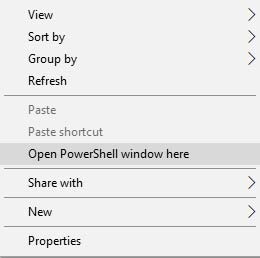
- Enter the following command to verify the device-PC connection:
fastboot devices
- The command should return a device ID along with the ‘fastboot’ message
- Finally, enter the following command to initiate the bootloader unlocking process:
fastboot oem unlock
- As soon as the command is entered, you shall see the confirmation message on the phone’s screen
- Use the Volume keys to highlight ‘UNLOCK THE BOOTLOADER’
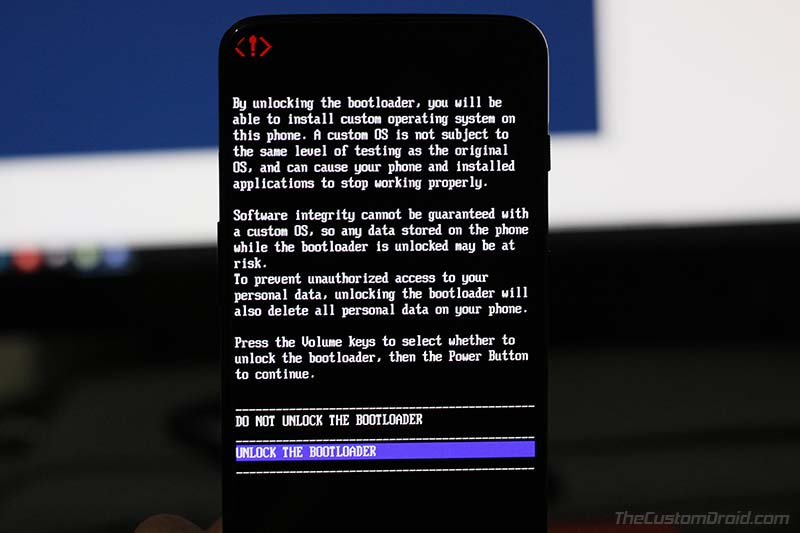
- Finally, press the Power button to confirm and unlock bootloader on OnePlus 6T.
Once done, you can follow the instructions in the next section to install TWRP recovery on OnePlus 6T.
Install TWRP Recovery on OnePlus 6T
- Download TWRP recovery image and installer zip files
- Connect your OnePlus 6T to the PC using the USB cable
- Transfer the TWRP installer zip to the phone’s storage
- Disconnect the phone and power it off completely
- Boot your OnePlus 6T into Bootloader Mode by holding the Volume Up, Volume Down and Power buttons together

- While your phone is in Bootloader Mode, connect it to the PC
- Now, copy the TWRP recovery image to the folder where the ADB and Fastboot binaries are present (e.g. C:/adb)
- Hold the SHIFT key and right-click on an empty space inside the same folder
- Select the ‘Open PowerShell window here’ option
- Enter the following command to temporarily boot TWRP recovery on OnePlus 6T:
fastboot boot twrp-recovery-img-filename.img
- Make sure to replace ‘twrp-recovery-img-filename.img’ with the actual file name of the TWRP recovery image. Example:
fastboot boot twrp-fajita-3.2.3-26.img
- Once your OnePlus 6T boots into TWRP recovery, tap on ‘Keep Read Only’ button
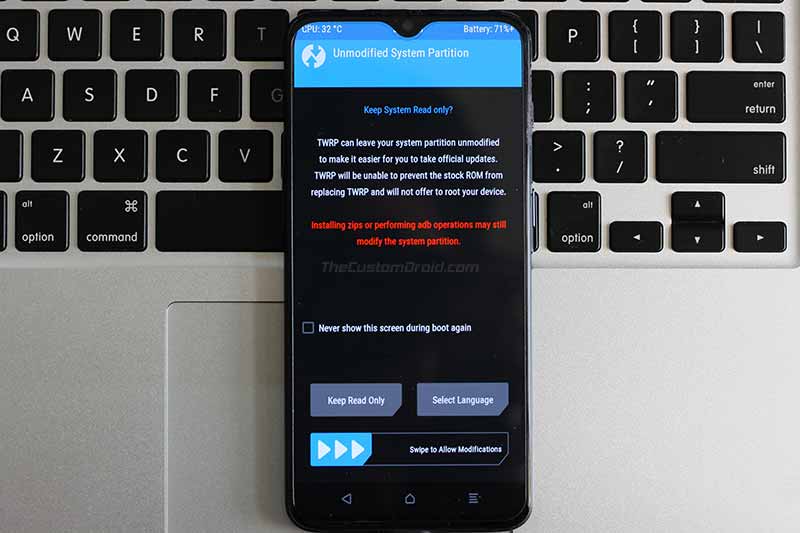
- In TWRP, press the ‘Install’ button
- Navigate to the internal storage and select the TWRP installer zip file (twrp-installer-fajita-3.2.3-1.zip)
- Finally, swipe the button to install TWRP Recovery on OnePlus 6T
Once the installation finishes, it is important not to boot into the OS, or your phone will enter bootloop. So, while your phone is still in TWRP recovery, follow the next section to finally root OnePlus 6T.
Advertisement
Root OnePlus 6T using Magisk
- Download Magisk 18.1 installer zip file
- Connect your OnePlus 6T to the PC using the USB cable
- In TWRP, go to ‘Mount’ and tap on the ‘Enable MTP’ option
- Transfer the Magisk zip to the phone’s internal storage
- Disconnect the phone and go back to TWRP’s main menu
- Tap on the ‘Install’ button
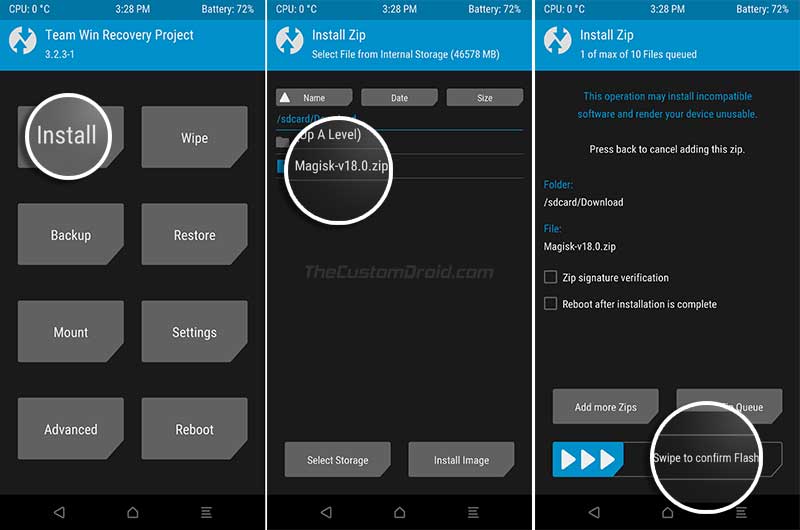
- Navigate to the internal storage and select the Magisk-v18.0.zip file
- Finally, swipe the button to begin the installation and root OnePlus 6T using Magisk
- Once the installation finishes, tap on the ‘Reboot System’ button
Once your 6T boots into the OS, you shall see Magisk Manager in the app drawer.
Now that you have successfully rooted your OnePlus 6T, you may go ahead install root-enabled applications, install Magisk Modules for additional features, and bypass SafetyNet on your rooted device. You may also install sound mods like ViPER4Android or Dolby Atmos. There are literally no limitations to what you can do on your rooted phone. So go ahead and explore them.
So, this was our guide on how to root OnePlus 6T and install TWRP Recovery on it. If you have any questions, make sure to leave a comment below.
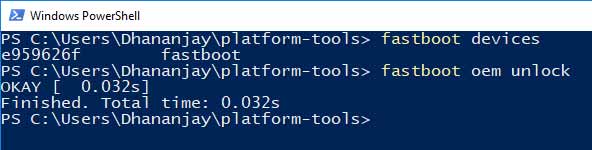
Comments 2 Comments
Comments are moderated, and published only if they are relevant to the topic and add value in a constructive way. If you disagree with something, please be polite and respectful. We suggest you read our comment policy before commenting.
I cannot get the TWRP to flash properly for the life of me.
Danny, this guide needs updating with the compatible TWRP for latest Android versions. While I do that, please let me know the Android version installed on your OnePlus 6T.
Also, are you just looking into rooting, or need TWRP as well? I am asking because it is possible to root the OnePlus 6T without installing TWRP at all.