How to Downgrade Asus ROG Phone 2 from Android 10 to Android 9 Pie
Not happy with the new Android 10 update on your ROG Phone 2? In this guide, I will show you how to downgrade Asus ROG Phone 2 from Android 10 to Android […]
Not happy with the new Android 10 update on your ROG Phone 2? In this guide, I will show you how to downgrade Asus ROG Phone 2 from Android 10 to Android 9 Pie. This could be done by installing the official firmware downgrade package provided directly by Asus.
Advertisement
Asus recently announced that the ROG Phone 2 Android 10 update has started rolling out over the air after a few months of beta. I also recently published a guide lately on how to manually install it. While the Android 10 update brings a lot of new features and improvements, it also comes with a small share of bugs. Although not significant, these bugs can hamper the overall usage and user experience of your phone.
Page Contents
ROG Phone 2 Android 10 Bugs & Possible Fixes
Users who have already updated their phones have been discussing the existing bugs on Android 10 over at the official ZenTalk forums.
After going through the discussion thread, I have found a list of particular bugs/issues that you might face (or have faced) on your phone after the Android 10 update on your ROG Phone 2. These are listed as follows, along with some possible solutions/fixes (if any) provided directly by Asus Reps and other fellow users on the thread.
Advertisement
- Double-tap to wake feature isn’t as responsive as on Android Pie. (Report)
- Possible fix: Try waking your phone by tapping on the middle/center of the screen. Taping on the sides/edges doesn’t work.
- 4G+ speeds are dropped to below 100 Mbps but work well on other handsets. (Report)
- Cannot bring up the notification shade/Quick settings toggles or switch to other apps when in-call. (Report)
- Possible fix: It’s how Asus intended it to be, according to the forum moderator. Though, it could be fixed in the future.
- Force-closed an app, but it is still visible in the Recent Apps (multitasking) screen.
- Possible fix: This is the intended behavior as implemented by Google. I have this too on my Pixel 3 XL.
- Toast notifications shown by apps (Facebook, Asus Themes, etc) persist on the screen even after closing the apps. (Report)
- Possible fix: Go to the Settings menu and clear the cache of the specific app that shows the toast notification message.
- Jittering animations when switching apps using the Recent Apps screen using navigation gestures. (Report)
- Confirmed to be a bug and reported.
As you can see, there aren’t any major bugs that could prevent you from using your phone. But there are these minor ones that could possibly affect the experience. If you upgraded to Android 10 manually, then performing a simple factory reset will probably fix a majority of these bugs. And that’s what I would primarily recommend.
Advertisement
However, if you strongly feel that the Android 10 update isn’t yet polished enough for you, then you can downgrade your ROG Phone 2 to Android 9 Pie firmware in favor of a stable experience. The process is quite easy and would just take a few minutes of your time. So, without any further ado, let us get to the instructions.
Before You Proceed
Make sure that you have fulfilled all the requirements stated below.
Advertisement
- Downgrading your ROG Phone 2 to Android Pie will erase all the data stored on the phone. This includes the apps, contacts, messages, photos, videos, and everything stored on the internal storage as well. So before everything, take a complete backup of all your important data, so that you can restore it later after the downgrading process finishes. You can also go to ‘Settings’ > ‘System’ > ‘Local Backup’ on your phone for this purpose.
- Charge your phone to a sufficient battery level so that it doesn’t switch off accidentally during the downgrade process.
Download ROG Phone 2 Android 10 Downgrade Package
Asus provides the users with an optional downgrade package with every major Android update they release. This isn’t something that many Android OEMs do, so a huge thanks to them. The downgrade package is basically the Android 9 Pie stock firmware file in the ZIP file format. It will downgrade your ROG Phone to Android Pie firmware with ‘16.0631.1910.64’ build number.
For Global Edition with ‘WW’ ROM
- Download link: UL-ASUS_I001_1-ASUS-18.0631.2001.64-1.1.92-user.zip
- Filesize: 2.2 GB
- MD5 Checksum: 3ae5e9e6e3383feb6c33218c6f759c75
- SHA1 Checksum: f3b4b260447cb294aa6a77b4df0423a7d517b6fc
For Tencent Edition with ‘CN’ ROM
- Download link: UL-ASUS_I001_1-CN-18.0631.1910.63-1.1.252-user.zip
- Filesize: 2.43 GB
Instructions to Downgrade ROG Phone 2 from Android 10 to Android 9 Pie
Installing the downgrade package is very easy and doesn’t require any special tools like ADB/Fastboot. Now, to downgrade your phone, follow the instructions as listed below.
Advertisement
- Download the ROG Phone 2 Android 10 Downgrade package.
- Connect the phone to the PC by plugging in the USB cable to the side-port.
- Transfer the downloaded package to the root of your phone’s internal storage (i.e. outside all folders).
- Disconnect the phone and reboot/restart it.
- Once your ROG Phone reboots into the system, it will automatically detect the downgrade package and prompt for installation.
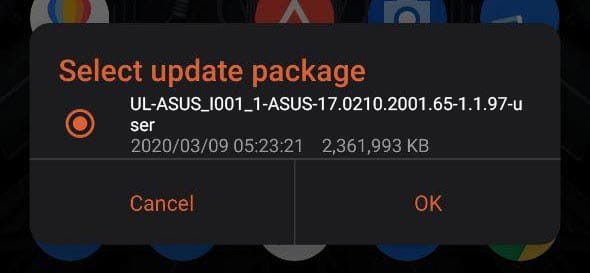
- Simply press ‘OK‘ to confirm and install the file.
- Once the installation finishes, press ‘Restart‘.
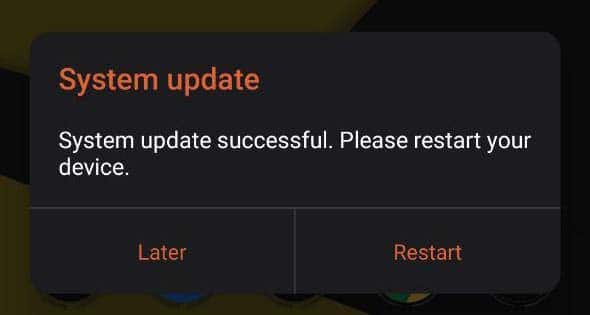
Your ROG Phone 2 should now successfully be downgraded to Android 9 Pie. When the phone reboots into the OS, you can go ahead, set it up, and finally restore all your data that you backed up earlier.
Note: If the method above doesn’t work, then you can flash the Android 9 RAW firmware file using a PC, which is an alternative way to downgrade. For the file links and instructions, please refer to this post.
You can always upgrade back to Android 10 using the FOTA service or through manual installation. Users have already reported Asus with the existing bugs and they should be fixed in the next OTA update.
If you have any questions regarding the downgrade procedure or regarding the Android 10 update itself, please feel free to ask via the comments. Also, please let me know of any other bugs that I might have missed in the list, it would be a good reference for other users.
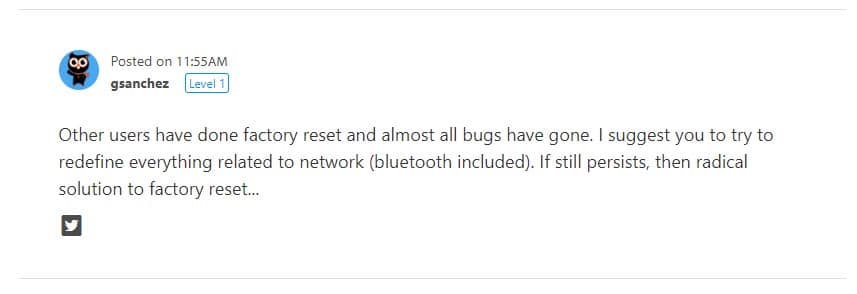
Comments 2 Comments
If I directly download into root of internal storage without connecting to pc so does it works or pc is must and if yes then why?
Hi Vishu, in that case, no, the PC isn’t required at all. If you download the file directly to the root of the phone’s internal storage and then rename the file correctly, you should be good to go.