Download OnePlus 8T OxygenOS OTA Updates & How to Install (Latest: OxygenOS 11.0.11.11)
Download OxygenOS OTA updates for the OnePlus 8T (Global, Indian, and European variants). Learn how to manually install OxygenOS updates on OnePlus 8T using Local Upgrade.
This page serves as a repository through which you can download all OxygenOS OTA updates for the OnePlus 8T released to date. This includes the latest OxygenOS 11.0.12.12 update for the International and European variants and OxygenOS 11.0.11.11 update for the Indian variant. This latest update brings December 2021 security patch and fixes some bugs.
Advertisement
Further, I will show you how to manually install OxygenOS updates on OnePlus 8T using the Local Upgrade option in Settings.
Page Contents
The Need for Manually Upgrading OxygenOS
OnePlus is well-known for providing dedicated software support for all its phones and the OnePlus 8T is no different. Ever since the phone’s launch, the company has rolled out monthly security updates in a timely manner. Recently, they also released the OxygenOS 11.0.12.12/11.0.11.11 update that brings December 2021 patch along with some other improvements.
Like any other Android device, OxygenOS updates for the OnePlus 8T are rolled out over-the-air, more commonly known as “OTA updates“. Since the rollout is staged, these updates are made available for a small percentage of devices initially, followed by a wider rollout in the following days/weeks. This ensures that no critical bugs are present in the update before it’s available for everyone.
Advertisement
This also means that you’ll often need to wait for the latest OTA update to arrive on your phone. Well, not necessarily. If you wish to upgrade your phone to the latest OxygenOS version right now, then you can simply download the latest OxygenOS OTA package for your OnePlus 8T from below and install it manually.
Tip: Alternatively, you could also use the Oxygen Updater app to immediately get the latest updates on your phone.
Advertisement
Before you attempt to manually upgrade your phone, it’s strongly advised to check if the OTA update for automatic installation is available for your device or not. To do this, go to “Settings” → “System” → “System updates” on your phone.
Download OnePlus 8T OxygenOS Updates
Below, you will find the download links of all OxygenOS OTA updates for the OnePlus 8T. These links have been sorted according to the different models of the phone and have been listed in chronological order.
These are pulled directly from OnePlus’ updater servers and are full OTA/ROM packages. Meaning, they can be installed over any previous OxygenOS version installed on your phone, unlike incremental OTAs.
Advertisement
International (KB05AA)
| OxygenOS version | Changelog | Google Security Patch | Download link |
| OxygenOS 11.0.5.6.KB05AA | View release thread | 2020-10 | OnePlus8TOxygen_15.O.20_OTA_0200_all_2011132216_a6374d5b0e134ca7.zip |
| OxygenOS 11.0.6.8.KB05AA | View release thread | 2020-11 | OnePlus8TOxygen_15.O.21_OTA_0215_all_2101010247_ec6a7bddc57f444a.zip |
| OxygenOS 11.0.7.9.KB05AA | View release thread | 2021-01 | OnePlus8TOxygen_15.O.22_OTA_0220_all_2102011818_b15fd99805c84e3b.zip |
| OxygenOS 11.0.8.11.KB05AA | View release thread | 2021-03 | OnePlus8TOxygen_15.O.23_OTA_0230_all_2103221818_1608f9eff23e4166.zip |
| OxygenOS 11.0.8.13.KB05AA | View release thread | 2021-06 | OnePlus8TOxygen_15.O.25_OTA_0250_all_2106011646_3df9d2f0348046b9.zip |
| OxygenOS 11.0.10.10.KB05AA | View release thread | 2021-08 | 8ff5c607905e4679c2687a86c2cb1c21adf2de32.zip |
| OxygenOS 11.0.11.11.KB05AA | View release thread | 2021-12 | OnePlus8TOxygen_15.O.29_OTA_0290_all_2110091944_3d8159dff77f4ef1.zip |
Europe (KB05BA)
India (KB05DA)
We will be keeping this page updated at all times as newer updates are released for the OnePlus 8T.
Before You Begin
Before you head to the installation instructions, there are a few things we suggest you do.
- Take a Backup: Manually installing updates does not erase any data on your phone. However, to be precautious and for safeguarding, make sure that you take a backup of all your data stored on the device.
You could take a look at our article on backing up different types of data stored on Android devices. - Install OnePlus USB Drivers (if required): Download the latest OnePlus USB drivers and install them on your Windows computer.
These will only be required if you download the ROM package on your PC and need to transfer it to your phone’s storage during the installation instructions. - Charge your OnePlus 8T: Charge your phone to a minimum of 40-50% battery level. This will ensure that it doesn’t suddenly power off due to low battery during the software update process.
How to Manually Install OxygenOS Updates on OnePlus 8T
The stock OxygenOS software includes an in-built update option called ‘Local Upgrade’. This option is located in the phone’s settings menu and can be used to manually install OxygenOS ROM files. Now, follow the steps below to manually install the latest OxygenOS update on your OnePlus 8T.
Advertisement
- First, download the OxygenOS full ROM/OTA package you want to install.
- Connect your OnePlus 8T to the computer and transfer the update package to the root directory (outside all folders) of the phone’s internal storage.
- Once the file has been placed in the correct location, open the “Settings” menu, and scroll down to the bottom.
- Select “System” and then “System updates”.
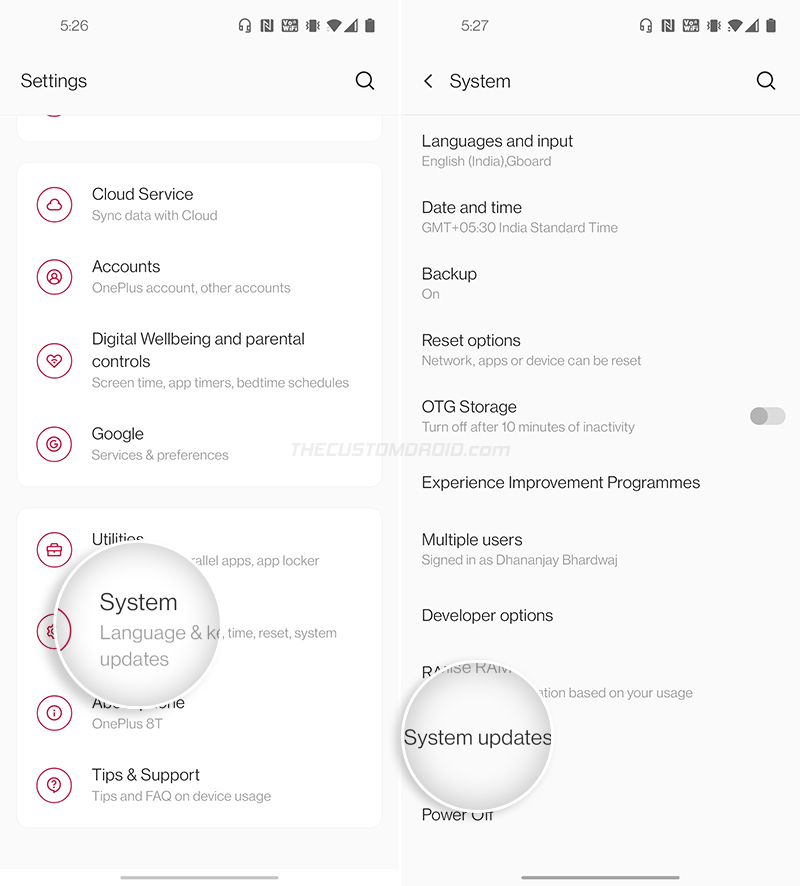
- Press the cogwheel icon on the top-right of the screen and select the “Local Upgrade” option.
- Tap the ROM file and select ‘Install now’ when prompted. The in-built updater will now install the ROM file of the OxygenOS update on your OnePlus 8T.
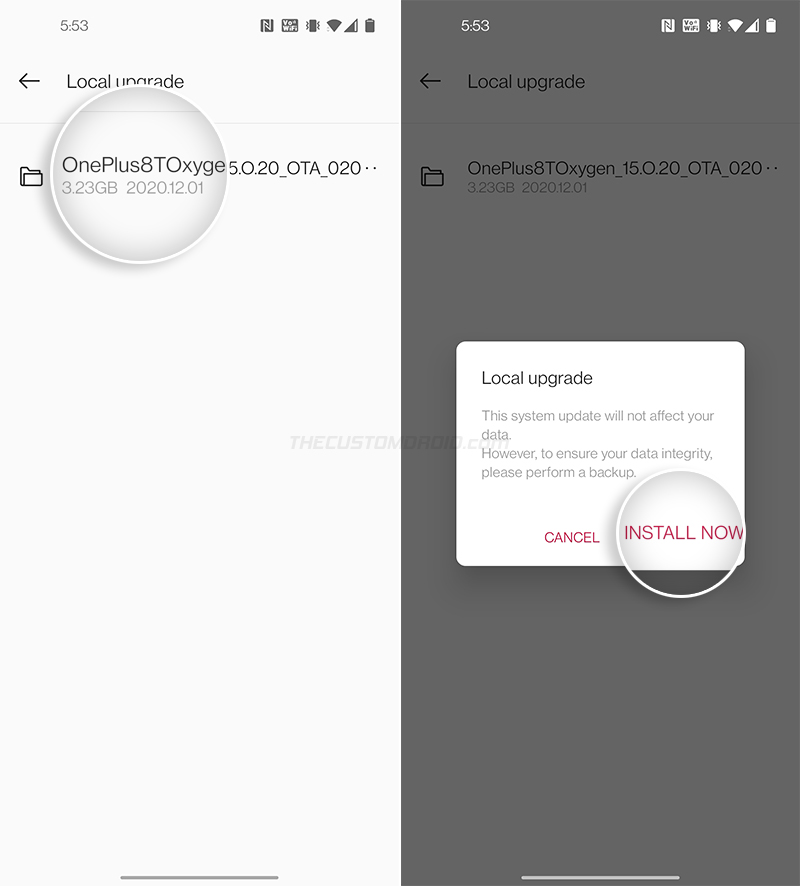
- Once the installation finishes press the ‘REBOOT’ button shown on the phone’s screen.
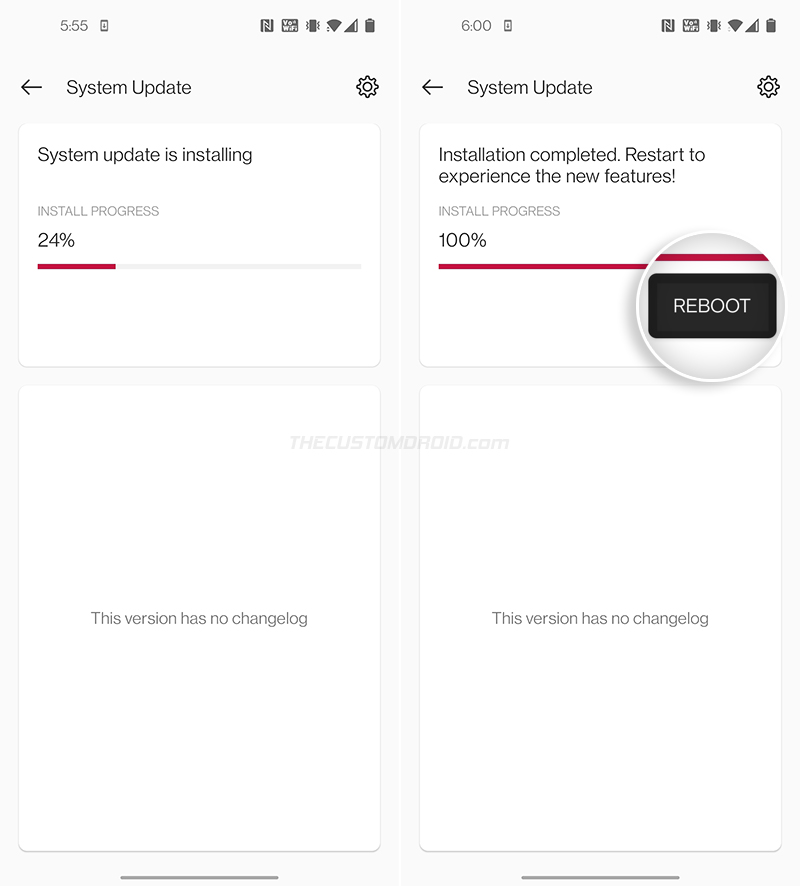
Your phone should now reboot into the updated OxygenOS 11 software with the latest Android security patch.
Wrapping Up
That’s it! You have just learned how to download and manually install OxygenOS updates on the OnePlus 8T. You can repeat the same process every time a new update is released. We will be keeping this page constantly updated with the download links for every new update that is released.
If your phone is rooted via Magisk, it’s also possible to install the latest OxygenOS OTA update on your rooted OnePlus 8T, while still preserving root.
If you find any bugs or face any issues, use the OnePlus Community app or use the integrated feedback tool to provide your feedback. This shall help accelerate the development process and help OnePlus quickly roll out future updates.
If you have any questions regarding this update or feel stuck anywhere while performing the update, let us know.
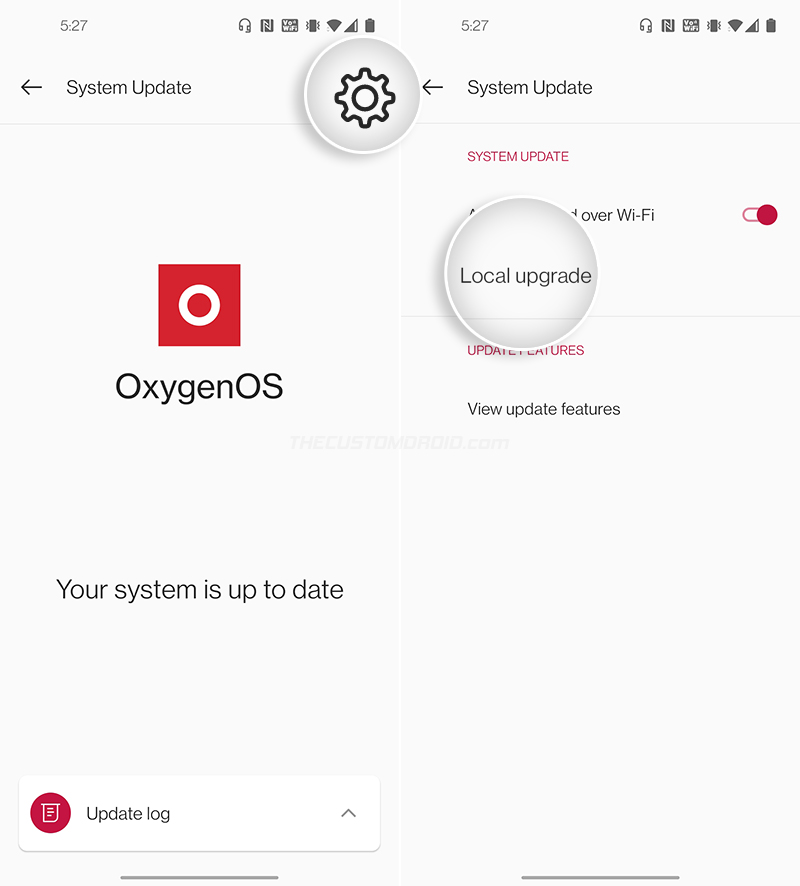
Comments 2 Comments
Hi,
I am searching for a way to downgrade my OnePlus 8T currently running OOS 11.0.8.12.
I wish to downgrade it to 11.0.5.6 or the 11.0.2 version as the current version is too buggy and has loads of issues on my device.
Please suggest and help me here with your expert support
Jatin, you could use the MSMDownload tool to downgrade your OnePlus 8T and flash the OxygenOS version you wish to use.
While the main use of MSM is to unbrick devices, it is known to be used for downgrading as well. Before you use it, make sure that you take a complete backup of all your data as it will be erased.
One more thing, have you tried performing a factory data reset on the existing OxygenOS version? Sometimes, unusual bugs/issues could be caused after updates. I would generally advise performing a factory reset first and see if it makes a difference. Keep the MSM tool as the last resort.