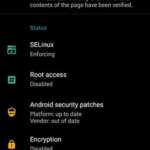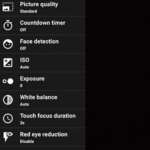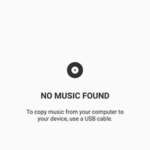Download LineageOS 16.0: List of Supported Devices and Features
The open-source nature of the Android eco-system gives birth to a plethora of customization and development opportunities. Among these ‘opportunities’, one in which the user is most interested in installing a custom […]
The open-source nature of the Android eco-system gives birth to a plethora of customization and development opportunities. Among these ‘opportunities’, one in which the user is most interested in installing a custom ROM on their device. This post is regarding one of the most famous Android custom ROMs – LineageOS 16.0 (Formerly known as ‘CyanogenMod), which is based on Android Pie 9.0. Below we will be covering the list of all LineageOS 16.0 supported devices and will also be providing the download links for each of them.
Advertisement
Based on the Linux kernel, Android OS has enjoyed a lion’s share of market dominance as of late. The main reason for this could be attributed to its open-source nature. This enables the developers to edit and modify the source code according to their requirements which further aids in the development of different types of custom ROMs, custom recoveries, mods, etc. In a nutshell, it is this openness nature of Android which seems to attract the hardcore and loyal Android enthusiasts.
In late 2009, the Android environment witnessed a tectonic shift with the launch of CyanogenMod ROM. After that, there was no looking back. Every techno-geek with an interest in custom ROMs began installing this ROM on their device. Although CyanogenMod got discontinued in 2016, LineageOS carried forward the ‘lineage’ of its predecessor. Below we provide you with the list of LineageOS 16.0 supported devices (based on Android Pie 9.0) and the subsequent download links. Do check if your device belongs to this list. If it does, why not give this OS a try?

Advertisement
Page Contents
LineageOS 16.0 Features and Changes
Although the frequency of updates may vary, yet nearly all Android devices receive OTA updates which bring with itself certain new features and security patch updates from Google. But after a certain time period, the devices stop receiving these updates. This is mostly due to the hardware limitations of the device or the end of the official software support period.
In these circumstances, users start looking for alternatives, i.e. custom ROMs. Although there exist many different kinds of ROMs for each device, yet owing to its stability and a high degree of customizations, LineageOS is still the most trusted one. Also, installing LineageOS 16.0 on your device is the quickest way of unofficially updating your device to Android Pie.
As is the case with many open-source projects, the official repo of this project is being posted on GitHub, with contributors submitting new changes or bugfixes. The best part is any user with the appropriate knowledge could test the builds on their devices and submit their feedback.
Advertisement
And now with the launch of LineageOS 16.0 (based on the latest Android Pie source code) comes a series of new features exclusive to it. Some of them include:
- Built-in Dark Mode
- Themes- Several accent colors available to theme your device
- Live Display- it lets you change the active color profile and the current display mode
- Privacy Guard- gives you complete control over how applications access your device
- Always-On Display
- Pre-installed useful utility apps like screen recorder, gallery app, Audio EQ app, etc
- Trust- it lets you control root access, check your SELinux status or the Android Security Patch level, etc
- Wind Down and Grayscale
- Other tweaks like adding an extra button on Navigation Bar, long pressing Volume keys to skip a song, etc
Below are some screenshots of LineageOS 16.0 for reference to the features mentioned above:
But this is only the tip of the iceberg. There are tons of other features and under-the-hood tweaks present in LineageOS 16.0. With that said, let us go through the list of devices that support LineageOS 16.0.
For the complete list of changes in every build, we recommend that you visit this link.
Advertisement
List of All LineageOS 16.0 Supported Devices and Download Links
Updated on 21 October 2019: Official LineageOS 16.0 for Samsung Galaxy S4/S4 Active, Galaxy Note 3, HTC One M8, OnePlus 6T, and OnePlus 7 Pro is now available. The download links have been added below.
1. Official Builds
In the table below, you will find the list of all Android devices that are supported by LineageOS 16.0 officially. These include several devices from almost all major OEMs.
[table id=14 /]
2. Unofficial Builds
A plethora of Android devices have also received support for LineageOS 16.0 unofficially, through ports available on the XDA-Developers forum. For added convenience, we have provided links to the device-specific XDA thread, from where you can download the ROM and other related files according to your own device.
Advertisement
[table id=15 /]
How to Install LineageOS 16.0?
The instructions for installing LineageOS 16.0 on any of the above-listed devices remains the same. You just need to have an unlocked bootloader and a custom recovery like TWRP installed. Also, make sure to have a complete backup of your Android device.
- Download LineageOS 16.0 ROM ZIP for your device from above
- Next, download the latest Gapps package, corresponding to your device’s architecture.
- Connect your device to PC via USB cable.
- Transfer both the ZIP files (ROM and GApps) to your device’s internal storage.
- Power off your device.
- Press the specific key combinations for your device to enter into TWRP Recovery mode.
- Next, go to ‘Wipe’ and select ‘Advanced Wipe’.
- Select ‘Data’, ‘System’, ‘Cache’ and ‘Dalvik/ART Cache’.
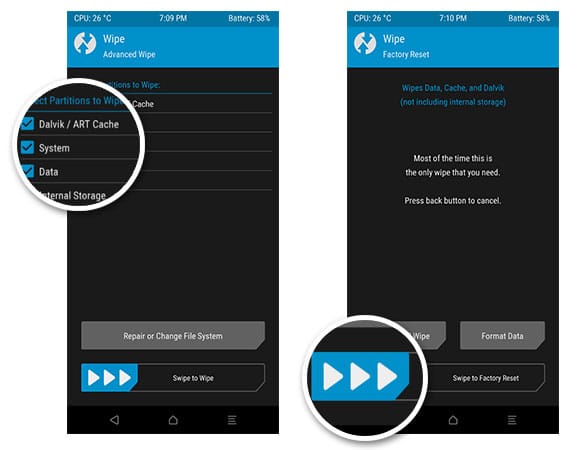
- Swipe the ‘Swipe to Wipe’ button to wipe the existing ROM.
- Now go to the TWRP main screen and tap on ‘Install’.
- Navigate to the location where the downloaded ROM is placed.
- Select the ROM zip file (e.g. lineage-16.0-20190617-nightly-enchilada-signed.zip).
- Tap on ‘Add more zips’ and select the GApps zip file.
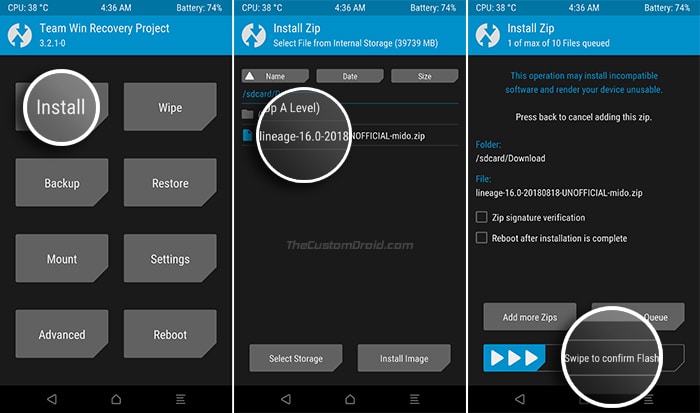
- Finally, swipe the button to install LineageOS 16.0 on your Android device.
- Go to ‘Reboot’ and select ‘System’.
There you go! You have just successfully installed LineageOS 16 on your supported Android device. Once booted into the OS, go ahead and explore various features offered by the ROM. install the Supersu addons to root your device.
How to Root your Android Device running LineageOS 16.0?
Normally, we’d recommend rooting your Android device using Magisk. However, in case of LineageOS, the developers offer their very own root solution (as an ‘addon’), that integrates well with the ROM. You can easily root your Android device running LineageOS 16.0 by simply flashing the addon zip using TWRP recovery. The instructions for the same are listed below:
- Download SU Addon zip.
- Transfer the downloader zip file to your phone’s storage.
- Boot your Android device into TWRP recovery mode.
- Go to the ‘Install’ menu in TWRP.
- Navigate to the location where the file was transferred.
- Select the SU Addon zip file (e.g. addonsu-16.0-arm64-signed.zip).
- Finally, swipe the button on the screen to flash the file and root your phone on LineageOS 16.0.
So, this was the list of LineageOS 16.0 supported devices and features. It also has the download links for each device, for which either an official or unofficial build is present. Also, note that this article will be regularly updated each time a new official/unofficial build is released.
If, however, you find any device missing or have any questions regarding this guide, kindly ask us in the comments section below.