Install Xposed Framework on Android Marshmallow
Here at TheCustomDroid, we will help you install Xposed Framework on Android Marshmallow. Advertisement Android is known for its extent in customisation. To fulfill our purpose and give a push to our Android smartphones, […]
Here at TheCustomDroid, we will help you install Xposed Framework on Android Marshmallow.
Advertisement
Android is known for its extent in customisation. To fulfill our purpose and give a push to our Android smartphones, we use custom ROMs, kernels, and tweaks. But not everyone is a ROM fanatic, some users love the stability offered by stock ROMs. Operating and sticking to stock doesn’t mean you can’t use any custom features – there are mods and tweaks out there that offer inclusion of these features into the ROM.
Xposed Framework is one such tweak, which gained a lot of popularity amongst the crowd. It is basically a way to easily introduce system-level changes to your Android device, without having the need to install a custom ROM. The only one thing that it requires is a rooted phone/tablet. The development of this app is carried out by XDA Recognised Developer rovo89. Follow the instructions below to setup Xposed Framework on Android Marshmallow.

Advertisement
It took a little long for the developer to work out and bring Xposed Framework to Android Marshmallow and Lollipop. But then, someone wisely said – “Better late than never“. Previously Xposed could be installed directly by the Xposed Installer app, but now, on Android Marshmallow and Lollipop, the installation takes place by flashing it through TWRP recovery. Post that, Xposed app could be used to download and manage the modules.
It is quite easy to install Xposed Framework on Android Marshmallow, just follow the steps below.
Disclaimer
Installing Xposed modules could sometimes cause boot loops. TheCustomDroid or any of its members shall not be responsible for any damage to your device. However, we could help you get past such situations if any arises.
Page Contents
Before you proceed
- Your device should be rooted and have TWRP installed.
- Enable Unknown sources in Settings > Security.
- Enable USB debugging on your Android device.
- Some Xposed modules may cause boot loops if incompatible or buggy. So make sure to take a complete Nandroid backup of your current ROM.
Steps to Install Xposed Framework on Android Marshmallow
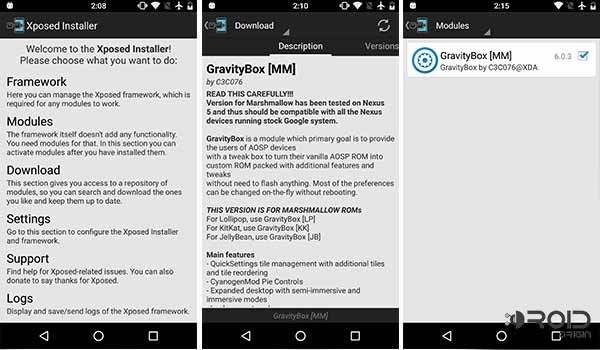
- Download the installer zip corresponding to your Android version (SDK 21 for Lollipop 5.0, SDK 22 for Lollipop 5.1, and SDK 23 for Marshmallow 6.0) and device architecture, and transfer it to the phone’s storage: Link
- Also, download the Xposed Installer application (APK) and transfer it to your device’s storage.
- Reboot your phone into TWRP recovery mode. You can do this by either using the physical button combination or using the command below while your phone is connected to the PC via USB cable:
adb reboot recovery
- Now once the phone has entered TWRP recovery, you can install Xposed. Go to Install and select the installer zip (e.g. xposed-v86-sdk23-arm64.zip). Swipe the button on the bottom to start the flashing process.
- It will hardly take a few seconds to complete, and when it is, tap on Reboot System.
- When your phone has rebooted successfully, you can use a file explorer to open the location where you have placed the XposedInstaller_3.1.apk, and install it like a regular Android app.
- Go to your app drawer and open Xposed Installer. This is where all the magic happens.
- You can start off by downloading a module, by going to Download. Some popular modules that we recommend are – GravityBox, iFont, XBlast Tools, and Instagram Downloader.
- After a module has been downloaded, go to Modules and enable it. You may have to restart your phone after you have enabled a module.
Xposed is a highly efficient app/mod to satisfy your phone’s requirement for features. It is reliable, and most of all, can be used on any Android ROM, be it stock or custom.
Uninstall Xposed Framework
Xposed framework on Android Marshmallow is subjective, it may work well for some, but not so good for others. It relies on a lot of different factors including OEM, Android version, and ROM being used. So, just in case Xposed doesn’t suit your device, you can always safely uninstall it.
To uninstall, download the uninstaller zip from here, corresponding to your phone’s architecture. Transfer it to your phone’s storage and flash it through TWRP recovery, the same way you flashed the installer. Finally, reboot your device.
If you have any questions regarding Xposed Framework on Android Marshmallow, you can post a comment below. Has Xposed been a better alternative to custom ROMs on your Android device? If it is running well for you, let us know your phone model and OS version, so that we can prepare a list of phones on which Xposed Framework is stable and safe to use.
Installed Xposed Framework? Why not bring Android N features to your device with the Android N-ify Xposed module.