How to Install TWRP Recovery on Xiaomi and Redmi Devices
We previously covered how you can easily unlock the bootloader on Xiaomi smartphones. And in this tutorial, we will show you how to Install TWRP Recovery on Xiaomi and Redmi devices. Advertisement […]
We previously covered how you can easily unlock the bootloader on Xiaomi smartphones. And in this tutorial, we will show you how to Install TWRP Recovery on Xiaomi and Redmi devices.
Advertisement
The process of installing TWRP is generic through all the Xiaomi devices that support the custom recovery. So, irrespective of the device you have, the process is same for all (For most, at least). TWRP or TeamWin Recovery Project is one of the most renowned custom recovery for Android phones and tablets. It is an open-source recovery that offers several features including touch-support. TWRP is a third-party recovery console that allows you to perform several actions on your device that aid in customizing your Xiaomi or Redmi device, like flashing custom ROMs, kernels, or even mods like Xposed Framework, etc. Such actions or features are pretty much not possible in the stock recovery that comes inbuilt on a device. Now that you know about it, proceed to the instructions below and learn how to install TWRP recovery on Xiaomi or Redmi devices.
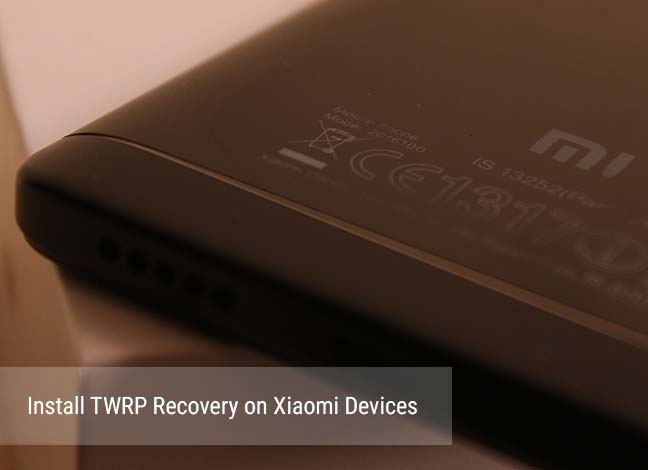
Page Contents
Guide to Install TWRP Recovery on Xiaomi/Redmi Devices
Installing TWRP should not harm your device. However, messing with the recovery options may result in complete data loss or an unbootable device. While these things can be fixed, it will be best if you follow the instructions in this tutorial very carefully.
Prerequisites
- You must first enable OEM unlocking and unlock bootloader on Xiaomi.
- Charge your Xiaomi device at least 60% to avoid any sudden shutdowns.
- Take a complete backup of your Android before you proceed ahead: Tutorial
- Download and install Xiaomi USB drivers.
- Enable USB debugging on your Xiaomi/Redmi device.
- Install Android SDK tools on your PC.
Once you have fulfilled the requirements, go ahead and follow the instructions to install TWRP recovery on Xiaomi and Redmi Devices.
Advertisement
Download TWRP Recovery for Xiaomi/Redmi Devices
- Xiaomi Mi Max Pro (helium)
- Xiaomi Mi 2/2S (aries)
- Xiaomi Mi 3 (cancro)
- Xiaomi Mi 4c (libra)
- Xiaomi Mi 4i (ferrari)
- Xiaomi Mi 5 (gemini)
- Xiaomi Mi 5s (capricon)
- Xiaomi Mi 5s Plus (natrium)
- Xiaomi Mi 6 (sagit)
- Xiaomi Mi Max (hydrogen/helium)
- Xiaomi Mi Mix (lithium)
- Xiaomi Mi Pad (mocha)
- Xiaomi Redmi 1S (armani)
- Xiaomi Redmi 3 (ido)
- Xiaomi Redmi 3S/Prime/3X (land)
- Xiaomi Redmi 4X (santoni)
- Xiaomi Redmi 4A (rolex)
- Xiaomi Redmi 5 (rosy)
- Xiaomi Redmi 5A (riva)
- Xiaomi Redmi 5 Plus / Redmi Note 5 (vince)
- Xiaomi Redmi Note 2 (hermes)
- Xiaomi Redmi Note 3 (kenzo/kate)
- Xiaomi Redmi Note 3 MTK (hennessy)
- Xiaomi Redmi Note 4/4X (mido)
- Xiaomi Redmi Note 4G Single SIM (dior)
- Xiaomi Redmi Note 5A / Redmi Y1 Lite (ugglite)
- Xiaomi Redmi Note 5A Prime / Redmi Y1 (ugg)
- Xiaomi Mi A1 (tissot)
You can easily install TWRP recovery on Xiaomi devices by flashing the recovery image file through fastboot. We will be taking the Redmi Note 4X as an example for this tutorial. The complete process wouldn’t take more than a few minutes. So let’s get started!
Instructions to Install TWRP Recovery on Xiaomi/Redmi
- Download TWRP recovery image for your Xiaomi/Redmi device.
- Keeping in mind that you have enabled USB debugging and have ADB access to your device, move the downloaded recovery image file (Example: twrp-3.1.1-0-mido.img) to C:\adb.
- This is the folder where all the ADB/Fastboot binaries are present.
- Now, plug your Xiaomi device to the PC using USB cable.
- Boot your device into bootloader mode. You can simply enter the command below in Command Prompt or Terminal window. Or you can power off your phone completely and then hold the Volume UP and Power keys until you see the bootloader screen.
adb reboot bootloader
- So, type the below command and enter to verify that your device is connected in fastboot mode:
fastboot devices
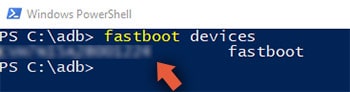
- As soon as you enter the command, the CMD/Terminal window will return a device ID.
- If it doesn’t then make sure that you go through with the Prerequisites again and install proper drivers. Also, make sure that you have setup ADB access properly.
- Finally, install TWRP Recovery on Xiaomi/Redmi device by entering the command:
fastboot flash recovery recovery-image-filename.img
Example:
fastboot flash recovery twrp-3.1.1-0-mido.img
- The TWRP flashing process will not take more than a few seconds. When it is complete, reboot your device finally.
fastboot reboot
- You have been successful to install TWRP Recovery on Xiaomi device.
Now, you can boot into TWRP recovery Mode by pressing and holding the Volume Down + Power keys together. You may go ahead and try a few custom ROMs or install some popular mods like Xposed Framework or Dolby Atmos.
I hope you enjoyed this guide. Please do share with other too.