How to Install OnePlus 5 OxygenOS 4.5.10 Right Now!
The OnePlus 5 OxygenOS 4.5.10 Update is here and you can install it right now! This latest update brings a decent set of fixes and improvements to the OnePlus 5. Advertisement While […]
The OnePlus 5 OxygenOS 4.5.10 Update is here and you can install it right now! This latest update brings a decent set of fixes and improvements to the OnePlus 5.
Advertisement
While we still can’t get over the discarded software support for OnePlus One, it seems like the manufacturer is giving its best with the OnePlus 5, fixing the mistakes that it made in the past. Today, my OnePlus 5 received an OTA update notification for OxygenOS 4.5.10. The update has already been announced on the OnePlus forums and has begun hitting several OP5 units worldwide. Following are the improvements and fixes that OxygenOS 4.5.10 brings to the device:
Page Contents
What’s new in OxygenOS 4.5.10 for OnePlus 5?
- Noise reduction in photos and improved camera stability
- 60FPS video noise reduction and texture improvements
- “Shot on OnePlus” in the wallpapers selection now includes country information of photographers
- Fixed accidental touches and display issue on calling screen
- Play Music scrolling is fixed
- Display issue with new font is also fixed
- WiFi stability is now improved
- Clarity issue of video (SnapShot app) is now fixed
While these may account for the smaller improvements, but they make the whole usability experience much more swift.
Advertisement
Also read – Install Android O Emoji on Any Android 5.0+ Devices
How to Manually Install OxygenOS 4.5.10 Update on OnePlus 5
Since the rollout occurs in stages, it may take some time to reach your device. Once it does, you can instantly install the OnePlus 5 OxygenOS 4.5.10 update by navigating to Settings > System updates.
But if you’re not much of a patient man, you can always grab the update zip and sideload/install it through the stock recovery. In case you have a rooted device running OxygenOS, then you can update right now too while maintaining the root. So just follow the steps below to easily install OnePlus 5 OxygenOS 4.5.10 update right now.
Important: Flashing the incremental OTA update zip (size <1GB) on a modified device (Root/TWRP) will end up with a brick. So make sure that you only flash the full ROM zip provided in the respective section.
Method 1: Using Stock Recovery (for non-rooted users)
Your device must be running on OxygenOS 4.5.8 for this to work. Also, make sure that your device is charged to at least a 20% battery level or the update will be denied.
- Download the OnePlus 5 OxygenOS 4.5.10 update zip (4.5.8 > 4.5.10).
- Connect your OP5 to the PC via USB cable and transfer the downloaded update zip to the root of the storage (Not in any folder).
- Now disconnect the device and go to Settings > System update. Tap on the Gear icon on the top-right and select “Local upgrade”.
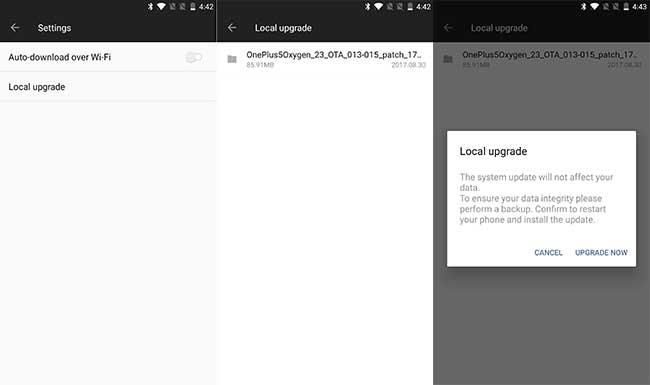
- Select the update zip (OnePlus5Oxygen_23_OTA_013-015_patch_1708252353_2622d.zip) file.
- You will be prompted to confirm and install the update. So tap on “UPGRADE NOW”.
- Your OnePlus 5 will reboot into stock recovery and install the update. The device will reboot itself into the updated OxygenOS 4.5.10 firmware.
Method 2: Using TWRP Recovery (for rooted users)
In case you have TWRP installed on your OnePlus 5, instead of the stock recovery, the local upgrade option will not work for you. So you will have to manually flash the update zip through TWRP and then flash the root package to preserve root after the update.
Make sure that you take a complete Nandroid backup before you proceed any further. Also, enable the “Advanced reboot” option in Developer options.
- Download the OnePlus 5 OxygenOS 4.5.10 update zip (Full ROM ZIP).
- Download the Magisk or SuperSU flashable ZIP file.
- Copy the OxygenOS full ROM and root ZIP files to your device’s internal storage.
- Now, reboot your OnePlus 5 into TWRP recovery mode.
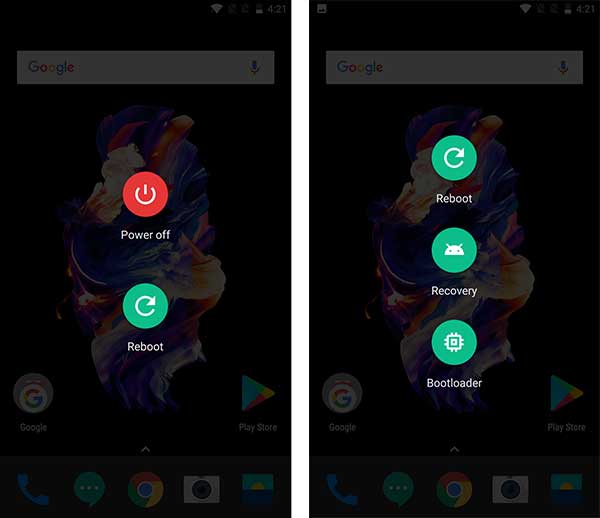
- When your phone enters TWRP, go to the “Install” tab. Browse the internal storage and select the OxygenOS 4.5.10 full ROM ZIP file.
- Swipe the button on the bottom of the screen to start the flashing process and install the OxygenOS 4.5.10 update on your OnePlus 5.
- (Optional Root) If you want to preserve root after the update, you can flash the Magisk or SuperSU the same way to flash the ROM.
- Once the update has been flashed, tap on the “Reboot System” option.
The first boot might take some time, so sit back and let it do its job.
There you are! You have just installed the OnePlus 5 OxygenOS 4.5.10 update on your rooted/non-rooted device. Enjoy the latest update! If you are facing any issues with the latest update, you can report it by providing feedback to OnePlus.

