How to Install LineageOS 15.1 On Xiaomi Mi A1 (Android 8.1 Oreo)
Follow this guide to install LineageOS 15.1 on Xiaomi Mi A1 based on Android 8.1 Oreo. Advertisement The Xiaomi Mi A1 is a totally different device in several ways. Being the first […]
Follow this guide to install LineageOS 15.1 on Xiaomi Mi A1 based on Android 8.1 Oreo.
Advertisement
The Xiaomi Mi A1 is a totally different device in several ways. Being the first Android One phone from Xiaomi, it is powered by nearly stock Android instead of MIUI. The phone was launched in September with a presentable list of specifications including the Qualcomm Snapdragon 625, 4GB RAM/64GB storage, 5.5-inches full-HD IPS display, dual 12MP+12MP camera on the rear, a 5MP camera on camera, and a lasting 3080 mAh battery. It was powered with Android Nougat but received the Android Oreo update in January. If you wish to upgrade to Android 8.1 Oreo unofficially, then follow the steps below to install LineageOS 15.1 on Xiaomi Mi A1.

Mi A1 has experienced a slow start in the developmental part. As the phone was supporting the Android Nougat’s A/B partition system, it hindered the development. Apart from the issue related to the launching of the phone in September, another major problem related to the release of Kernel sources was also there for Xiaomi Mi A1. The OEM took an extremely long time to release its kernel sources, which finally got released only at the end of January.
A semi-functional port of Mi A1 LineageOS 14.1 port was released in December. The ROM however, was based on the Redmi Note 4’s kernel. The kernel source was not released at that time, due to which a considerable amount of things were not working in the unofficial ROM. Before you follow the instructions to install LineageOS 15.1 on Xiaomi Mi A1, take a swift look at the information below.
Advertisement
Page Contents
Download and Install LineageOS 15.1 on Xiaomi Mi A1
It was very depressing that even the unofficial ROM was not effective for Xiaomi Mi A1 when older devices like Redmi Note 3 and Note 4 were having fully functional LineageOS ROMs. But this has become an old story by the release of an unofficial build of LineageOS 15.1 based on Android 8.1 Oreo 8.1.
Advertisement
The official LineageOS 15.1 was released a week ago with new changes, features, and exclusive wallpapers. For now, there’s isn’t any official support for the Mi A1. XDA senior member abhishek987 decided to go solo and has compiled unofficial builds that are stable enough for daily usage.
The developer has provided a list of hardware which works, including the important things such as RIL, fingerprint sensor, Wi-Fi, Bluetooth, camera, video recording, VoLTE, and more. It gives a clear idea that almost everything works with LineageOS 15.1 on Xiaomi Mi A1. But some users are reporting that double tap to wake and Live Display are not working currently. Anyhow, that should stop you from using the ROM now, would it?
Advertisement
Prerequisites
- Take a complete backup of your device first-hand. We recommend that you follow our extensive guide on how to backup Android phones.
- Charge your Mi A1 to at least 50-60% battery level to avoid any shutdowns during the flashing process.
- You must install TWRP recovery on Mi A1, in order to flash this ROM.
Once you have fulfilled the requirements, head down below to install LineageOS 15.1 on Xiaomi Mi A1.
Download Xiaomi Mi A1 LineageOS 15.1 ROM
ROM: Latest nightly build
Advertisement
GApps: opengapps.org (Platform: ARM64, Android: 8.1, Variant: Your choice)
How to Install LineageOS 15.1 on Xiaomi Mi A1 (Android 8.1 Oreo)
- First, download LineageOS 15.1 ROM for Mi A1 and GApps packages.
- Connect your phone to the PC and enable “Transfer Files” mode.
- Copy the downloaded files to the phone’s storage.
- Power off the device.
- Next, boot Mi A1 into TWRP recovery. To do so, press and hold the Volume Up and Power button simultaneously.
- Once in TWRP, go to “Wipe” -> “Advanced Wipe” and select the checkboxes as shown in the image.
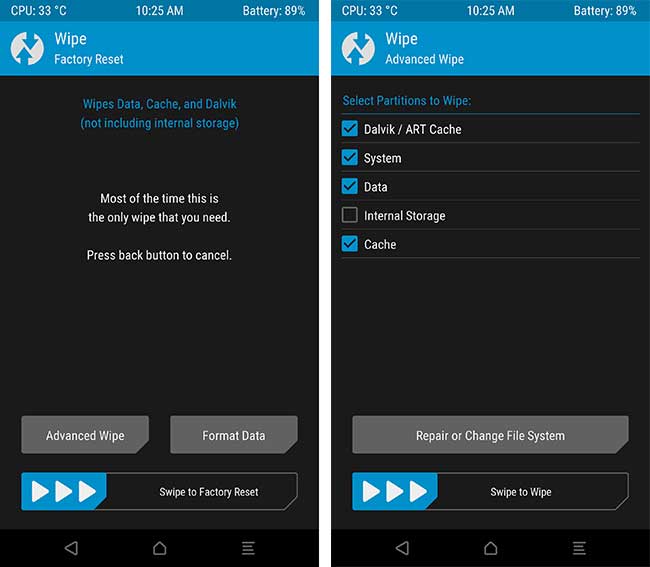
- Swipe the button to wipe the device (excluding internal storage).
- Go back to the recovery main screen and tap on the “Install” button.
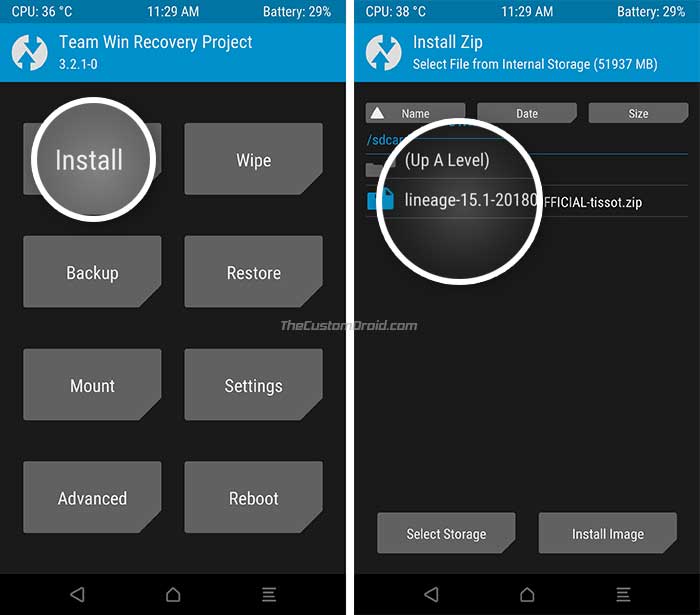
- Navigate to the storage and select the ROM ZIP file (lineage-15.1-20180306-UNOFFICIAL-tissot.zip).
- Finally, swipe the button on the screen to install LineageOS 15.1 on Xiaomi Mi A1.
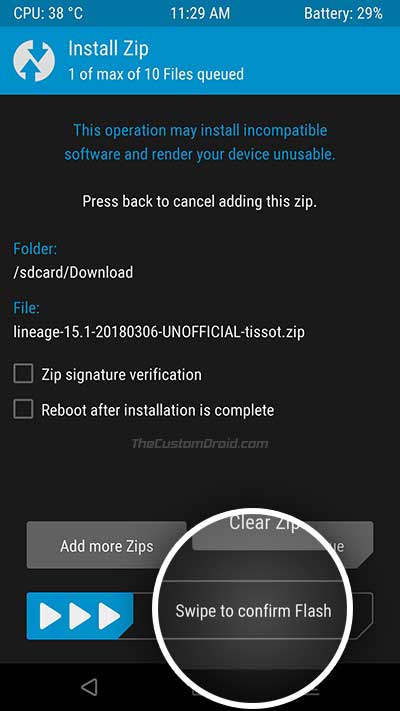
- Flash the GApps ZIP package in the same manner.
- When the flashing process is complete, hit “Reboot System”.
It’s quite relieving to see that the development for the Mi A1 is gradually overcoming the odds with slow and steady pace. By installing this ROM, users can now use Android 8.1 Oreo on their Android One-powered device. It is expected that any minor bugs present would be resolved in the coming weeks. If the ROM is performing well, there are chances that this unofficial build may get an official status in the future, triggering the bright future in terms of development to Mi A1 after all.
So, this was our guide to install LineageOS 15.1 on Xiaomi Mi A1. If you have any questions, leave them down in the comments.