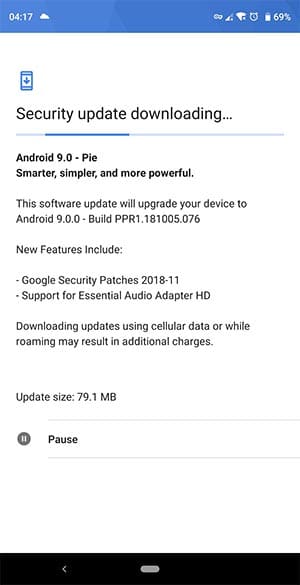Install Essential Phone November 2018 Security Update (PPR1.181005.076)
Essential has released the latest monthly security update for the PH-1. Follow this tutorial on how to manually install Essential Phone November 2018 security update right now. The new software comes with ‘PPR1.181005.076‘ build […]
Essential has released the latest monthly security update for the PH-1. Follow this tutorial on how to manually install Essential Phone November 2018 security update right now. The new software comes with ‘PPR1.181005.076‘ build number. The method involves sideloading the OTA zip via stock recovery or flashing the factory image via fastboot.
Advertisement
Every month, Google releases a security bulletin comprising of various low-to-severe level vulnerabilities discovered in the Android platform and their respective fixes. These fixes are then adopted by the manufacturers, which then roll it out to their devices as a software update, referred to as a ‘Monthly Security Update‘. Google Pixel and Nexus devices are first ones to receive this.
Essential is an Android OEM that has certainly proven itself when it comes to quick and timely software updates. We saw the company rolling out Android 9 Pie for the Essential Phone, the same day it was announced. And so is the case with the monthly security updates. PH-1 users are the first in line after the Pixel/Nexus users to receive these updates, and sometimes even earlier than the former.
Advertisement
And since it is November, the latest monthly security update is already rolling out to the users over-the-air. But since the update is pushed in waves, it might take some time to reach all the PH-1 users. In that case, you may choose to manually upgrade your phone.
So, if you’re interested in doing that, you can follow the instructions below to manually install Essential Phone November 2018 security update.
Advertisement
Page Contents
November 2018 Security Update for Essential Phone (PH-1) – Changelog
Essential took on Twitter to announce this update. The new software comes with ‘PPR1.181005.076’ build number and is rolling out to the users as an OTA and weighs only 79.1 MB, which is pretty small.
As you can see in the OTA screenshot below, the Essential Phone November 2018 security update carries two changes to be precise. First, is the inclusion of the November security patches and the second is the support for Essential Audio Adapter HD. By adding its support, the company has openly hinted that the accessory could be launched soon. According to Essential, “It sports high-resolution ESS Sabre DAC with MQA support to deliver an unparalleled master quality audio performance”.
Advertisement
Before you begin with the tutorial below, make sure to check for the OTA notification. To do so, go to the device Settings -> System -> System updates and force-check for the OTA.
Prerequisites
- Updating your device manually wipe lead to a data loss situation if done wrong. We strongly recommend backing up your all your data before proceeding. You can follow our guide on how to backup Android phones.
- Charge your PH-1 to at least 50-60% battery level.
- Use a spec-compliant USB type-C cable for any updating or flashing purpose.
- You must install Android SDK tools on your PC.
- In order to use method 2, you must first enable OEM unlocking and unlock the phone’s bootloader.
Once you have fulfilled the stated requirements, follow the instructions below to install Essential Phone Android 8.1 Oreo update.
Download Essential Phone Monthly Security Update
Both the OTA and factory image links have been sourced from the official developer portal.
Advertisement
OTA: PH1-OTA-PPR1.181005.076.zip | Size: 1.0 GB
Factory Image: PH1-Images-PPR1.181005.076.zip | Size: 1.3 GB
How to Install Essential Phone November 2018 Security Update
Now, there are two methods to install this monthly security update on your device. First, is by sideloading the official OTA update package using stock recovery. It will only work if your device is completely stock and unrooted. For those rooted with Magisk, can either uninstall Magisk and try the first method. Or, use the second method to flash the Factory Image using fastboot.
Method 1: Sideload OTA using Stock Recovery
- Download Essential Phone November 2018 security update OTA package.
- Copy the downloaded package to C:\adb, where the ADB/Fastboot files are present.
- Hold the SHIFT key and right-click on an empty space inside the same folder.
- Select “Open PowerShell window here”.
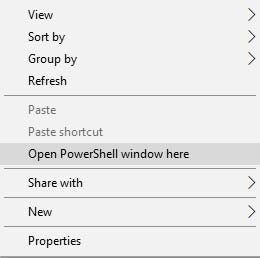
- Power off your Essential Phone.
- Hold the Volume Up and Power button simultaneously.
- You shall see an Android bot on the screen. Simply hold the Power button and tap the Volume Up key once.
- Once in the stock recovery mode, select “Apply update from ADB”.
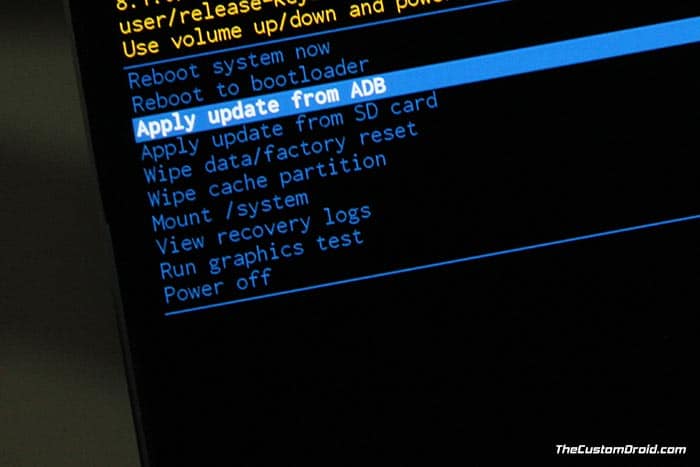
- Connect your Essential device to the PC.
- Enter the following command to sideload the OTA and install Essential Phone November 2018 security update:
adb sideload PH1-OTA-PPR1.181005.076.zip - After the sideloading process is complete, select “Reboot system now”.
Method 2: Flash Factory Image using Fastboot
- Download Essential Phone November 2018 security update factory image on your PC.
- Extract the downloaded file and move all its content to C:\adb.
- Power off your Essential PH-1.
- Hold the Volume Down and Power button simultaneously to enter fastboot mode.
- Connect your phone to the PC using the USB cable.
- Go to C:\adb on your PC.
- Double-click on
flash-all.batfile on Windows to install Essential Phone November 2018 Security Update. - For Linux or macOS, open a Terminal window and use the following command.
./flash-all.sh - Once the flashing process is finished, your PH-1 will reboot automatically into the new OS.
After your phone boots, it shall be running Android 9 Pie with November 2018 security patches and support for Audio Adapter HD.
So, this was our guide on how to install the latest monthly security update on Essential Phone. If you have any questions, ping us through the comments below.