How to Install Essential Phone December Update OTA (NMJ51B)
A new update for your beloved Essential smartphone has been announced. In this tutorial, we will show you how to install Essential Phone December Update OTA file manually. Advertisement Essential may be […]
A new update for your beloved Essential smartphone has been announced. In this tutorial, we will show you how to install Essential Phone December Update OTA file manually.
Advertisement
Essential may be a new brand in the smartphone market this year. But very reliable and innovative, because it’s backed by Andy Rubin’s vision. Just in case you don’t know, he is the co-founder of Android itself. His idea with the Essential Phone (PH-1), is to bring the true open-source liberty to users. With Android Oreo Beta already available for the device, the company has now released the Essential Phone December Update for its users.
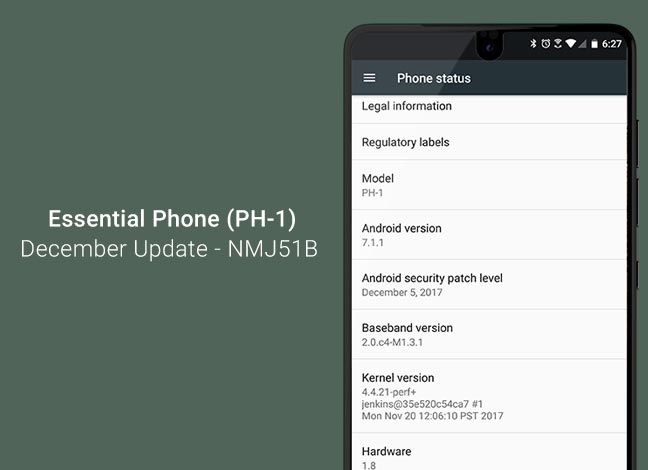
- Download and Install Android Oreo Beta on Essential Phone (PH-1)
- How to Enable Pixel Visual Core on Google Pixel 2 and Pixel 2 XL
- How to Install Xiaomi Mi A1 November Update (N2G47H.7.10.30)
- Install Xposed Framework on Nougat 7.0 and 7.1
- How to Install ViPER4Android on Nougat 7.0 & 7.1
Page Contents
Guide to Install Essential Phone December Update
This month’s update is majorly focusing on bringing the latest security patches to the device. Which means the latest December 2017 security patches, as also seen in Android 8.1 Oreo are now incorporated into the system. Considering the same, the size of the OTA is around 65.7 MB. The update is rolling out worldwide over-the-air. The build number is now NMJ51B and is still based on Nougat 7.1.1.
Advertisement
We're currently rolling out a software update (build NMJ51B) with December security patches.
— Essential (@essential) December 5, 2017
Users over at XDA have reported about significantly improved battery life and a faster interface, overall. If you have not yet received the update on your device, you can manually install Essential Phone December Update OTA by sideloading it.
Prerequisites
- The OTA file provided here is not a full factory firmware, rather an incremental update. This means, your device must be running on the previous Build NMJ32F that was released in November. Even if you’re running Sprint, you can still sideload this update using the recovery. Factory images for older builds could be found here.
- Before you update Essential Phone December Update, it is highly recommended that you take a full backup of your phone. You may follow our guide on how to completely backup Android phones.
- You must install ADB and Fastboot tools on your PC.
- Charge your Essential PH-1 to at least 50-60% battery level to avoid any shutdowns during the update process.
- Your device must be completely stock. Which means it should not be rooted and also should not have TWRP installed.
Download December Update OTA for Essential PH-1
— b1f428ce77a3324759d0157f964b507ebc5e72fb.zip
Instructions to Install Essential Phone December Update
- Power off your PH-1. Then, press and hold the Volume Up + Power button simultaneously to enter recovery mode.
- You shall see an Android bot with exclamation mark. Now while holding the Volume Up key, tap the Power button.

- Now connect your phone to the PC using the USB cable.
- In recovery mode, use the volume keys to highlight ‘Apply update from ADB’ and press the Power button to select it.
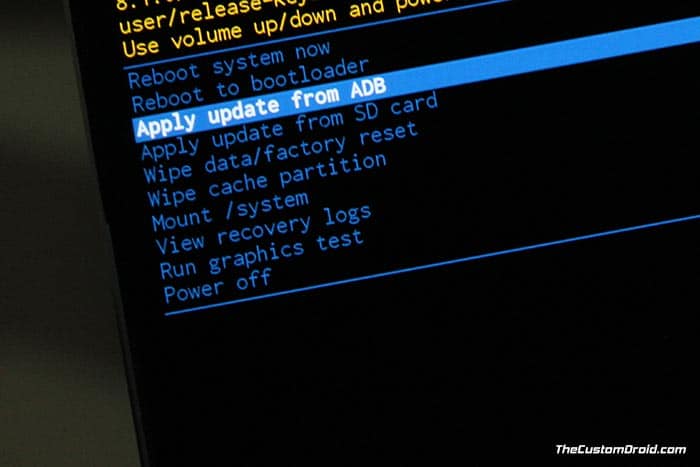
- Download the OTA zip file from the link above.
- Copy the downloaded file to the C:\adb where all the SDK tool binaries are present.
- Now, press and hold the SHIFT key and right-click inside this folder.
- Select ‘Open command window here’ or ‘Open PowerShell window here’ from the menu.
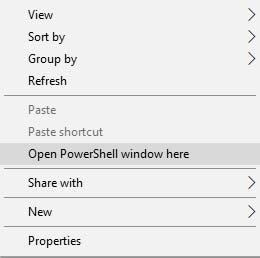
- Enter the following command to install Essential Phone December Update:
adb sideload b1f428ce77a3324759d0157f964b507ebc5e72fb.zip
- On Linux/macOS:
./adb sideload b1f428ce77a3324759d0157f964b507ebc5e72fb.zip
- Once the OTA has been flashed, select ‘Reboot system now’ option.
When your phone boots, you will be able to use it just like before. Nothing should have been wiped. In case you face any unusual issues after the update, then wipe the cache partition using the stock recovery.
If you have any problems installing the December Update on Essential PH-1, then let us know through the comments.
Screenshot credits: Tardeaux | Via: XDA-Developers