How to Install Android Oreo on T-Mobile LG V30/V30+ (KDZ)
Follow this tutorial on how to install Android Oreo on T-Mobile LG V30/V30+ right now. The instructions will demonstrate the use of LG UP and Uppercut tools to flash Oreo KDZ firmware […]
Follow this tutorial on how to install Android Oreo on T-Mobile LG V30/V30+ right now. The instructions will demonstrate the use of LG UP and Uppercut tools to flash Oreo KDZ firmware on the device.
Advertisement
Unlike most other Android manufacturers, LG seems to be last on the list when it comes to delivering latest software updates to its devices. However, the company is now making some real efforts, as it opens the Global Software Upgrade Center, which will ensure that its manufactured smartphones are receiving constant OS updates.
The LG V30, which is also the company’s flagship for 2017, received the first Android Oreo update for Korean users during December, last year. After a few months, Sprint and AT&T users were greeted with the same. However, there T-Mobile branded LG V30 was left alone in the dark, until recently. Users can now easily install Android Oreo on T-Mobile LG V30/V30+ using the LG UP/Uppercut tool.
Advertisement
Page Contents
Guide to Install Android Oreo on T-Mobile LG V30/30+
LG V30 was undoubtedly one of the most powerful Android devices ever manufactured by the company, that holds the finest industrial design as well. The phone comes with the powerful Qualcomm Snapdragon 835 chipset and 4GB RAM. A 6.0-inches FullView display shines on the front with the P-OLED technology. The V30 and V30+ are only different on grounds of the supported internal storage. The former offers 64GB, while the latter goes as far as 128GB.
On the software end, the V30 comes with Android 7.1.2 Nougat. And it could now be upgraded to the Android 8.0 Oreo. Before you head on to the instructions and install Android Oreo on T-Mobile LG V30/V30+, let us dive into more details about the changes and features that this update brings.
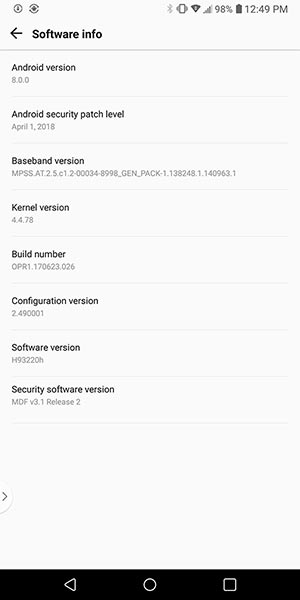
First and foremost the update comes with build number OPR1.170623.026 and April 2018 security patches. Being based on the latest iteration of the Android OS, there are some unique features that’ll accompany. These include improved app shortcuts, adaptive icons, Picture-in-Picture mode, notification categories, improved settings menu, autofill framework, and more. For the complete list of Oreo features, click here.
There are yet no confirmations on when the OTA will roll out. Thankfully, XDA senior member jonzey231 was able to get hands-on the KDZ firmware file. Users can make use of it and flash it using the LG UP tool.
Requirements
Please ensure to fulfill all the requirements stated below before following the steps below to install Android Oreo on T-Mobile LG V30/V30+.
- Perform a full backup of your personal data. Manually flashing can often lead to data loss. We suggest that you follow our guide on how to backup Android devices.
- Charge the LG phone to at least 60% battery level to avoid any sudden shutdowns during the upgrade process.
- The instructions will only work for LG V30/30+ (model: H932) on the T-Mobile carrier.
- Download and install LG USB drivers on the PC (Very important!).
- Connect your LG phone to the PC.
- Go to ‘Control Panel’ > ‘Device Manager’ > ‘Ports’ and check that the phone is detected as ‘LGE Mobile USB Serial Port’.
- Install LG UP tool on the PC (Very important!).
Download T-Mobile LG V30/v30+ Android Oreo Firmware
Thanks, jonzey231!
How to Install Android Oreo on T-Mobile LG V30?
- Connect LG V30 to the PC using the USB cable.
- Download Uppercut tool on the PC.
- Extract the downloaded ZIP to an easily accessible location.
- Double-click on ‘UPPERCUT_1.0.0.0.exe’ to launch the LG UP tool via Uppercut.
- In the LG UP tool window, the phone must be detected at the top.
- Select ‘Upgrade’ option in the ‘Process’ menu.
- Next, select the KDZ file.
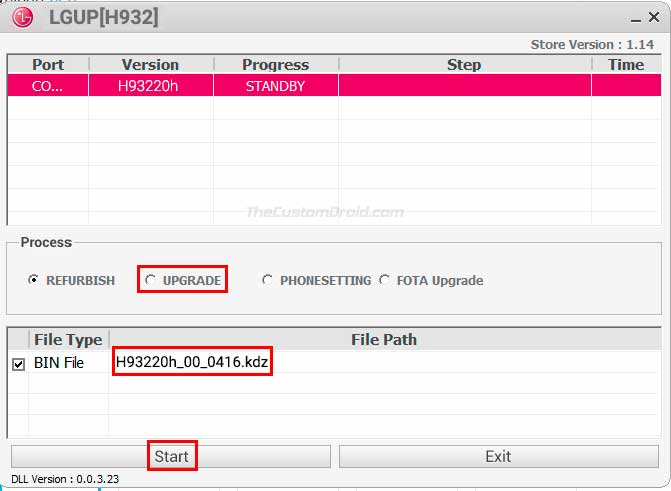
- Finally, click on the ‘Start’ button to install Android Oreo on T-Mobile LG V30/30+.
The process will begin and you shall be able to see the progress bar initializing. The complete flashing process could take a few minutes, so give it the time. Once done, the phone will reboot automatically into the updated OS. You can then close the LG UP tool. When the phone boots, it shall be running Android 8.0 Oreo with all the latest features for you to enjoy. So, go ahead and explore all the new goodies that you just got on your LG device.
So, this was our tutorial on how to install Android Oreo on T-Mobile LG V30/30+ using the LG UP tool and Uppercut. Should you face any problems during the procedure, simply leave a comment and ask us. Don’t forget to let us know if the update improves the overall software experience.
