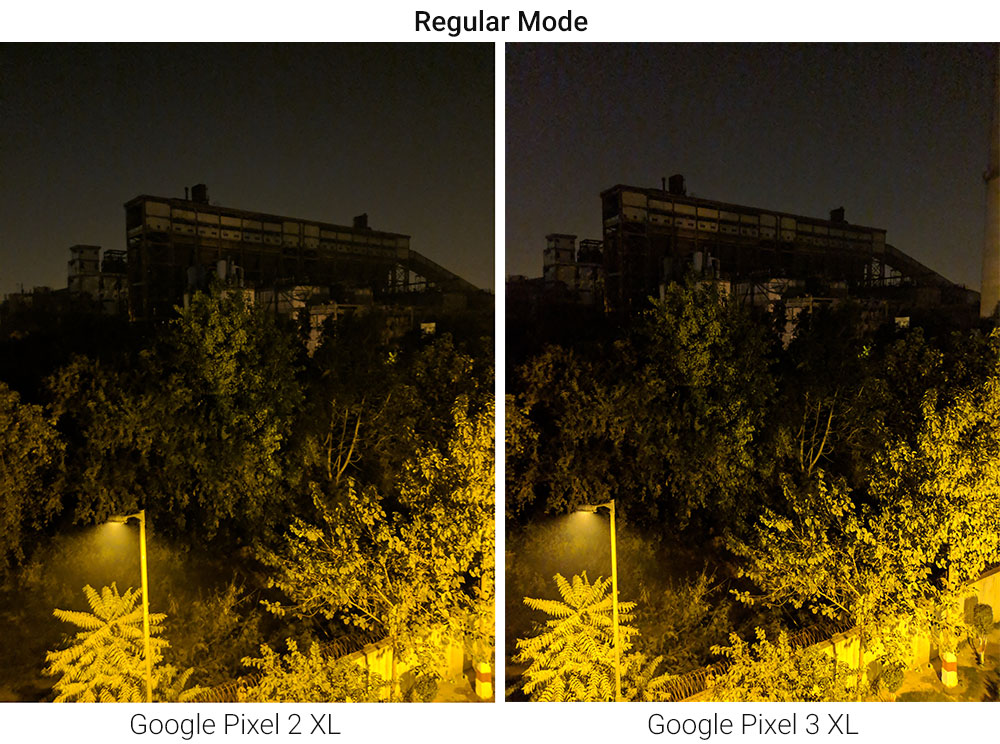Google Pixel 3 XL Review – The Best Android Phone of 2018?
A clean AI-powered software, best camera experience, and a cool design. Do these all really make the Google Pixel 3 XL the best Android phone of 2018? Google Nexus series left a […]
A clean AI-powered software, best camera experience, and a cool design. Do these all really make the Google Pixel 3 XL the best Android phone of 2018?
Google Nexus series left a solid mark in the smartphone market while it existed. The phones had a constantly changing design every year, offered high-end specs, and were first to come out with the latest Android version at that time. And unlike the Pixels, the Nexus series was pretty affordable, that’s no doubt.
Advertisement
In 2016, Google decided to step up and take things into its own hands when it comes to smartphones. And so, the Google Pixel and Pixel XL came to life, the first ever Android phones designed and manufactured directly by the maker.
And now in 2018, it’s another year and yet another Pixel phone on the desk. Google aims at delivering the best possible software experience with the Pixel 3 and Pixel 3 XL, with a design that hasn’t changed much but still feels new and a figging big notch.
In today’s Google Pixel 3 XL review, we will sweep through all the major features and changes, and whether or not the phone is able to stand against the current premium line of Android smartphones. Finally, I will try to answer the question that has been asked in the title itself – Is the Google Pixel 3 XL the best Android phone of 2018?
Advertisement
Page Contents
About This Review
Let me admit something first. I have been a fan of Google devices ever since I purchased my Nexus S back in 2012. I got the device off from eBay, considering there was no official way to get a Nexus phone in India back then. Following up, I got the Nexus 4, Nexus 5, and Nexus 6P.
I couldn’t afford it at that time, I looked for ways to criticize it.
I have always had a soft corner for Google Nexus phones, despite what the reviews or existing users would tell me. I was biased. But it all changed when Google decided to put an end to Nexus and came out with the new Pixel lineup. My first impressions? I was devastated with the hefty price tag. So, since I couldn’t afford it at that time, I looked for ways to criticize it.
But we all know what happened. Despite the shockingly high price, the Google Pixel series succeeded. Why? That’s because the price was ultimately justified with an all-new design (Hints of which could still be seen in the latest Pixel lineup) and powerful hardware that could accompany the upcoming Android versions for three consecutive years. Not only that, the original Pixel series was the first to bring some solid attention to the camera experience, with features like Lens Blur and HDR+. This is something we will talk a lot about in this Google Pixel 3 XL review.
Last year, I bought the Google Pixel 2 XL and no doubt, despite being a year old, it still feels fresh, can take some of the best photos, and can also stand against the majority of competition in 2018. And finally now, when the Pixel 3 series was announced, I was excited as ever. The only thing that didn’t please me was the big notch that the XL variant carried, oh and I didn’t care about the absence of the headphone jack.
Despite that, I still went ahead and pre-ordered the Pixel 3 XL. After using the phone for more than a week, I am now confident that I can leave my own opinion. I assure you that this review will be completely unbiased, despite all the love I share for Google devices. I am here to tell you how I feel about the new features, design, and changes that the latest Pixel phone brings in. Be it the good or the bad, I will lay it down here.
The Pixel 3 and the 3 XL differ only when it comes to the display, battery, and a notch in the latter version. So, this could also be considered as a review of the regular Pixel 3.
Both the Pixel 3 and Pixel 3 XL come in three different colors – Clearly White, Just Black, and Not Pink. I personally bought the Google Pixel 3 XL (64 GB | Clearly White) directly from Flipkart. And that’s the unit I am going to use here for the review.
Unboxing the Google Pixel 3 XL & What’s in the Box
Tiny things matter. And that’s what I am most impressed about when it comes to the packaging.
The packaging of the Pixel 3 XL or the Pixel 3 stays somewhat similar to what we saw with the predecessor. However, with the box, you wouldn’t be required to use any knife or a cutter to break the seals. The seals on the box come with pull-tabs, which you can easily take off with your fingers.
Once you take off the lid, you will see your all-new Google Pixel 3 XL shining on the top. Below that is a sleeve with the manuals, a SIM injector tool and a patch of Google stickers, which is really cool! There’s a sticker with the standard “G” logo of “Google” and another with the “teampixel” hashtag (#teampixel). I have already applied them on my workstation.
The next in line is the thing I am most excited about. And that’s the pair of wired Google Pixel Buds (Type-C) that also work with the Google Assistant. Yeah, of course, I wanted the Wireless Pixel Buds, as I am finally ready to move to wireless, wires are all messy. Hey Google, can you gift me one?
It’s been years since the Nexus and Pixel devices have been coming without any earphones included in the box. And this little decision of putting one inside the box with the Pixel 3/XL is just awesome, at least for me.
In the end, you will see a USB Type C-to-C charging cable, a USB A-to-C adapter (Also known as the Quick Switch adapter), a standard 18W wall charger, and a USB-C to 3.5 mm headphones jack, should you wish to use a standard pair of earphones.
The USB A-to-C adapter will allow you to physically transfer all your data from your previous Android/Apple phone to the Pixel 3/XL. So just as you switch on the device for the first time and go through the initial setup, you will be prompted whether or not you want to copy data from your old phone to the shiny new Pixel 3 or XL. Since I used the Pixel 2 XL, I didn’t need to use the provided adapter to transfer the existing data.
Tiny things matter. And that’s what I am most impressed about when it comes to the packaging. The new seal tags, a few stickers, and a pair of earphones are what I am talking about here. For some, it may not matter much, but it does to me.
The Google Pixel 3 XL Review
1. Design: Old But Still Very New
If you have looked up the Pixel 3 XL in mockups and photos online, you’d feel that nothing has really changed. I too felt the same, but only until I took the phone in my hands. Google has really given a good amount of attention to the details here. There’s a significant difference in the material used for building it up and definitely feels a lot comfier in hands now.
I won’t start up with the display here, I have created a dedicated section for that below. So, let us start with the phone’s back.
Unlike the Pixel 2, the Google Pixel 3 (XL) comes with a glass back, equipped with Corning Gorilla Glass 5. And that’s majorly to add support for wireless charging. The upper part of the back is glossy/shiny and houses the single camera lens, a flash, and an additional microphone located at the same position as the Pixel 2. The lower part offers the frosted glass and is where the phone feels a lot different. So just as you take the phone in your hands, you will realize what has changed.

Indeed, the new frosted glass design looks sweet, but according to several consumers, it is easily prone to scratches. I personally haven’t tried it, not that I want to, so I instantly ordered a case as I want it to be in a pristine condition.
Advertisement
As you move lower, you will see the fingerprint scanner located right where it was last year and the “G” logo with a matte finish towards the bottom.
When it comes to the edges, the shiny new surface definitely feels gripper and also adds a nice touch to the overall design language of the phone. On the top, there’s a single microphone. At the bottom, there’s a standard USB-C charging port and the SIM tray, which was earlier placed on the left edge on the Pixel 2. On the right edge is where the Power and Volume rocker buttons reside.
One of the main reasons I bought the Panda variant of the Pixel 2 (XL) was the Neon Orange power button that added some contrast. Similarly, the Clearly White variant of the Pixel 3/XL has a Mint Green color added to the Power button. This is where the specific variant draws your attention quickly and it pairs up great with the overall minimalist design too.
To sum up, Pixel 3 XL’s design may not look much changed at first, but you will definitely feel it when the phone rests in your hands.
2. Display: A HUGE Notch, But a Much-Improved Display
And now we jump over to the part that has probably disappointed a lot of Pixel users. We will start off with the notch, it is big and obnoxious.
But don’t let the notch get the best of Pixel 3’s capabilities
Having a notch on smartphones has become acceptable now, somewhat. It is quite necessary at the same time since the notch is where your favorite selfie camera lens resides along with a few important sensors. While several manufacturers have already started transitioning to smaller notches, Google slapped a huge notch, which is not as long as that on the iPhone, but definitely goes in deep.
Unlike other OEMs who have been constantly adding more lenses to the rear, Google decided to do the opposite and placed two lenses on the front. And that’s probably the reason why the notch is so big. Should it not have been for the ability to take Ultra-wide shots, there would have been a smaller notch, maybe even like the one on Essential Phone.
So, is the presence of the big notch is truly justified? No! But you will have to compromise a bit if you’re looking for real-life features to help you. Don’t let the notch get the best of Pixel 3’s capabilities. Trust me, after using the Google Pixel 3 XL just for a few hours, I stopped noticing it. The only time it gets in the way is while watching videos or playing games (Which I don’t).
Google does provide an option in the hidden Developer Options to hide the notch on the Google Pixel 3 XL. We have already covered a quick tutorial on how to do it (Once you get the phone).
Now, let’s take a bit of a dive into the technology that goes into building the display. Last year, the only major disappointment was the Pixel 2’s display. Despite the AMOLED/P-OLED displays in the Pixel 2/2 XL respectively, the colors were pretty washed out. They lacked saturation, were dim, and had problems like screen burn-in. Despite Google’s best efforts to correct the problem via the software, the Pixel 2’s display was never able to render the bright and deep looking colors we wanted.
According to iFixit’s teardown, the Pixel 3 comes with an LG-manufactured panel, but that of the Pixel 3 XL comes with a panel manufactured by Samsung (A company that has often proven itself when it comes to displays). While the display technology used in both the Pixel 3 and Pixel 3 XL are different, they do look and feel indifferent. LG has allegedly worked hard to improve its AMOLED technology, maybe that’s why.
Google has built-in three different color modes for the users to choose from. You will be prompted to choose during the initial setup. Or, if you wanna change later, simply go to ‘Settings’ > ‘Display’ > ‘Colors’.
- Adaptive (Default): Increases the vibrancy of colors without making the human skin color look surreal
- Natural: 100% sRGB colors
- and Boosted: sRGB + 10% saturation
To sum up, with the Google Pixel 3 XL’s display, I was a bit let down with the notch at first, but after using the phone for days now, I barely give any attention to it. Keeping my Pixel 2 XL against the Pixel 3 XL, I can instantly notice the improvements. The colors have significantly improved and more vibrant than the last year’s models.
Advertisement
Note about repairing the Pixel 3/XL display: Replacing the Pixel 3’s screen will be a lot trickier and may even require to replace the complete frame, which is bad! Source: iFixit
3. Camera: Where the Pixel 3 Takes the Win
We all remember how well the Google Pixel 2/XL did when it came to the camera. I personally have been using it since last year, and there are still no complaints about the results it gives to this day.
The Google Pixel 3 inherits the crown of the Best Camera from the Pixel 2.
On the inside, there isn’t much that has changed. There’s still a single lens 12.2 MP camera on the rear. Whereas on the front, there’s an additional 8 MP ultra-wide lens that contributes to the Group Selfies. So your selfies will now cover a significantly wider area, which means you can add more faces to it or a beautiful background without having to push away the phone. With the Google Pixel 3 XL, it seems I will never have to use a selfie stick (Not that I used before! Haha).
So apart from the new ultra-wide shots, what exactly comes new with the latest Pixel lineup? All the new features are part of the software here. Like HDR+ (As seen on previous Pixel phones) that combines multiple shots into a single image.
AI is something that Google has strived on implementing system-wide with Android 9 Pie. The camera uses the same technology to pull out more details from shadows even in photos taken through the regular mode, something that really impresses me. With the Pixel 3, Google has gotten much better and is now using the software to add several more features to give us the best camera experience.
One of the most promising camera features that the Pixel 3 and Pixel 3 XL come with is “Night Sight“. The feature dramatically improves the images taken in low-light environments or during the night using the AI technology. I have also used the OnePlus 6T that comes with a similar feature “Nightscape”. However, the one on the Pixel is definitely more promising and gives better results.
The images below will give a good idea of how powerful Google Pixel 3’s Night Sight feature is. The one on the left was taken on Pixel 2 XL and Pixel 3 XL with normal Photo mode, while the one the right was with Night Sight. These will give you a clear example of how well the Pixel 3 actually processes the image and gives out better results.
(Click to expand the images)
You can also view the original images in this Google Photos album.
Here’s a list of all the Google Pixel 3 XL camera features:
-
- Top Shot: Selects the best image from the burst shots you take
- Motion Auto Focus: Helps keep the focus on your subject, even if they move
- Super Res Zoom: Improved digital zoom using data from handshake
- Night Sight: Much better photos when you shoot in the night or low-lit environments
- Photo Booth: Automatically take selfies when everybody is smiling
- Portrait mode adjustment: Adjust bokeh after shooting or change blur to the foreground
- Playground: Put AR characters and stickers in your scenes
- Google Lens: Analyze objects to find out what it is and copy text from the screen
- Group Selfies: Ultra wide selfies to get more people in the frame
- RAW: Save image files in RAW format as well
The Google Pixel 3 inherits the crown of the Best Camera from the Pixel 2. Now that I have used the former for a few days, I feel that the new features in the Pixel 3 make a huge difference. If you own previous Pixel devices, chances are that you will get many of these Pixel 3 camera features on your phone too.
For example, Night Sight is already available on my P2XL. But it is not as good as that on the new model. According to Google – “Our learning-based white balancer is trained for Pixel 3, so it will be less accurate on older phones.”
Overall, the camera is a section when the Google Pixel 3/XL takes the win over the competitors. I am truly impressed with DSLR-like landscapes and portraits that I can take with my phone. And the many of the new features listed above are something I constantly use now. Well done Google!
4. Software: Always the Best of Android
The software is a part where I was and am never disappointed with the Nexus/Pixel series.
With the Google Pixel 3 and the 3 XL, Google has done a tremendous job polishing the stock Android experience, and it comes with the latest and most significant Android version yet – Android 9 Pie. So, you get all the new goodies right out-of-the-box including the new intuitive gesture-based navigation, several AI-powered features, App Actions and Slices, and much more.
Advertisement
Pie also brings tons of UI revamps. Like the device settings menu now has colored icons and the notifications have rounded corners instead of the old card-style design. The on-screen volume controls appear near the left edge of the screen, which is certainly much neater. Overall, I love the clean and fast UI offered by stock Android.
I am literally happy with how my Pixel 3 XL quickly adjusts brightness when I move out of the door or turn off the lights at night. Adaptive Battery comes activated by default, so from Day 1, the software started analyzing my usage and now with about 7 days of usage, the OS is able to allocate my battery resources in a much efficient way, thus resulting in a slightly longer battery life.
Google is betting a lot on AI technology now, and it has shown some real-time improvements when it comes to the Pixel 3’s software and camera. The company used the same technology to develop the “Digital Wellbeing” program, which is Google’s attempt to balance our technology usage and focus more on things that matter to us. Now, I won’t take your time explaining the features, you can read more about them here.
But there’s one particular feature that’s unique to the Pixel 3 – “Flip to Shhh” which simply turns off the notifications when you flip the phone and put it on a surface. The feature has proved a lot handy to me while I am in a meeting or at a dinner with my family.
The company has also introduced another feature that’s currently unique to the Pixel 3/Pixel 3 XL users – “Call Screening“. The feature simply takes a call on your behalf (When you prompt it to) and shows a transcript of the conversation on the screen. So, if you receive a call from an unknown contact, you can easily use the feature and avoid the hassle. Since Call Screening is only limited to the users in the US for now, I haven’t been able to test it out. So, I can’t speak much of how it performs in real-time.
Over to some detail now. Something that I instantly noticed while I was setting up the phone was the improved haptic feedback. Oh yeah, it has significantly improved. I personally am not a fan of touch sounds, but I have always used touch vibrations and they actually make me feel that I am using the keyboard.
Both the Pixel 3 and Pixel 3 XL are guaranteed to support three (3) major Android versions. According to Google’s resources, the support is destined to end in October 2021. That’s a pretty long period and decent support, probably the best part of using Google’s own devices. (Source: Google)
The software is a part where I was and am never disappointed with the Nexus/Pixel series. I have always been impressed with stock Android. There’s no bloatware of any sorts, no extra pre-installed apps or feature gimmicks that I would use and forget.
5. Performance, Battery, and Titan M Security Chip
Performance-wise, both the Google Pixel 3 and Pixel 3 XL stay quite unchanged. Following the current flagship standard, the phone comes with the powerful Snapdragon 845 chipset.
I am surprised that Google didn’t bump up the RAM on the Pixel 3 and it still is 4 GB. I would have loved to see a bit more, seeing that even phones that are priced half to that of the Pixel (Like the OnePlus 6T) now come with 6-8 Gigs of RAM. Despite that, I have never faced any lags or performance issues even with extensive multitasking, both on my Pixel 2 XL and Pixel 3 XL.
The Pixel 3 XL comes backed with a 3430 mAh battery (the regular Pixel 3 comes with 2915 mAh), which is only slightly lower than that of the Pixel 2 XL. I am currently using the phone as my primary and it turned out to be pretty good and lasts about a full day. My usage: Constant texting, 1-2 hours of music playback, 1-2 hours of videos on YouTube/Prime Video/Netflix, 2-3 hours of call time, and a lot of web browsing.
Thanks to the glass back, both the Pixel 3 and Pixel 3 XL come with wireless charging support. This year, Google also released its own wireless charger – Google Pixel Stand. According to Google, it can charge your phone at 10W in both Portrait and Landscape modes. Unfortunately, I am yet to buy the Pixel Stand, so I wouldn’t be able to tell you much about it (for now).
Another thing that’s completely new with the Pixel 3 is the Titan™ M security chip. It is custom built for the phone and paired with the processor. The chip’s main function is to prevent any attacks or malicious codes during the boot-time. Not only that, but the chip also handles your passwords and OS security in the best way possible. For a more detailed explanation on how the new security chip works, please refer to this well-detailed article on WIRED, written by Brian Barrett.
Oh, and for enthusiasts who are wondering how the Titan M security chip affects the custom ROMs/Rooting scene, it doesn’t. You will still be able to easily unlock the bootloader using the generic fastboot method, install ROMs on it, or root it.
The Verdict
For me, the Google Pixel 3 XL is really the best Android phone of 2018
Some of you might even argue that we can get similar specs and hardware at a much lower price point, like the OnePlus 6T. But the Google Pixel 3 XL is not about the hardware, it’s the software that makes the distinction. Google did a lot of work polishing and perfecting what went wrong or was missing in last year’s model.
The only major complaint with Google Pixel 3 is that the frosted glass back can be easily scratched. I have already put mine in a case, but if you don’t plan on buying one, then please avoid putting your phone and other things like keys in the same pocket.
So should you upgrade? Well, it depends on what you have now, but it is a YES for me. I have been using the Pixel 2 XL and while I was not initially convinced to upgrade. The specs looked almost similar as did the design. But now, I can tell that it was worth the upgrade. The improved camera is the primary reason, and the design being the secondary. Overall, Google actually tried and fix the majority of annoyances that we experienced with the Pixel 2. The screen on the Pixel 2, especially the XL variant was devastating, where the Pixel 3 excels. Although the look stays the same, the feeling you get while holding the Pixel 3 has dramatically changed.
Yes, Pixel phones are expensive, the base 64GB variant of the regular Pixel 3 at INR 71,000, and the top 128 GB variant of the Pixel 3 XL at INR 92,000. But if you are really looking ahead for the best camera and a clean software experience, then the Pixel 3 is what you should buy.
And now, to finally answer the question. For me – Yes, the Google Pixel 3 XL is really the best Android phone of 2018. But I am eager to know if that’s true for you as well. I would love to know your opinion. Did you upgrade to the Pixel 3? If so, then from which phone and why? Please drop a comment below for a healthy discussion.