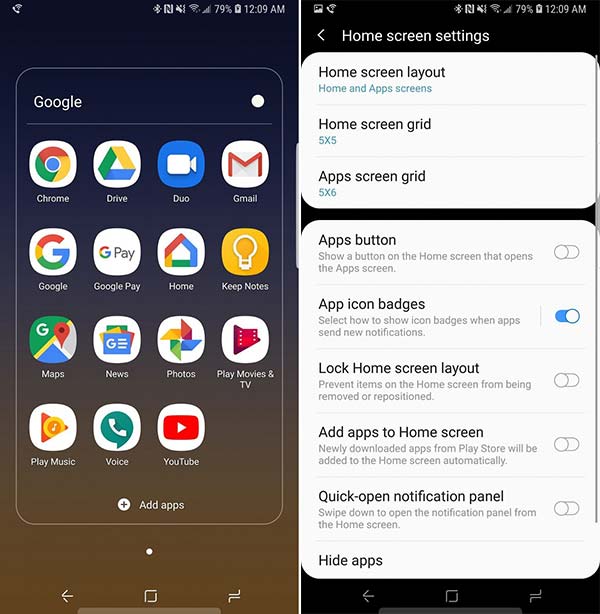Download Samsung Experience 10 Launcher for Galaxy Devices (Android 8.0+)
Galaxy S9, S8, S7, Note8, and Note 9 users running Android Oreo can now download Samsung Experience 10 Launcher based on Android Pie. Advertisement A few days ago, we were taken by […]
Galaxy S9, S8, S7, Note8, and Note 9 users running Android Oreo can now download Samsung Experience 10 Launcher based on Android Pie.
Advertisement
A few days ago, we were taken by surprise when a leaked build of Samsung Experience 10 based on Android Pie surfaced online. The build, which was an OTA to be precise, was captured for both the Snapdragon Galaxy S9 and S9+. Not much later, we covered a tutorial on how to install it on the said devices. Despite being an Alpha build in its very early stages of development, Samsung Experience 10 still brings a wave of new features and some major changes in the user interface.
One of these new features is the Samsung Experience 10 Launcher. The all-new stock launcher shares a lot in common with the overall Samsung Experience 10 UI design. For starters, the icons in the app drawer and also in the app folders are now slightly bigger. The launcher settings now offer a dark background with card-style options, which is something we have seen a lot on this new software. Last but not the least, the launching time for Bixby Home is now a lot faster when compared to that on the old Samsung Experience 9.5 Launcher on the Note 9.
Before you head down below and download Samsung Experience 10 Launcher, take a look at the screenshots below, demonstrating the said changes.
Advertisement
According to Max at XDA-Developers, installing the extracted launcher APK file wouldn’t work. That’s because it is a system app and cannot be updated using a simple sideload. So, he used an app (App Cloner) that allowed him to create multiple installations of the same app.
Then he pulled the cloned launcher APK file, which can be easily installed on any Galaxy smartphone running Android 8.0/8.1 Oreo or above. If you have a Galaxy S7/S7 Edge, Galaxy S8/S8+, Galaxy S9/S9+, Galaxy Note 8, Galaxy Note 9 or the Galaxy Note FE, then you can easily download Samsung Experience 10 Launcher and install it.
Download Samsung Experience 10 Launcher APK
Since this new launcher app has been pulled from the Samsung Experience 10 alpha-build, there’s a huge chance that it is still in development. Samsung may further add more features or remove some of the existing ones before the final build is available.
com.sec.android.app.launches_10.0.00.51.apk | Size: 9.8 MB
Next, follow the simple set of instructions below to install the APK.
- First, download Samsung Experience 10 Launcher APK on your phone.
- Next, go to the app drawer and launch Samsung’s ‘My Files’ app.
- Navigate to the folder where the APK was downloaded.
- Tap on the ‘com.sec.android.app.launches_10.0.00.51.apk‘ file.
- Follow the on-screen instructions to sideload the APK on your Samsung Galaxy phone.
- Once installed, tap on the home button and select the new launcher. You may further set it as default too.
Well, it is good to see that Samsung is making its way up to deliver Android Pie at the earliest possible, at least for its Galaxy S9 flagship devices. It’d be interesting to see if someone is able to grab a more recent/updated SE 10 build with bug fixes or new features for these devices, or maybe even for the Note 9.
So, there you go, you have just been able to download Samsung Experience 10 Launcher for your Galaxy device running Android 8.0 Oreo or above. Don’t forget to shed some light on the changes and new features that you may experience with this.
Source: XDA-Developers