OnePlus 8/8 Pro OxygenOS OTA Updates: Download & Installation Guide
Download all OxygenOS OTA software updates for the OnePlus 8 and OnePlus 8 Pro. And learn how to manually install OxygenOS updates using Local Upgrade.
This page serves as a repository through which you can download all OxygenOS OTA updates for the OnePlus 8 and OnePlus 8 Pro released to date. This includes the latest Android 13-based OxygenOS 13 OxygenOS 13.1.0.590 update with June 2024 security patch. Further, you’ll also learn how to manually install OxygenOS updates on the OnePlus 8/8 Pro using the Local Upgrade option in Settings.
Advertisement
Page Contents
The Need for Manually Upgrading OxygenOS
OnePlus is well-known for providing dedicated software support for all its phones and the OnePlus 8 series is no different. Ever since the phone’s launch, the company has rolled out monthly security updates in a timely manner. The phones were upgraded to Android 12 earlier last year. More recently, the manufacturer has also released the Android 13-based OxygenOS 13 stable update.
Like any other Android device, OxygenOS updates for the OnePlus 8 and 8 Pro are rolled out over the air. Since this rollout is staged, these updates are made available for a small percentage of devices initially, followed by a wider rollout in the following days/weeks. This ensures that no critical bugs are present in the update before it’s available for everyone.
This also means that you’ll often need to wait for the latest OTA update to arrive on your phone. Well, not necessarily. If you wish to upgrade your phone to the latest OxygenOS version right now, then you can simply download the latest OxygenOS OTA package for your OnePlus 8/OnePlus 8 Pro from below and install it manually.
Advertisement
Alternatively, you could also use the Oxygen Updater app to immediately get the latest updates on your phone.
Advertisement
Before you attempt to manually upgrade your phone, it’s strongly advised to check if the OTA update for automatic installation is available for your device or not. To do this, go to “Settings” > “System” > “System updates” on your phone.
Download OnePlus 8 OxygenOS Updates
Below, you will find the download links of all OxygenOS OTA/Full ROM packages for the OnePlus 8. These links have been sorted according to the different models of both the phones and have been listed in chronological order. These are full OTA packages and thus can be installed over any previous OxygenOS version installed on your phone.
IN2015 (Global variant)
IN2013 (European variant)
IN2011 (Indian variant)
Download OnePlus 8 Pro OxygenOS Updates
Below, you will find the download links of all OxygenOS OTA/Full ROM packages for the OnePlus 8 Pro. These links have been sorted according to the different models of both the phones and have been listed in chronological order. These are full OTA packages and thus can be installed over any previous OxygenOS version installed on your phone.
Advertisement
IN2025 (Global variant)
IN2023 (European variant)
IN2021 (Indian variant)
Requirements
Ensure that you fulfill all the requirements listed below before you proceed to the installation instructions.
- Take a backup first! Manually installing updates does not erase any data on your phone. However, to be precautious and for safeguarding, make sure that you take a backup of all your data stored on the device. We suggest you take a look at our detailed tutorial on how to backup your phone completely.
- Charge your phone to a sufficient battery level (60% or above) to avoid any sudden shutdowns during the update process.
- Download the latest OnePlus USB drivers and install them on your PC. These will only be required if you download the ROM package on your PC and need to transfer it to your phone’s storage during the installation instructions.
- If you have the Open Beta version of OOS installed on your phone, make sure to revert to the stable channel using the rollback package provided here.
How to manually install OxygenOS updates on OnePlus 8/8 Pro
The stock OxygenOS software includes an in-built update option called ‘Local Upgrade’. This option is located in the phone’s settings menu and can be used to manually install OxygenOS ROM files. To manually install the latest OxygenOS update on your OnePlus 8/OnePlus 8 Pro:
Advertisement
- First, download the full ROM/OTA package of the OxygenOS update you want to install.
- Connect your OnePlus 8/8 Pro to the computer and transfer the update package to the root directory (outside all folders) of the phone’s internal storage.
- Once the file has been placed in the correct location, open the “Settings” menu, and scroll down to the bottom.
- Select “System” and then “System updates”.
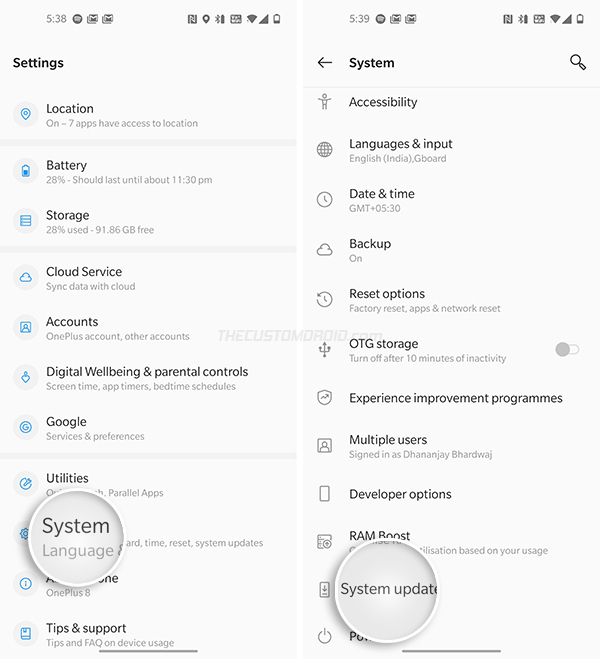
- Press the cogwheel icon on the top-right of the screen and select the “Local Upgrade” option.
- Tap the ROM file and select ‘Install now’ when prompted. The in-built updater will now install the ROM file of the OxygenOS update on your OnePlus 8/8 Pro.
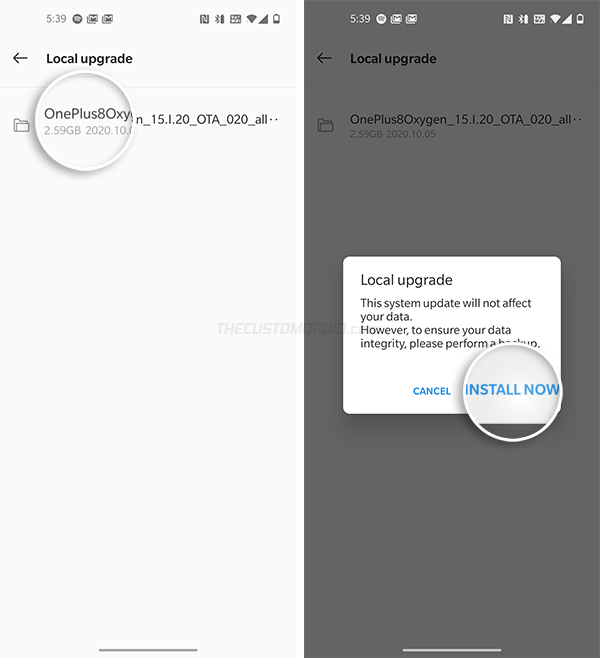
- Once the installation finishes press the ‘REBOOT’ button shown on the phone’s screen.
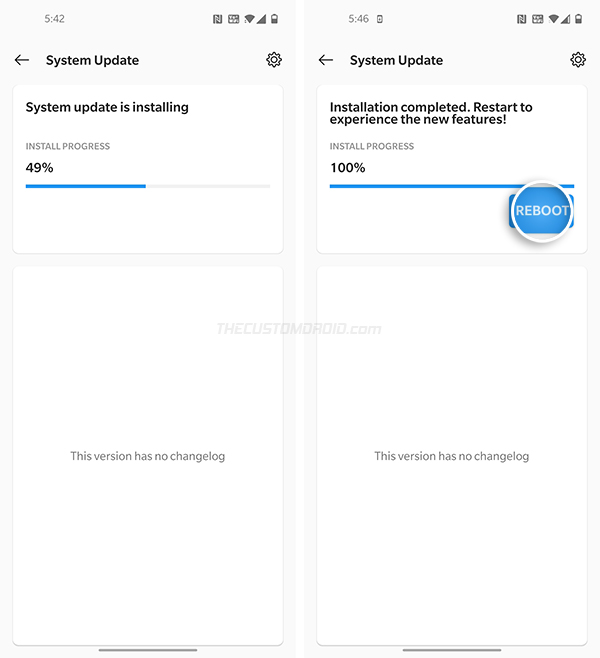
Your phone should now reboot into the updated OxygenOS software with the latest Android security patch.
Tip: If your phone is rooted via Magisk but does not have TWRP installed, then it’s possible to install the latest OxygenOS OTA update on your rooted OnePlus 8/8 Pro, while still preserving root.
That’s it! You have just learned how to download and manually install OxygenOS updates on your OnePlus 8/8 Pro. You can repeat the same process every time a new update is released. We will be keeping this page constantly updated with the download links for every new update that is released.
If you find any bugs or face any issues, use the OnePlus Community app or use the integrated feedback tool to provide your feedback. This shall help accelerate the development process and help OnePlus quickly roll out future updates.
If you have any questions regarding this update or feel stuck anywhere while performing the update, let us know.
- How to Unbrick OnePlus 8/8 Pro from a Hard-bricked State
- Guide: Restore OnePlus 8/8 Pro Back to Stock OxygenOS Software
- How to Remove Facebook Bloatware from OnePlus 8 Series without Root
- A Beginner’s Guide to Unlock Bootloader, Install TWRP, and Root OnePlus 8 (Pro)
- Enable Developer Options and USB Debugging on OnePlus 8/8 Pro
- How to Factory Reset OnePlus 8 and OnePlus 8 Pro
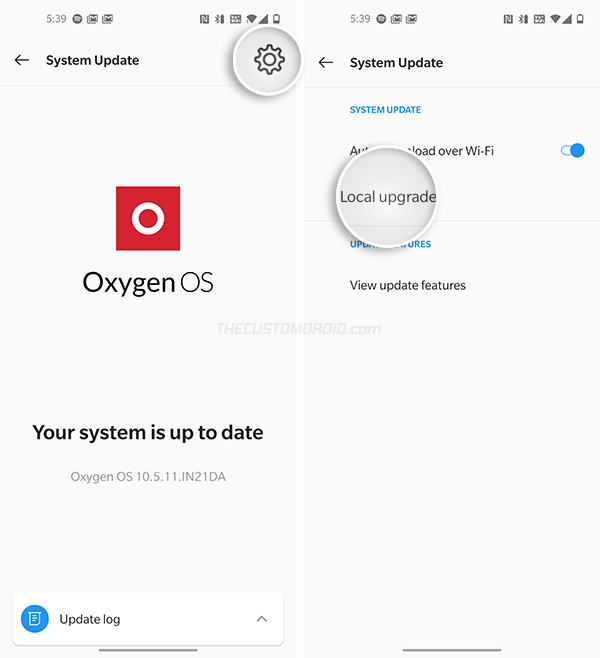
Comments 14 Comments
Hi sir, My phone is successfully updated on latest version. I downloaded cup-z app and it show me model number IN2023(Oneplus8pro_IND). Then, Oxygen updater selects Oneplus8pro Indian version automatically. I downloaded that OTA and successfully updated my phone. It’s really wired.
Thank you so much for your help and time.
Oh, that’s why it wasn’t working. Could there be a chance that you might have installed the Indian ROM in the past?
Glad to know that it worked in the end.
Hi sir, Thank you so much for your time and effort. I also read XDA forms downloaded local updater app and I also updated the payload_properties file 0 to 1 but I faced verification failed at 0% issue again in local updater app. I am going to download IN2021 and IN2025 Ota files to check if they work or not because In oxygen updater app, it selects OnePlus 8 pro Indian version by itself. If it’s doesn’t work then I will reset my OnePlus 8 pro and will try again or maybe do downgrade to Android 11. And one more thing Can I install full Ota updates by adb sideload method? I read an article to update phone by adb sideload method.
The Last thing is my phone is CPID approve. May you know about PTA tax issue is PAK. But I don’t think this may cause an update issue, IN2023 EU other users faced this problem.
Hi Sir, I downloaded OnePlus 8 Pro is OxygenOS 13.1.0.590 IN2023 EU ota update. I sent it on my phone’s internal storage. then, i tried to update form about phone section. it gives the error “Verification failed. This rom is not for your device. I have IN2023_11_C.21 running rom but all ota (C.33, C.36, F.15)have this verification failed error problem. How can i update my phone to IN2023
13.1.0.590?
Oh, alright. I did some more digging and it seems to be a bug with the particular C.21 update. Thankfully, there is a solution shared by community members on the XDA forums.
payload_properties.txtfile using Notepad, or any other text editor. Find theoplus_update_engine_verify_disablestring and change its value from0to1. Save the file and exit the text editor.Good luck!
Sir, My phone model no is IN2023 C.21. I downloaded files for OP 8 pro IN2023 C.33, C.36 and F.15 updates by arias2 but verification failed error comes every time by local install method. There are no updates receiving for OP 8 pro officially. Is there any other method of installing it except oxygen updater app. This app gives latest ota i downloaded but that is also not working.
Hi again. The latest update available for the OnePlus 8 Pro is OxygenOS 13.1.0.590 which comes with June 2024 security patch. You can download the OTA package for IN2023 EU model from here. Starting with OxygenOS 13.1.0.513, OnePlus changed the OTA versioning from C.x and F.x back to more-readable OxygenOS versions.
Since the link points to the new servers, you will need to use aria2 CLI tool to download the package. The command you will need to download this particular OTA package should be the following:
aria2 "https://gauss-componentotacostmanual-sg.allawnofs.com/remove-caff85dbbc277aeb1656c685595e4d77/component-ota/24/06/12/76f339ec2ba5424db3307d6d4df68873.zip"Once the package has been downloaded, transfer it to the root directory of your phone’s internal storage. Then go to
Settings>About phone>Up to dateand press the 3 dots.I hope this helps. Let me know how it goes. In the meantime, I will update this page with the links to the latest OTA updates for both the OnePlus 8 and OnePlus 8 Pro.
hi. i can’t access oneplus 8 pro android 13 files. why??
You’re not able to download the files because of the backend changes made by OnePlus on their servers a few months ago. These changes prevent anyone from downloading the update files using a browser. In order to download the OTA update files, you will now need to use a CLI tool such as aria2.
Hello Friend. How do I get the Oxygen OS 11.4.4 boot.img file on Oneplus 8 Pro?
You can find the stock boot images for all OOS versions in this repository.
Hello
Several alerts announce the suspension of the OTA update from Beta to OxygnOS 11 stable (11.0.1.1).
This procedure erases ALL data and the ‘stable’ version brings several issues.
We must indeed return to stable OxygenOS 10 and then implement stable OxygenOS 11.
This also amounts to losing all personal configurations but which brings a completely stable version of OxygenOS 11 to read the comments.
Thanks for the info, Jean. I looked it up since I didn’t receive any update on my OnePlus 8. They indeed rolled out OxygenOS 11.0.1.1 and called it back soon after. The company’s community consultant has already posted the relevant info on the release thread here.
The issue only affected those running the Open Beta software, as they received the stable 11.0.1.1 update instead of the Open Beta update itself.
I will be keeping an eye out. Let’s hope they fix it soon.
Can i get real photochrome mode on this update?