Download Android Pie Beta for OnePlus 5/5T (OxygenOS Open Beta 22/20)
OnePlus has just announced Android Pie Beta for OnePlus 5/5T users. You can now download OxygenOS Open Beta 22/20 for OnePlus 5/5T and install it using the instructions given below. Advertisement We […]
OnePlus has just announced Android Pie Beta for OnePlus 5/5T users. You can now download OxygenOS Open Beta 22/20 for OnePlus 5/5T and install it using the instructions given below.
Advertisement
We already know that OnePlus’ latest, the OnePlus 6T got released recently. This smartphone comes with Android 9 Pie onboard. On the other hand, its predecessor, the OnePlus 6 has also received the official Android Pie update. Thus, the OnePlus 5/5T users were naturally getting anxious and requested heavily for their devices to get Android Pie update. As it seems, OnePlus has heard those requests and acted upon it by launching OxygenOS Open Beta 22/20 for OnePlus 5/5T, respectively. Now, this update is still a beta version and not the final build. So, you should be clear about the risks involved in using it.
However, we would also like to tell you that OnePlus’ OxygenOS Open Beta builds are generally stable. You can definitely use them on a daily basis. Now that OxygenOS Open Beta 22/20 for OnePlus 5/5T is released, let’s get to know what’s included with this update
Advertisement
Page Contents
OxygenOS Open Beta 22/20 for OnePlus 5/5T: Changes and New Features
As we mentioned earlier, OxygenOS Open Beta 22/20 for OnePlus 5/5T brings Android 9.0 Pie first of all. This is the latest version of Android released by Google earlier this year. Further, there are improvements made to OxygenOS as well with this latest Open Beta update. The announcement of this latest Open Beta builds was made by OnePlus Staff Member Manu J and the changelog for the same could be found below.
Changelog
- System
- Updated system to Android™ 9.0 Pie™
- Brand new UI for Android Pie
- Brand new navigation gestures (this is only for 5T)
- Updated Android security patch to 2018.11
- Optimizations for background app process handling
- Do Not Disturb mode
- New Do Not Disturb mode with adjustable settings
- Communication
- UI Improvements for emergency rescue
- Optimized UI for speed dial and calling interface
- Now able to assign a specific SIM for a specific contact or group of contacts when using dual SIM
- Parallel Apps
- Added support for more apps (Telegram, Discord, IMO, Uber, OLA) in parallel apps
- Weather
- Now able to switch dynamically to your current location
- Display more suggestions when the search function is used
- Fixed an issue that prevented the app from refreshing when the location is changed
- Fixed an issue that resulted in some users being unable to find certain locations
Being based on Android Pie, you also get the brand new navigation gestures, but they are only limited to OnePlus 5T. This is most probably because OnePlus 5 includes capacitive buttons for navigation. You also get improved Do Not Disturb mode, Dialer changes, Parallel Apps, and Weather improvements.
Advertisement
This update should be available for OnePlus 5/5T users who are currently on the previous OxygenOS Open Beta build. However, if your device on a stable OxygenOS firmware, then you will need to manually install OxygenOS 22/20 on OnePlus 5/5T.
Prerequisites
- You can flash the Open Beta builds 22/20 on your OnePlus 5/5T only if you have Open Beta 21/19 running on your devices respectively. If not, you can clear data and cache on your device or perform a factory reset and proceed further
- We highly recommended you to take a backup of your devices in case something unexpected happens. Follow our backup guide for taking your device’s backup.
- Charge your OnePlus 5/5T to at least 50% or more battery to have a safe installation.
- Download and Install USB Drivers for OnePlus devices on your PC
Download Android Pie Beta for OnePlus 5/5T
OxygenOS Open Beta 22 for OnePlus 5: Official Link
Advertisement
OxygenOS Open Beta 20 for OnePlus 5T: Official Link
How to Install OxygenOS Open Beta 22/20 on OnePlus 5/5T?
Note that there are two methods of installing this Open Beta update on your devices. The first method will help you manually install the update via OnePlus’ Local Upgrade option. Alternatively, you can install this update via TWRP recovery if you are rooted and have TWRP installed.
Method 1: Using Local Upgrade Option in Settings
- Download OxygenOS Open Beta 22/20 full ROM zip.
- Connect your OnePlus 5/5T to the PC using the USB cable.
- Copy the full ROM/OTA package to the root of the internal storage.
- Once copied, disconnect your OnePlus device from the PC.
- On your phone, go to ‘Settings’ > ‘System updates’.
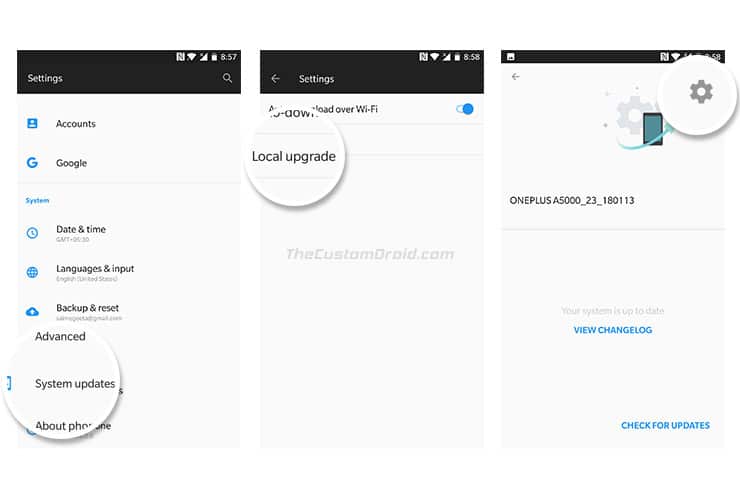
- Tap on the gear-like icon on the top-right of the screen.
- Select the ‘Local Upgrade’ option.
- The system will automatically fetch the OxygenOS full ROM zip.
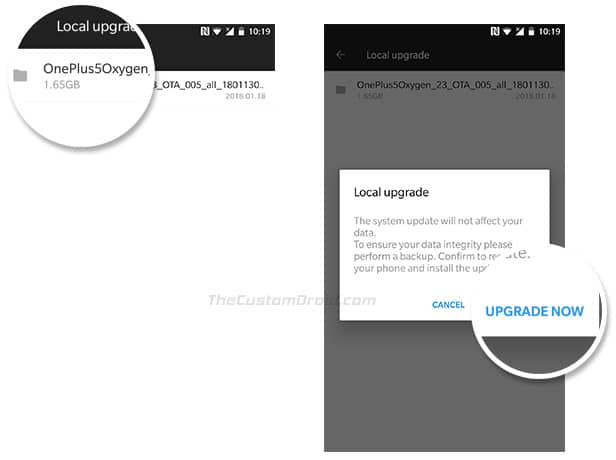
- Press the filename and tap on ‘UPGRADE NOW’ to install OxygenOS 22/20 on OnePlus 5/5T.
Your phone should now reboot into the recovery and flash the update. Once the update is installed, it is highly recommended to perform a factory reset to prevent any bugs or battery issues.
Advertisement
Method 2: Using TWRP recovery
- Download OxygenOS Open Beta 22/20 full ROM zip for your device
- Connect your device to the PC via a USB Cable
- Transfer the downloaded file to your phone’s storage
- Power off your OnePlus 5/5T completely
- Hold the Volume Down and Power buttons together to boot your phone into TWRP recovery
- In TWRP, tap on ‘Install’.
- Select the Open Beta full ROM zip file
- Swipe the button on the bottom of the screen to install Android Pie Beta on OnePlus 5/5T.
When the installation finishes, tap on the ‘Reboot System’ button to boot your phone back into the OS.
You may now go ahead and test out all the new features. If you find any bugs, please make sure to submit them here and provide your feedback. This shall help accelerate the development process and aid in the faster release of the stable Pie update.
So this was how you can install Android Pie-based OxygenOS Open Beta 22/20 on OnePlus 5/5T. If you have any questions regarding the process, then drop a comment below and we will make sure to answer them at the earliest.

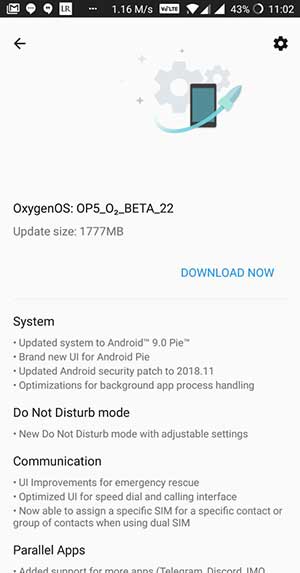
Comments 2 Comments
Hello,
please tell me how can I recerse to downgrade to Android 8.1. Now its a bit slower, and i don’t like!
Thank you in advance!
Hi. Simply flash the latest OxygenOS stable ROM using the Local Upgrade menu and do a factory reset post that.