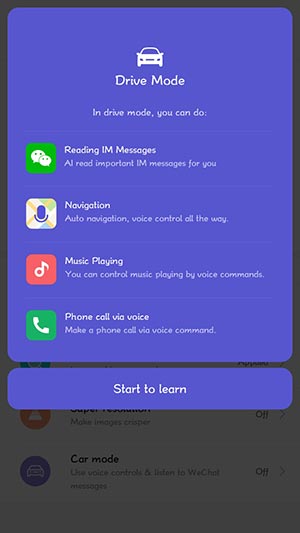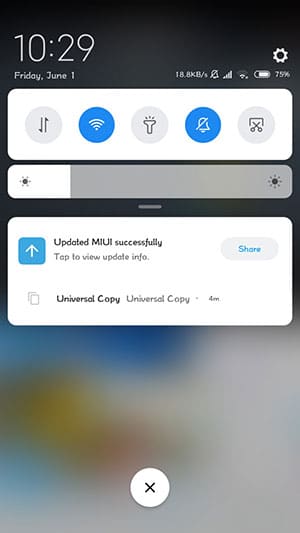How to Install MIUI 10 on Xiaomi and Redmi Devices
You can now download and install MIUI 10 on Xiaomi devices that are eligible for the update. The MIUI 10 Beta ROM is available for Xiaomi Mi 2/2S, Xiaomi Mi 6, and […]
You can now download and install MIUI 10 on Xiaomi devices that are eligible for the update. The MIUI 10 Beta ROM is available for Xiaomi Mi 2/2S, Xiaomi Mi 6, and Redmi Note 5 Pro.
Advertisement
After months of preparation and constant testing, Xiaomi finally revealed the next iteration of its stock Android skin. The new software comes with some major UI redesigns and new AI-assisted features for an overall better software experience. While the stable release is still a few months away, the manufacturer has started rolling out the MIUI 10 China Developer ROM for a few of the aforementioned Xiaomi/Redmi devices. Of course, the available ROM could contain bugs, but if you can overlook them, you can easily install MIUI 10 on Xiaomi devices using the instructions below.
Page Contents
Guide to Install MIUI 10 on Xiaomi and Redmi Devices
The MIUI 10 China Developer ROM is only available as a closed beta for internal testing. The public beta would be released somewhere around the end of this month (June). However, Mishaal Rahman from XDA has provided direct links to download MIUI 10 China Developer ROM for Xiaomi Mi Mix 2/2S, Xiaomi Mi 6, and Redmi Note 5 Pro.
Advertisement
Before you head over to the instructions to install MIUI 10 on Xiaomi devices, take a quick look at the MIUI 10 features listed below.
Advertisement
- AI Portrait: The all-new software algorithm brings bokeh effect (Also known as Portrait Mode) to all the supported devices with dual/single lens camera.
- AI Preload: MIUI 10 utilizes AI to analyze and track the phone’s usage to assist faster app load times and better performance throughout the system.
- New Recents menu: The Recents app menu/task manager has been completely revamped with a 2 column layout and vertical scrolling.
- AI-based Virtual Assistant: For the first time, Xiaomi has introduced its own virtual assistant, that shall be the default for Chinese devices.
Apart from that, the ROM also comes with the latest May 2018 security patches. Note that the builds for Xiaomi Mi Mix 2/2S and Mi 6 are based on Android 8.0 Oreo. On the other hand, the Redmi Note 5 Pro build is based on Android 8.1 Oreo. The screenshots below will give you a fair idea of the new changes and features.
Users who have already installed the MIUI 10 China Developer ROM, have reported that the software is now very smooth. However, it also contains some bugs. Since this is a China Developer ROM, there are no Google apps included. You can simply overcome this by flashing a GApps package as listed below.
Advertisement
We shall be updating this post with links for the public beta links when they are available. So make sure to bookmark it.
Requirements
Ensure that you fulfill all the requirements before you proceed ahead to install MIUI 10 on Xiaomi devices.
Advertisement
- First and foremost, make sure to take a complete backup of all your data on the phone.
- Charge the Xiaomi/Redmi phone to a sufficient battery level to avoid any sudden shutdowns during the update process.
- Your phone’s bootloader must be unlocked. You can also follow our tutorial on how to unlock Xiaomi bootloader.
- Download and install TWRP recovery image on your supported device:
- Xiaomi Mi Mix 2: Link
- Xiaomi Mi Mix 2S: Link and Instructions
- Xiaomi Mi 6: Link
- Redmi Note 5 Pro: Link and Instructions
- Install Android SDK tools on your PC. We will often refer to ‘C:\adb’ in the instructions below. This is the folder on your computer where the ADB and Fastboot binaries are present.
Download MIUI 10 China Beta ROM
- MIUI 10 for Xiaomi Mi Mix 2:
miui_MIMIX2_8.5.31_c438dcce09_8.0.zip - MIUI 10 for Xiaomi Mi Mix 2S:
miui_MIMIX2S_8.5.31_791731df48_8.0.zip - MIUI 10 for Xiaomi Mi 6:
miui_MI6Alpha_8.5.31_5d73441810_8.0.zip - MIUI 10 for Redmi Note 5 Pro:
miui_HMNote5_8.5.31_1ae494c33e_8.1.zip - MIUI 10 for Redmi Note 4: Download link and instructions
How to Install MIUI 10 on Redmi Note 5 Pro, Xiaomi Mi Mix 2, and Mi 6?
- Download MIUI 10 China Developer ROM and GApps package for your device.
- Connect the Xiaomi device to the PC using the USB cable.
- Transfer the downloaded ZIP files to the phone’s storage/SD card.
- Disconnect the phone and power it off.
- Hold the Volume Up and Power button simultaneously to enter TWRP recovery.
- In TWRP, tap on ‘Wipe’ and swipe the ‘Swipe to Factory Reset’ button. Now, note that the wipe would be necessary if you’re using a custom ROM or a previous MIUI 9 Global ROM on the phone. If you have MIUI 9 China Developer ROM, you can skip this step.
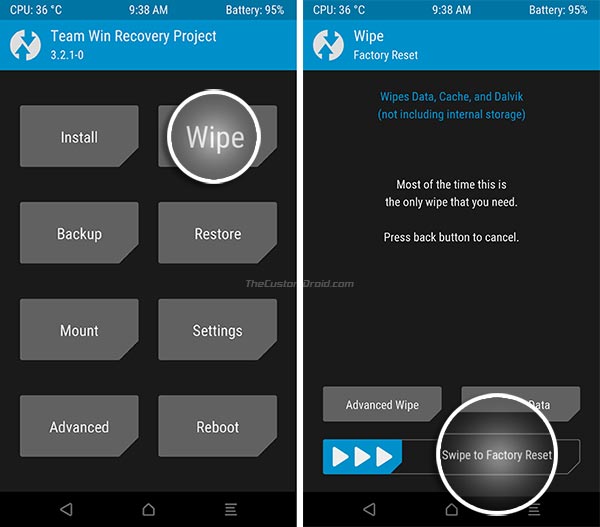
- Once wiped, go back to the TWRP main screen.
- Tap on the ‘Install’ button.
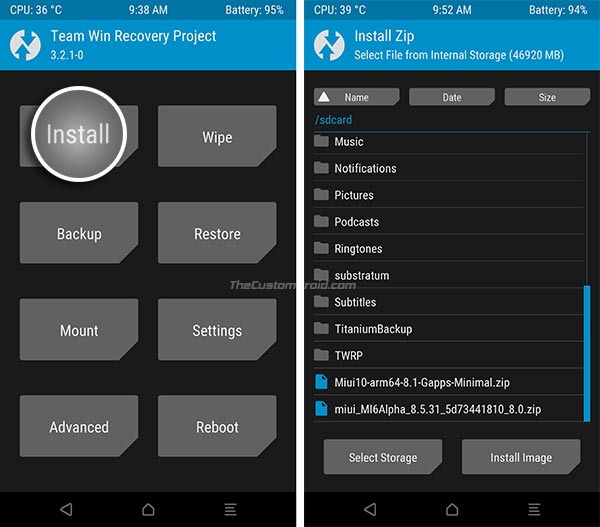
- Navigate to the internal storage and select the MIUI 10 China Developer ROM ZIP file.
- Once selected, press the ‘Add more ZIPs’ button.
- Select the GApps ZIP package.
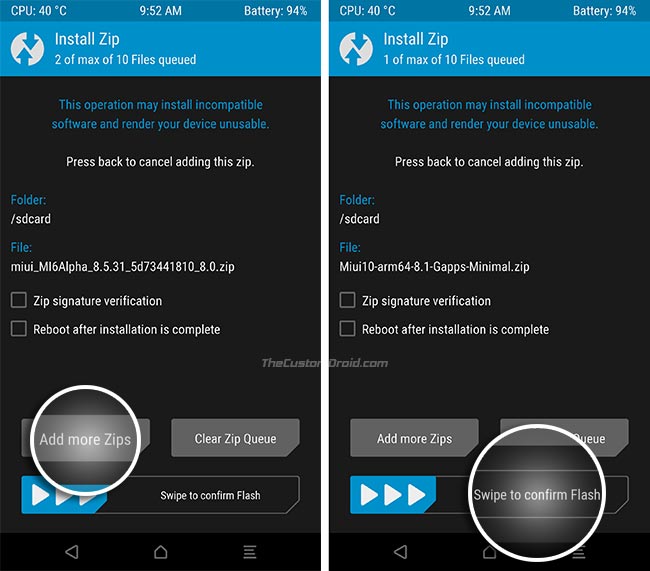
- Finally, swipe the button on the screen to install MIUI 10 on your Xiaomi device.
When the flashing process is complete, hit the ‘Reboot System’ button. When the phone boots into the OS, it shall be running the latest MIUI 10 China Developer ROM. So, go ahead and set up the device by following the on-screen instructions.
With the latest software, you shall definitely experience a smoother experience. The performance on the phone shall see an increment as well. With AI Preload, the artificial intelligence technology will track your usage data and help with loading the apps much faster. Along with this, you should also see several changes in the UI, that makes it more functional at the same time.
So, you have just been able to install MIUI 10 on Xiaomi Mi Mix 2/2S, Xiaomi Mi 6, and Redmi Note 5 Pro.
Via: XDA-Developers