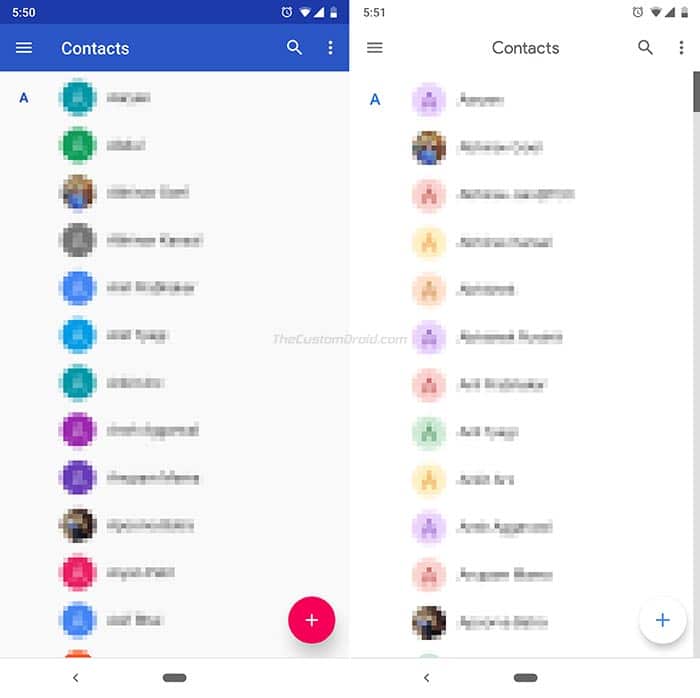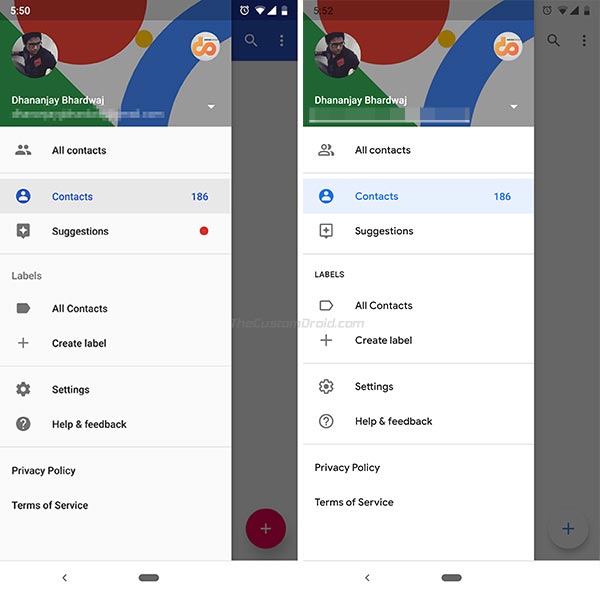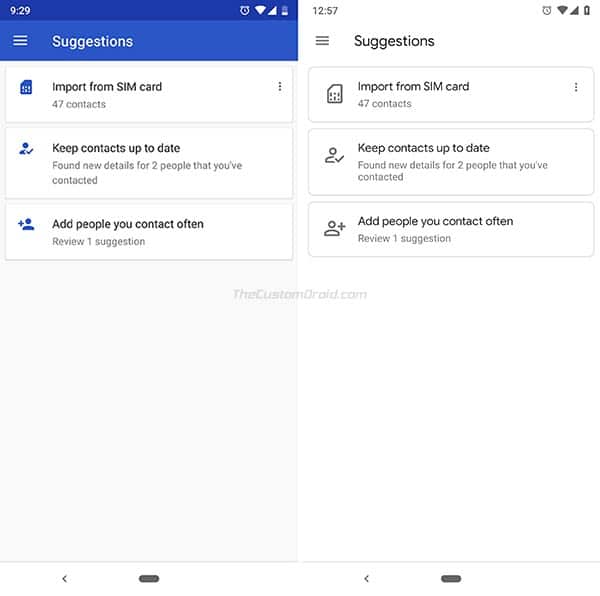Download Google Contacts 3.0 with Material Design Theme (APK)
Today, Google pushed a major update to its official Contacts application in terms of the visual design. You can now download Google Contacts 3.0 with the Material Design theme. Advertisement Google Contacts […]
Today, Google pushed a major update to its official Contacts application in terms of the visual design. You can now download Google Contacts 3.0 with the Material Design theme.
Advertisement
Google Contacts is a free contact management app for Android devices, which also serves as the stock contacts app for Google Pixel/Nexus and Android One devices. It was around two years ago when Google finally introduced a hamburger menu for quicker navigation. And with v2.0 in 2017, we saw a design refresh after a very long time. The tech giant is finally pushing a full material design theme in the latest version 3.0.6.207346499. If you’re not able to update right away somehow, then you can download Google Contacts 3.0 APK from here and install it manually.
Google Contacts 3.0 – What’s New?
There are no real changes or shuffles to the current options and settings within the app. Everything stays the same. The new app significantly differs from the previous design in terms of colors and other visual elements. First, the Blue-colored top bar is now completely replaced with White. And, the ‘Contacts’ label is now centralized instead of left-align. Second, the icons in the hamburger menu now follow a wired/hollowed design, just like in Android Pie. The font is also now replaced with Google Product Sans.
If you go to the ‘Suggestion’ screen, you will see that the card-style list is now replaced with a Plain White interface, along with wired borders that are curved at the corners. The same has been done everywhere as well, such as the individual contact page. On the app’s homescreen, the pink circular Contact Add icon has been turned completely White, with a subtle shadow.
Advertisement
That’s all with the changes that we have observed yet. If there’s anything that got past us, don’t hesitate to let us know.
Download Google Contacts 3.0 (APK)
The new Contacts 3.0 update is rolling out to the users via the Play Store. As always, it might take some time before the update actually gets to your device. If you have not been lucky enough or are impatient, you can simply download Google Contacts 3.0 APK and sideload it on your Android device.
- Before you can sideload the app, you must first enable ‘Unknown sources’ or ‘Install unknown apps’ in your device settings.
- For Nougat and below, go to Settings -> Security.
- If you’re using Android Oreo or above, go to Settings -> Apps & notifications -> Special app access.
- Once you have completed that, download Google Contacts 3.0 APK from APKMirror.
- Transfer the file to the phone’s storage, if you haven’t already.
- Next, go to the app drawer and open a file manager.
- Navigate to the location of the APK file and tap on it.
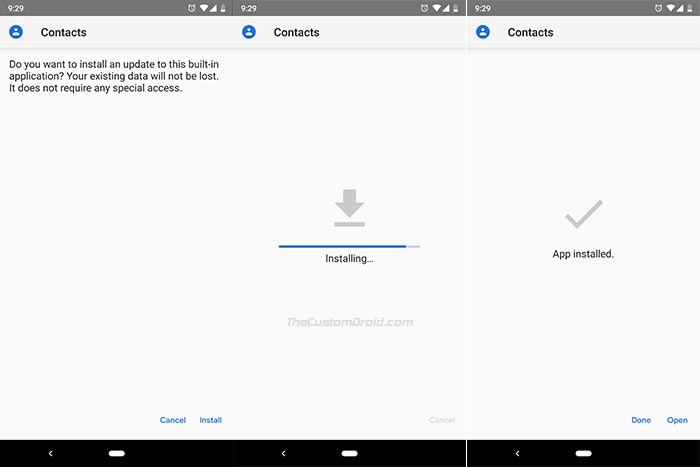
- Follow the on-screen directions to install Google Contacts 3.0 on your phone right now.
Following the Material 2.0 design in Android Pie, the new Google Contacts 3.0 update blends right in. I personally like the new simple interface, what about you? Do you think the new Material Design is way too plain? Don’t forget to leave your opinion below.
Via: AndroidPolice