Download Google Assistant App for your Android [APK]
Following today’s Google event and the release of Google Pixel 2, there’s something else that has popped up. You can now download Google Assistant app on your phone, directly from the Play […]
Following today’s Google event and the release of Google Pixel 2, there’s something else that has popped up. You can now download Google Assistant app on your phone, directly from the Play Store.
Advertisement
The recent event held on October 4 brought some really cool new things including the Pixel 2/XL, Pixelbook, Google Home Mini, Google Clip, and much more. With this event, Google also chose to extend the Google Assistant and push a dedicated app for it on the Play Store. Interesting or not, it is something new, right? So go ahead, know more about it and download Google Assistant app.

- How to Download Google Play Store Update
- Install Pixel Launcher 2.1 on Any Rootless Device (5.0 or above)
- Google Wallpapers App officially available on Play Store
- Download Pixel Camera App for Nexus 6P and Nexus 5X
Download Google Assistant App available on Play Store
Google has pushed the Google Assistant app on the Play Store for an added launching capability. You might be thinking that the app will bring Google Assistant to your device, sorry, but it won’t. Nor is it focusing on adding new features to the current Assistant installed on your device. According to the Play Store description, it is just a shortcut solution for Google Assistant.
Generally, Google Assistant could be launched on your device by long-pressing the Home/Menu key or by simply using the “Ok Google” voice command. When you install Google Assistant app on your device, a shortcut icon shall be placed on the phone’s home screen. This will provide an alternative way to launch the Assistant. The shortcut will not replace any other Google Assistant launching mechanisms.
Advertisement
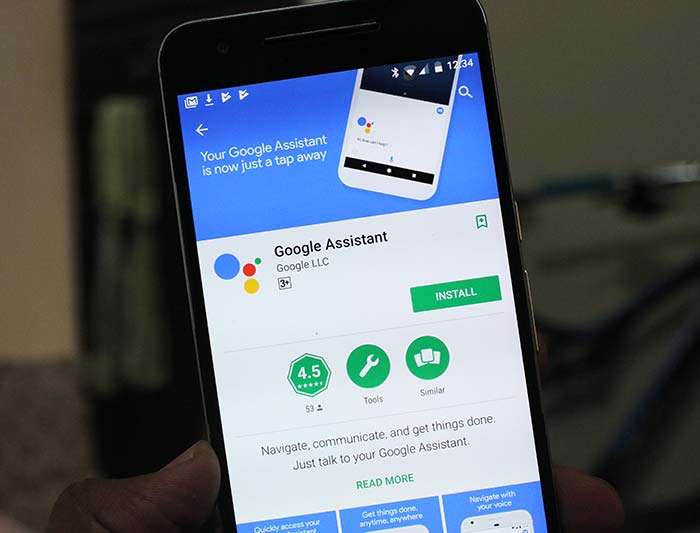
Note that installing the app will not provide any extra features, than the ones you already use on your device. It seems like if a user doesn’t feel the necessity to add an extra launching method, the app has much less use. The app listing on Play Store clearly mentions the following.
You do not need this app to use the Google Assistant if you already have the Google Assistant on your device.
So, if you’re looking for another way to launch Google Assistant on your supported device, you may proceed ahead and get Google Assistant app from the Play Store. For this app to work, your device must have Google App version 7.1.1 or higher.
Get Google Assistant on Google Play
Alternatively, you may also grab the APK for manual installation.
— Google Assistant on APKMirror
Once you download Google Assistant app APK, you will first need to enable “Unknown sources” option (Nougat and below) or the “Install unknown apps” option (Android Oreo). Once you have done that, you can use any file manager of your choice to install the APK (com.google.android.apps.googleassistant_0.1.170902043-19_minAPI23(nodpi)_apkmirror.com.apk).
The “Assistant” shortcut will now be available on the home screen. So just go ahead and tap on it to launch Google Assistant.
Does this app really prove any significance? Please share your opinion with us through the comments.