You’re probably limited to send 30 SMS at a maximum to a single person, but you can change Android SMS Limit on your device right now, without root.
Advertisement
If you don’t know yet, then Android by-default, limits you from sending any more than 30 messages to a single person within a 30 minutes period. While it sounds ridiculous, it is set to protect you in some manner. Take an example, if you have a kid who’s going crazy texting and would eventually give a bump to the phone bill, then it is better off to keep this limit. However, when OEMs compile the stock firmware for your device, they have the full liberty to extend this limit, so it may vary. A few custom ROMs offer to modify Android SMS limit from the default message app itself.
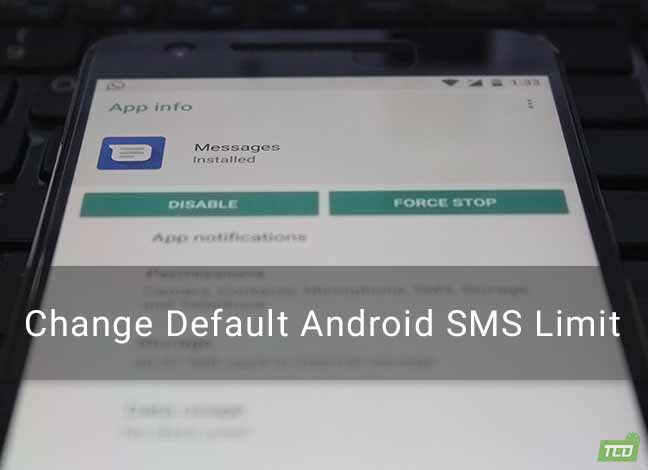
If you are certain that you would like to give it an ease on the SMS limit, then this tutorial is just for you. We will help you change Android SMS limit of your device by just launching a few ADB shell commands. All you need is ADB access on your device. No Root permissions are required.
Advertisement
Another ADB shell tutorial – How to Set Metered WiFi Network on Huawei devices
Disclaimer
Changing the default SMS limit will let you send more SMS. So, if you’re being charged for each SMS, sending a lot of them in a short period might be against the regulations of your specific mobile network. So make sure you check up with them.
How to Change Android SMS Limit without Root
- Before we begin, it is important that you enable USB debugging on your device and set it up to be used for ADB access.
- Keeping in mind that your device is connected to the PC over ADB, open a Command Prompt or Terminal window.
- Enter the following command to initiate the ADB Shell:
adb shell
- Now, you can either change Android SMS limit and decrease or increase the number of SMS that could be sent in a 30 Minutes window. So enter the following command:
settings put global sms_outgoing_check_max_count 40
- With this command, I am increasing the limit from “30” to “40” SMS, that could be sent within 30 Minutes.
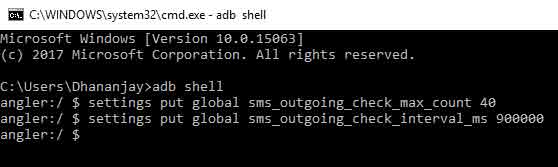
- You may also modify the time frame and change it accordingly using the following command:
settings put global sms_outgoing_check_interval_ms 900000
- Using the above command, I have changed and reduced the SMS interval to 15 minutes (90000 Milliseconds). The interval is to be in milliseconds.
- So, after entering the two commands, I can now send 40 SMS in a time period of 15 minutes. You can change the numbers according to your requirements.
We are still not sure if there’s a value to completely disregard this limit. If we have it in future, we will surely share it with you.
More for you:
- How to Customize Android Oreo Navigation Bar without root
- Download and Install Rootless Pixel 2 Launcher [Lollipop 5.0+]
So you have just changed default SMS limit on Android by using just a bunch of ADB commands. And, you didn’t need root for it.
Comments 4 Comments
Comments are moderated, and published only if they are relevant to the topic and add value in a constructive way. If you disagree with something, please be polite and respectful. We suggest you read our comment policy before commenting.
Dhananjay – I have been searching for a fix for my issue for a VERY long time. Thank You for your post. Before, I do this, can you tell me if these steps will prevent the Android warning that MightyText is attempting to send a large amount of messages.” To which I have to then select BLOCK or ALLOW.
Will these steps prevent that from happening?
Thank you!!
Hi Beef Wellington! Theoretically, the message (Prompt that you see) is triggered when the system realizes that the message limit has been crossed. This is exactly what we are trying to do here, increasing that limit.
The method did not work for me, I sent the commands but nothing changed on the phone.
My phone have Android 8 Oreo (I think work android 6-7-8), I REZOLV the problem like this:
1-Install TWRP (search on Internet) and root the phone install with TWRP SuperSU, atention all for your Phone.
2-Open The Phone and put on the enternet (not magazin Play because is with cost) Root FilleExplorer and SQlite Editor, and give them root acces, when you are askyng.
3.Explore with explorer data/data/com.google.android.gsf/databases/gservices.db, and clic on this and chose for open SQlite editor.
4.After open the database with SQlite editor, click on ,,main” and now You see a list off setings.
5.Right corner chose ,,new record”
6. Name ,,sms_outgoing_check_max_count” Value ,,9999” and ok
7.Restart the Phone and WORK
Hi, thanks for sharing an alternate method. I am sure it will be very helpful for users with rooted devices.