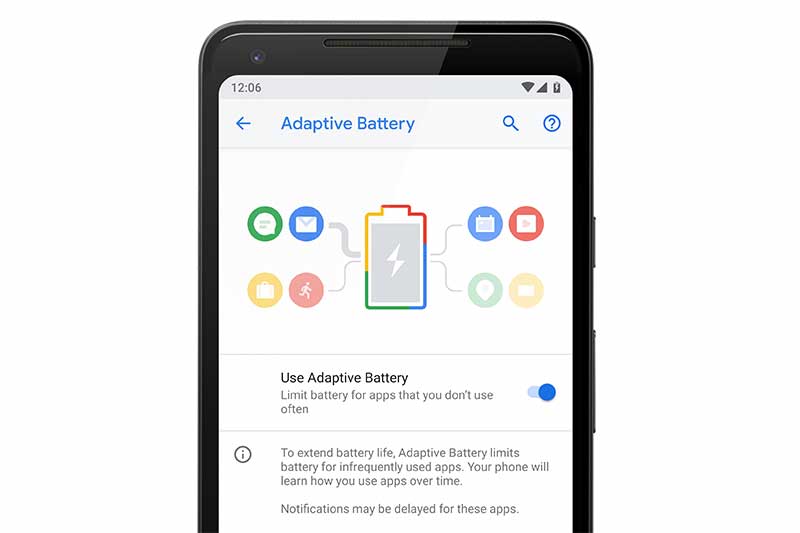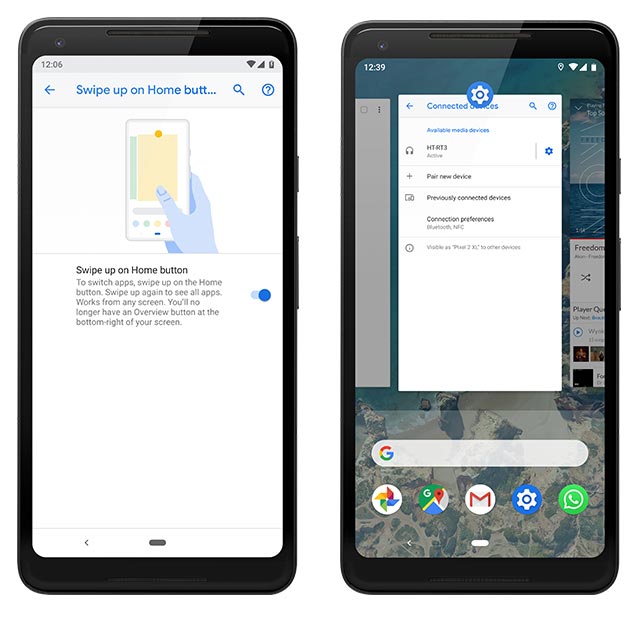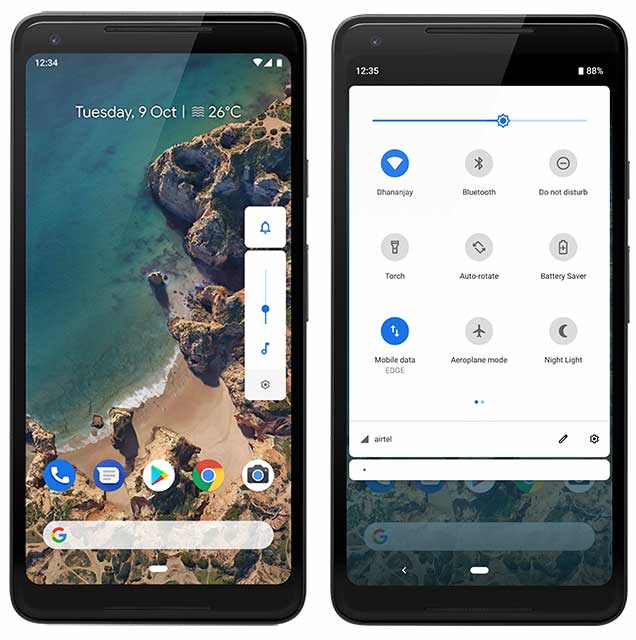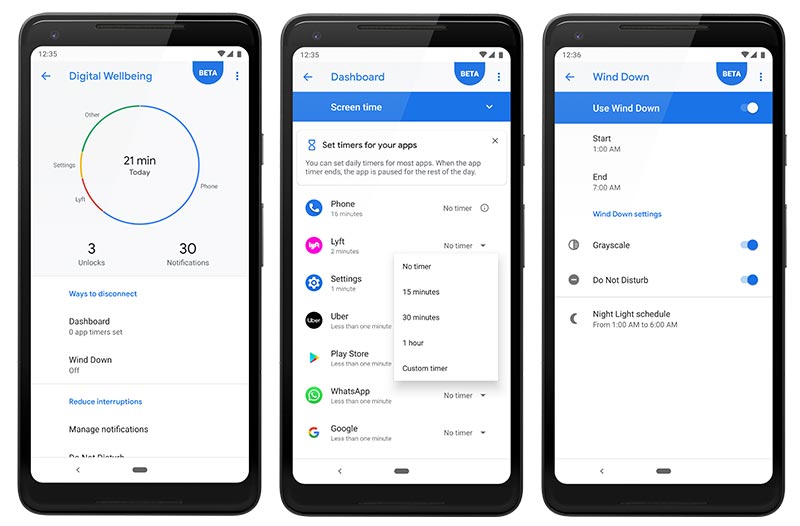List of Android 9 Pie Ports for Smartphones and Tablets – Check Now!
Android 9 Pie is more than two months old since it was officially announced on 6th August 2018. Over this period and through the availability of the official source code, several smartphones […]
Android 9 Pie is more than two months old since it was officially announced on 6th August 2018. Over this period and through the availability of the official source code, several smartphones and tablets have received Android Pie unofficially via custom ROMs. Today here, we have provided the complete list of Android 9 Pie ports (Custom ROMs) for various smartphones and tablets.
Advertisement
This year, it was the first time ever that a developer preview of the upcoming Android version was made available for a list of non-Google OEM devices. These included – Nokia 7 Plus, Essential Phone, OnePlus 6, Oppo R15 Pro, Sony Xperia XZ2, Xiaomi Mi Mix 2S, Vivo X21UD, and Vivo X21. This was made possible due to Project Treble, that was announced last year with Android Oreo. The new project by Google separated the Android framework from the vendor implementation. Thus aiding the quicker release of new updates by manufacturers.
For the same reason, some of the aforementioned devices including the Essential Phone, OnePlus 6, and Nokia 7 Plus have already received the official Android Pie update, in that order. Although many manufacturers including Huawei, Motorola, HTC and Sony have already announced a definite timeline for a list of their phones that will get Android Pie.
But, what about the rest of Android-based smartphones and tablets? Well, this is where the Android 9 Pie Ports will help. So, even if your current Android device will never support the latest Android version, it still has a very good chance to run it through the available Android Pie custom ROMs. These custom ROMs are developed by third-party developers over at the XDA community forums.
Advertisement
Now before head down below and check the list of Android 9 Pie Ports for your smartphone and tablet, let us take a quick look at the features that you will enjoy.
Page Contents
Android 9 Pie Features
Android Pie, being a major version update, brings a plethora of new features that aim at improving the overall OS experience better. Many of these features utilize the Machine Learning technology to deliver an experience that is tailored to the user himself. Below, we have listed and explained some of the major Android 9 Pie features.
Adaptive Battery and Brightness
Google has partnered with Deepmind (A British company that focuses on artificial intelligence technology) to design a new feature known as “Adaptive Battery”. Adaptive Battery analyzes your phone’s usage pattern and allocates the battery resources on apps that the user cares about the most.
Another feature that also uses Machine Learning to scan how you adjust brightness under different environments and activities. It then processes the information and adjusts the brightness accordingly for a much easier and hassle-free experience.
Both Adaptive Battery and Brightness work better and better as you go on using your phone.
Advertisement
The second major Android 9 Pie feature is all-new system navigation based on gestures. For a long time, we have been using capacitive buttons or the on-screen navigation bar to navigate between the apps and other parts of the OS. With Android Pie, Google has decided to change that in a significant manner. As the displays are growing taller and taller with time, Google’s new system navigation makes it easier for a user to approach parts of the OS and switch between apps.
Design-wise, there’s only a single pill-like home button at the bottom of the screen. Swiping up on the button opens the full-screen preview mode of the recently-used apps. Another swipe and the app drawer will open. Swiping the home button to the right will allow you to switch between the current/last app easily.
App Actions and Slices
This is another feature that uses Machine Learning. App Actions scans your activities and usage to suggest app-based actions to get things done quickly. Supposedly, you’re about to leave for work in the morning, then you’ll be shown a Google Maps app action to navigate to your workplace.
App Slices, on the other hand, is still in development and is supposed to roll out to the users by the end of this year. To demonstrate, let us take an example from Google itself. So, suppose if you start typing “Lfyt” in the search bar, then you’ll see ‘slices’ from the Lfyt app showing the price of your ride and ETA.
Redesigned Quick Settings, Notifications, and Volume Controls
Talking of the UI, Android 9 Pie features a lot of changes here and there. For starters, the Quick Settings menu in Pie has seen a major facelift with the new White color scheme and easier accessibility across the toggles.
Advertisement
The Notifications shade has seen an equal amount of changes too. To begin with, it follows the same color scheme as the Quick Settings with rounded corners on the top and bottom. Further, different app notifications are split using a subtle line. In terms of the functionally, in-line chat replies and the Smart Reply features are now present.
Another area of the user interface that saw a major change was the volume controls. With Android 8.1 Oreo, we already saw the Power menu to shift to the side. With Pie, Google also made the same change to the Volume Controls in order to accommodate the notches on the top of smartphone displays. Along with the new positioning, there’s also a new button that lets you cycle between ring/vibrate/silent sound modes.
Digital Wellbeing
In today’s time, smartphones are everything and an average user might spend hours using it throughout the day. Digital Wellbeing is Google’s initiative that would help a user maintain an optimal balance between technology and the rest of our things.
Basically, Digital Wellbeing is a set of features that are designed to help you understand how much time you spend on your smartphone and provide suggestions for a balanced usage. This is still in beta testing and is already available for users with Google Pixel phones.
Advertisement
There are currently three main parts:
- App timers: You may set time limits on a per-app basis and after the set time is up, the app icon will automatically be greyed out.
- Wind Down: When enabled, this will enable Do Not Disturb mode and Night Light, and will also shift the screen colors to Grayscale.
- Do Not Disturb: The improved DND mode in Pie now completely disables all visual notifications and their sounds.
If you have a Pixel phone running Android 9 Pie, then you can opt for Digital Wellbeing Beta right now.
That’s about the major Android 9 Pie features. If you’re looking for the complete list of changes, then please visit the official Pie website or if you’re a developer, then visit the official release page.
So, there’s a ton of new features that you will experience once you install one of the custom ROM from the list of Android 9 Pie Ports provided below.
List of Android 9 Pie Ports for Smartphones and Tablets
The list below has been primarily sourced from XDA-Developers. We are further searching the device-specific forums on XDA to update this list and add more devices. Corresponding to each OEM device, there’s a link to official XDA thread of the custom ROM based on Pie.
While installation procedure for many of these ports is simple, there are others that might require special instructions. So, make sure that read through the first post of the linked XDA thread for your phone/tablet. This will also help you get acquainted with any existing issues/bugs with the ROM before you install it.
Asus
- Asus Zenfone 2 Laser: LineageOS 16
- Asus Zenfone 3: LineageOS 16
- Asus Zenfone Max Pro M1: AOSPExtended | crDroid | LineageOS 16 | Liquid Remix | Nitrogen OS | PixysOS | Pixel Experience | RevengeOS | Syberia Project | Xenon HD
- Google Nexus 4: Unlegacy Android Project
- Google Nexus 5: Unlegacy Android Project
- Google Nexus 5X: Google Pixel ROM
- Google Nexus 6: AOSPExtended | CarbonROM | Nitrogen OS
- Google Nexus 6P: AOSP ROM | StatiXOS | LineageOS 16
- Google Nexus 10: AOSP ROM
- Google Pixel C: LineageOS 16
Honor
- Honor 6X: AOSP ROM
- Honor 7X: AOSP ROM
- Honor 8 Lite: CypherOS
- Honor 8 Pro: AOSP ROM
- Honor View 10: AOSP | CypherOS
HTC
- HTC One M8/M8 Dual SIM: LineageOS 16
- HTC One M9: LineageOS 16
- HTC One M9 (Verizon): LineageOS 16
Huawei
- Huawei Mate 10: AOSP ROM
- Huawei Mate 10 Lite: AOSP ROM
- Huawei Mate 10 Pro: AOSP ROM
- Huawei Nova 2i: AOSP ROM
- Huawei P20 Lite: AOSP ROM
- Huawei P20 Pro: AOSP ROM
- Huawei P8 Lite (2017): AOSP ROM | CypherOS
- Huawei P10 Lite: CypherOS
IUNI
- IUNI U2: LineageOS 16
LeEco
- LeEco Le 2: AOSPExtended | ArrowOS | Pixel Experience | PixysOS | SyberiaProject | XenonHD
- LeEco Le Max 2: AOSPExtended | ArrowOS | CarbonROM | LineageOS 16 | PixysOS | RevengeOS
- LeEco Le Pro 3: Pixel Experience | LineageOS 16
Lenovo
- Lenovo A6000/Plus: HavocOS | Team Legacy AOSP
- Lenovo Vibe K5 Plus: AOSPExtended | LineageOS 16
- Lenovo Zuk Z1: CosmicOS | Pixel Experience | PixysOS | POSP | LineageOS 16
- Lenovo Zuk Z2 (Plus): AICP | AOSPExtended | ArrowOS | Pixel Experience | NitrogenOS | CarbonROM
- Lenovo Zuk Z2 (Pro): AOSPExtended | Nitrogen OS
LG
- LG G2: AOSPExtended | LineageOS 16
- LG G3: LineageOS 16
- LG G7 ThinQ: AOSP ROM
- LG V30: Dirty Unicorns
Motorola
- Moto E 2015: LineageOS 16
- Moto E5: Pixel Experience (GSI)
- Moto G: LineageOS 16 | XPerience
- Moto G 4G: LineageOS 16
- Moto G 2014: LineageOS 16 | PixysOS | XPerience 13.0
- Moto G 2015 AOSP | LineageOS 16 | MinimalAOSP | Pixel Experience | PixysOS | UltraAOST
- Moto G5 Plus: ArrowOS | CarbonROM | GZOSP | LineageOS 16 | MSM-Xtended | PixysOS | Wave-OS
- Moto G5S Plus: GZOSP-Validus | LineageOS 16 | Liquid Remix
- Moto Z Play AOSP ROM | Xperience
Nubia
- Nubia Z17: Havoc OS (GSI)
OnePlus
- OnePlus One: ArrowOS | LineageOS 16 | PixysOS | POSP | TugaPower
- OnePlus X: AOSP ROM
- OnePlus 2: AOSP ROM | Pixel Experience
- OnePlus 3/3T: AOSPExtended | AOSiP | ArrowOS | HavocOS | LineageOS 16 | MSM-Xtended | NitrogenOS | Pixel Experience
- OnePlus 5: AOSP ROM | ArrowOS | crDroid | LineageOS 16 | Liquid Remix | NitrogenOS | PiXeN OS | Pixel Experience
- OnePlus 5T: AOSP | ArrowOS | crDroid | LineageOS 16 | Liquid Remix | OmniROM | Pixel Experience
Samsung
- Samsung Galaxy Note 3: LineageOS 16 | POSP
- Samsung Galaxy Note 10.1 (2014): LineageOS 16
- Samsung Galaxy S4 LTE-A (GT-I9506): LineageOS 16 | PixysOS
- Samsung Galaxy S4 Mini: LineageOS 16
- Samsung Galaxy S5: LineageOS 16)
- Samsung Galaxy S6 (Exynos): NexusOS
- Samsung Galaxy S7 (Exynos): LineageOS 16
- Samsung Galaxy S7 Edge (Exynos): LineageOS 16
- Samsung Galaxy Tab S2 2016 (Wi-Fi): LineageOS 16 for T713 | LineageOS 16 for T813
- Samsung Galaxy Tab S2 2016 (LTE): LineageOS 16 for T719 | LineageOS 16 for T819
Sony
- Sony Xperia XA2: LineageOS 16
- Sony Xperia XZ: AOSP ROM
- Sony Xperia Z1: CarbonROM
Wileyfox
- Wileyfox Swift: LineageOS 16
Xiaomi
- Xiaomi Mi 3/Mi 4/Mi 4 LTE: AOSP ROM
- Xiaomi Mi 5: HashOS | LineageOS 16 | Syberia Project
- Xiaomi Mi 5s: LineageOS 16 | Syberia Project
- Xiaomi Mi 5s Plus: LineageOS 16
- Xiaomi Mi 6: AOSPExtended | crDroid | Havoc OS | LineageOS 16 | NitrogenOS | OmniROM | Pixel Experience
- Xiaomi Mi A1: AOSP ROM | ArrowOS | Havoc OS GSI | LineageOS 16 | LiquidRemix | Nitrogen OS | Pie GSI | PixysOS | Simplix Blue
- Xiaomi Mi A2: Pixel Experience
- Xiaomi Mi A2 Lite: LineageOS 16 (Still in development) | Pixel Experience GSI
- Xiaomi Mi Mix: LineageOS 16
- Xiaomi Mi Mix 2: AOSPExtended | LineageOS 16 | NitrogenOS | OmniROM | Pixel Experience | Syberia Project
- Xiaomi Mi Note 2: LineageOS 16
- Xiaomi Redmi 2: AOSP ROM
- Xiaomi Redmi 3s: ArrowOS | AOSPExtended | HavocOS | LineageOS 16 | LiquidRemix | MSM Xtended | Nitrogen OS |PixysOS | Pixel Experience | Syberia Project | Xperience
- Xiaomi Redmi 4A: ArrowOS | crDroid | HavocOS | MSM Xtended | PixysOS | Syberia Project
- Xiaomi Redmi 4X: ArrowOS | AOSP | Havoc OS | LineageOS 16 | PixysOS )
- Xiaomi Redmi 5A: ArrowOS | CarbonROM | crDroid | HavocOS | LineageOS 16 | MSM Xtended | NitrogenOS | PixelExperience | PixysOS
- Xiaomi Redmi Note 3: AOSP ROM | ArrowOS | HavocOS | LineageOS 16 | Liquid Remix | Pixel Experience | Syberia Project
- Xiaomi Redmi Note 4: AOSP ROM | AOSPExtended | ArrowOS | CarbonROM | crDroid | HavocOS | LineageOS 16 | MSM Xtended | Pixel Experience | RevengeOS | Syberia Project | Xenon HD
- Xiaomi Redmi Note 5 Pro: AOSPExtended | AOSP ROM | CarbonROM | crDroid | CypherOS | LineageOS 16 | Liquid Remix | Nitrogen OS |OmniROM | PE Extended | Pixel Experience | PixysOS | POSP | Xenon HD
Yu
- Yu Yuphoria: Pixel Experience
- Yu Yunique: ArrowOS | AOSPExtended | Pixel Experience | Team Legacy AOSP
- Yu Yureka: AOSPExtended | Pixel Experience
ZTE
- ZTE Axon 7: LineageOS 16
Android Pie for Project Treble Devices
If your smartphone supports Project Treble officially or unofficially, then there’s a better chance for you to try Android Pie on it. You can get GSIs of Android Pie-based custom ROMs from here. You will find several ROMs including ArrowOS, HavocOS, AOSPExtended, Pixel Experience, Phh-Treble, and more. We also have a dedicated tutorial on how to install a Generic System Image on Project Treble supported devices.
Please note that if your phone supports Treble unofficially, then you might want to visit your device-specific XDA forums to check for specific instructions.
So, that’s the list of Android 9 Pie Ports for smartphones and tablets from different manufacturers. It is good if your phone supports a custom ROM based on Android Pie. But if it doesn’t, make sure to bookmark this post as we will keep updating the available ROMs, as well as, adding more devices to the list.
Relish some slices of Pie now!